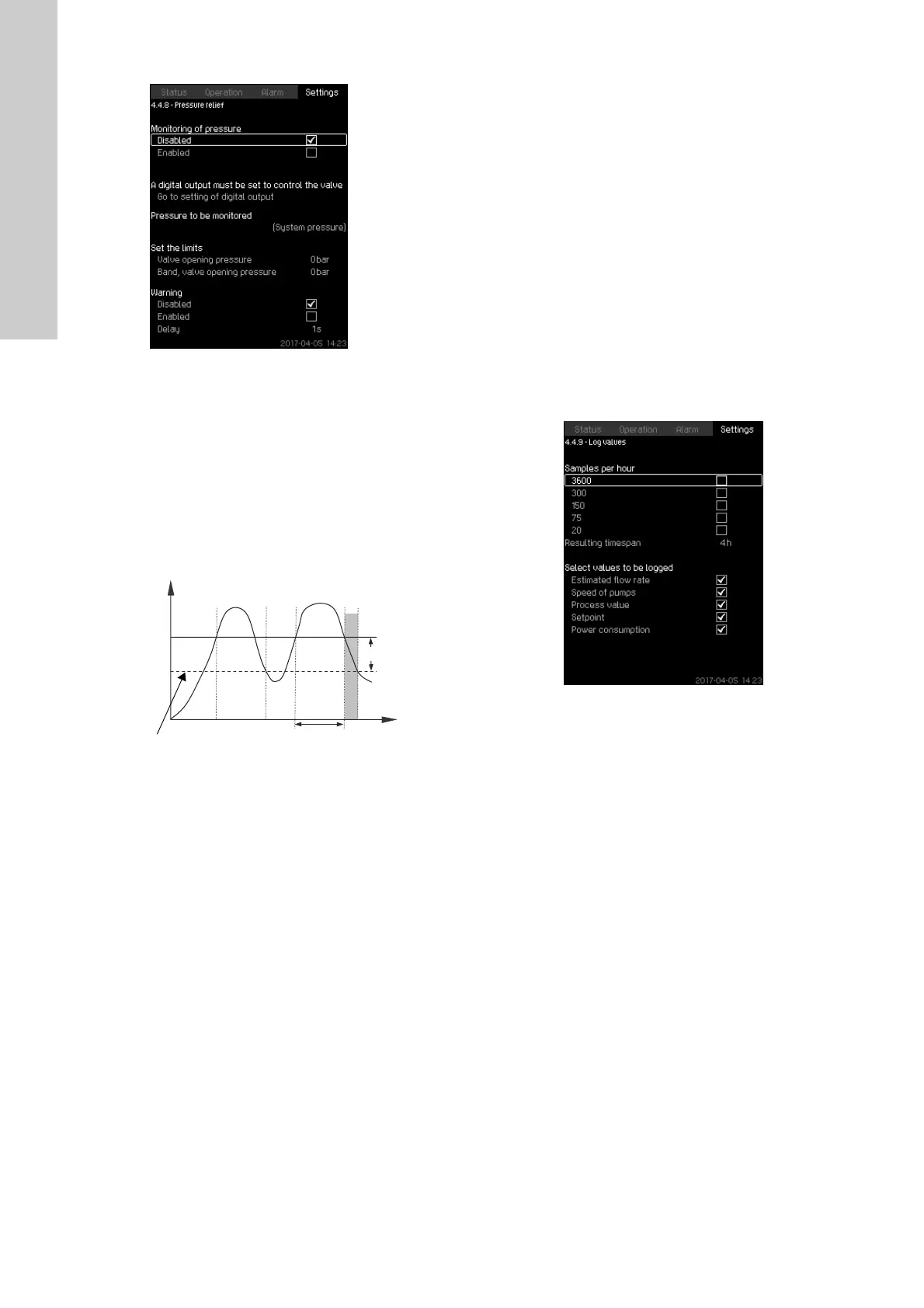English (GB)
66
8.7.66 Pressure relief (4.4.8)
Fig. 117 Pressure relief
Description
The purpose of the function is to reduce the pressure in the pipes
by opening a solenoid valve if it exceeds a set limit. If the
pressure is not reduced within a given time, the solenoid valve
will be closed, and a warning can be given.
Fig. 118 Pressure relief
Setting range
• Setting of digital output.
• Setting of pressure to be monitored.
• Setting of valve opening pressure.
• Setting of band for valve opening pressure.
• Setting of warning or alarm.
Setting via the operating panel
• Settings > Monitoring functions > Pressure relief > Go to
setting of digital output.
1. Select digital output.
2. Select: Pressure relief valve.
3. Press [Back] x 2.
4. Select: Pressure to be monitored
• Select: Outlet pressure, System pressure or External
pressure.
5. Press [Back].
6. Select and set:
• Valve opening pressure
• Band, valve opening pressure.
7. Select: Warning > Disabled or Enabled.
8. Set: Delay. (Only to be set if warning has been enabled).
9. Select: Enabled.
Factory setting
The function is disabled.
8.7.67 Log values (4.4.9)
Fig. 119 Log values
Description
Select the values to be logged and the number of samples per
hour. The resulting timespan is shown. When the timespan has
elapsed, old logged values will be deleted and overwritten by the
new ones.
Log values
• Estimated flow rate (only if no flowmeter is installed)
• Speed of pumps
• Process value
•Setpoint
• Power consumption (MPC-E systems)
• Inlet pressure (if an inlet-pressure sensor is installed).
Setting range
Samples per hour: 1-3600.
Setting via the operating panel
• Settings > Monitoring functions > Log values.
1. Set: Samples per hour.
2. Select the values to be logged.
TM03 9206 3607
4
Band
Warning delay
Valve opening
pressure
Valve opening pressure
minus band
P [bar]
Time [s]
1: Solenoid valve opens.
2: Solenoid valve closes.
3: Solenoid valve opens.
4: Warning is activated.
5: Solenoid valve closes, and warning
is reset.
5
32
1
