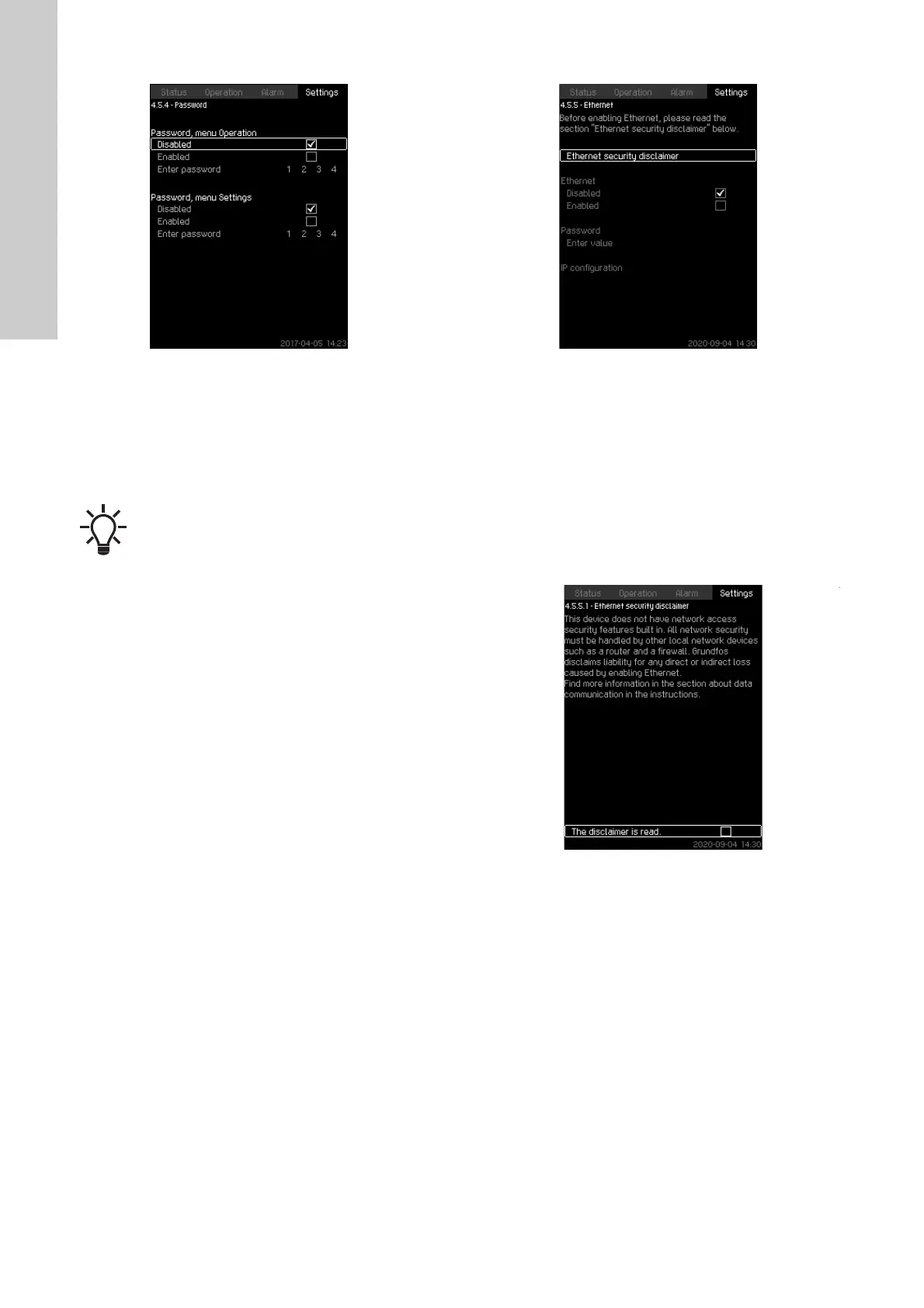English (GB)
72
8.7.75 Password (4.5.4)
Fig. 132 Password
Description
You can limit the access to the menus "Operation" and "Settings"
by means of a password. If the access is limited, it is not possible
to view or set any parameters in the menus.
The password must consist of four digits and may be used for
both menus.
Setting via the operating panel
• Settings > Functions, CU 352 > Password.
1. Select the password to be enabled.
2. Select: Enter password. The first digit of the password is
flashing.
3. Select digit. The second digit of the password is flashing.
4. Repeat these steps if it is necessary to enable the other
password.
Factory setting
Both passwords are disabled. If a password is enabled, the
factory setting will be "1234".
8.7.76 Ethernet (4.5.5)
Fig. 133 Ethernet
Description
CU 352 is equipped with an Ethernet connection for
communication with a computer, either directly or via the Internet.
Ethernet is disabled by default, and a unique password needs to
be set to enable Ethernet.
The "Ethernet security disclaimer" must be read and
acknowledged before Ethernet can be enabled. See also section
8.8.1 Ethernet.
Setting via the operating panel
• Settings > Functions, CU 352 > Ethernet.
1. Select "Ethernet security disclaimer". Display 4.4.5.1 appears.
Fig. 134 "Ethernet security disclaimer"
• Make sure the disclaimer is read.
• Set password:
– minimum 8 characters
– minimum 1 non-alphabetic character
– minimum 1 upper case alphabetic character
– minimum 1 lower case alphabetic character.
• Enable Ethernet.
• Configure IP settings.
If you have forgotten the password(s), contact
Grundfos.
