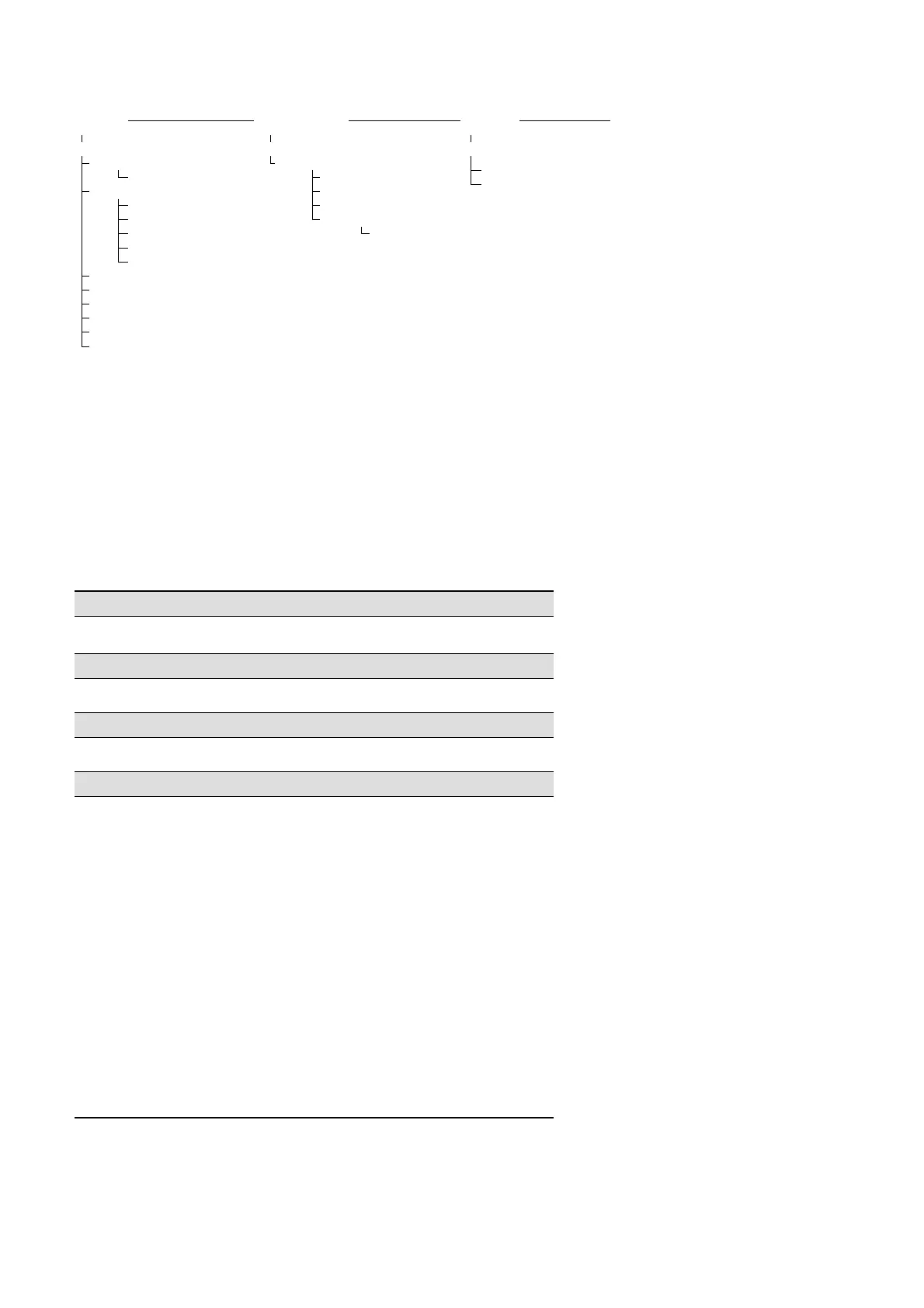11
11. Functions
11.1 Tree of functions
Key to the four main menus, Status, Operation, Alarm and Settings
1. Status 2. Operation 3. Alarm
Continued on page 12
1 Status 2 Operation 3 Alarm status
3.1
Current alarms
2.1 Further settings
3.1
Current alarms
3.1.1 Current alarms
2.1.1 System operating mode
3.2
Alarm log
1.2
System
2.1.2 Control mode
1.2.1 Operating mode
2.1.3 Setpoints
1.2.2 Setpoint
2.1.4 Individual pump control
1.2.3 Setpoint influence
2.1.4. Pump 1...6
1.2.4 Measured values
1.2.5 Analog inputs
1.3
Pump 1
1.4
Pump 2
1.5
Pump 3
1.6
Pump 4
1.7
Pump 5
1.8
Pump 6
Status
The Status menu shows alarms and the status of system and pumps.
Note: No settings can be made in this menu.
Operation
In the Operation menu, the most basic parameters can be set, such as setpoint,
operating mode, control mode and individual pump control.
Alarm
The Alarm menu gives an overview of alarms and warnings.
Alarms and warnings can be reset in this menu.
Settings
In the Settings menu, it is possible to set various functions:
• Primary controller
Setting of alternative setpoints, external setpoint influence, primary sensor, clock
program, proportional pressure and S-system configuration.
• Pump cascade control
Setting of min. time between start/stop, max. number of starts/hour, number of
standby pumps, forced pump changeover, pump test run, pilot pump, pump stop
attempt, pump start and stop speed, min. performance and compensation for
pump start-up time.
• Secondary functions
Setting of stop function, soft pressure build-up, digital and analog inputs, digital
outputs, emergency run, min., max. and user-defined duty, pump curve data,
flow estimation, control source and fixed inlet pressure.
• Monitoring functions
Setting of dry-running protection, min. and max. pressure, external fault, limit 1
and 2 exceeded, pumps outside duty range and pressure relief.
• Functions, CU 351
Selection of service language, main language and units.
Setting of date and time, passwords, Ethernet connection, GENIbus number and
software status.
