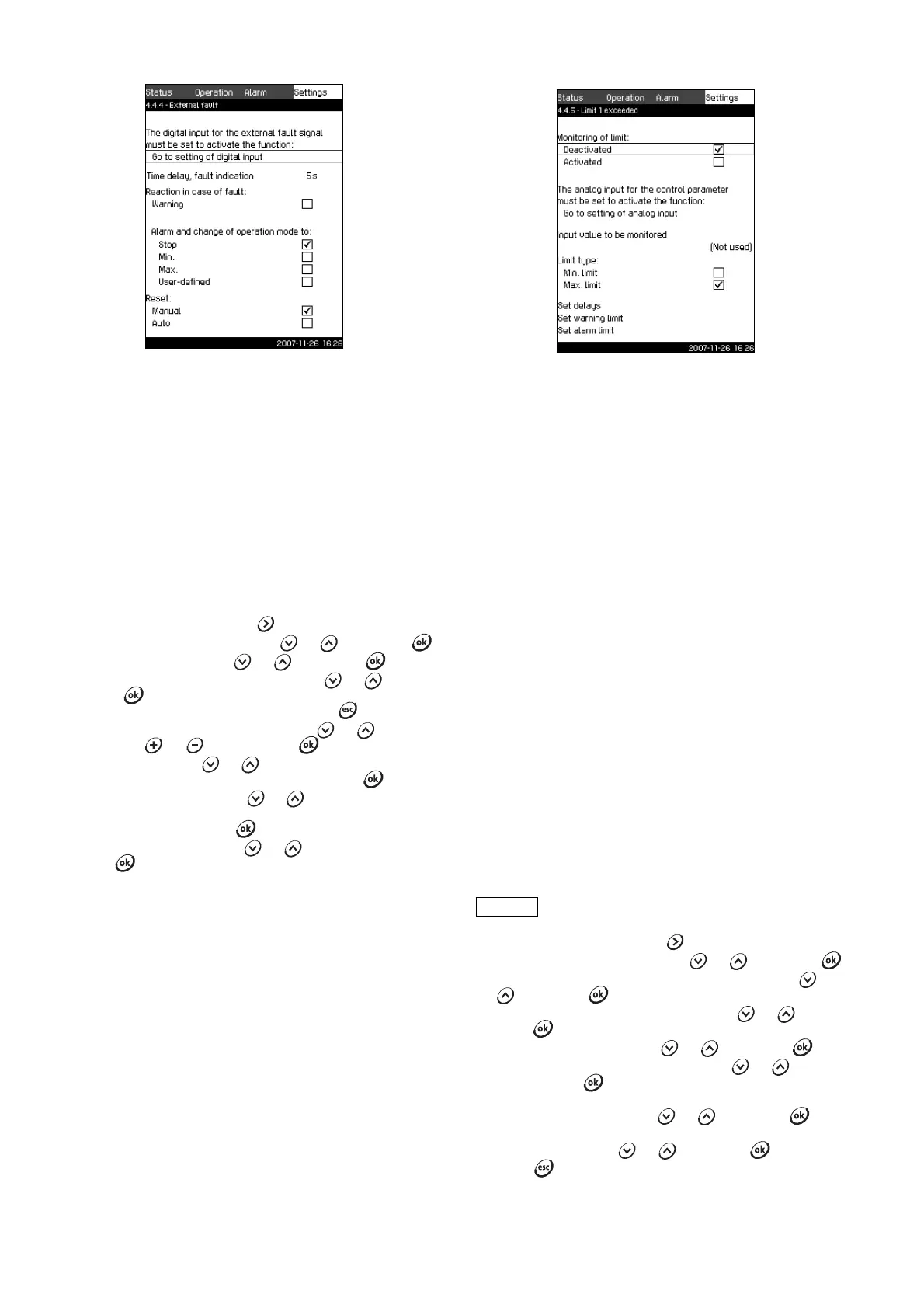52
11.7.48 External fault (4.4.4)
Fig. 93 External fault
Description
The function is used when the CU 351 is to be able to receive a
fault signal from an external contact. In case of external fault, the
CU 351 indicates warning or alarm. In case of alarm, the system
changes to another manual operating mode, for instance Stop.
Setting range
• Selection of digital input for the function.
• Setting of time delay from closing of the contact until the
CU 351 reacts.
• Reaction in case of external fault: Warning or alarm and
change of operating mode.
• Restart after alarm: Manual or automatic.
Setting via control panel
1. Mark the Settings menu with .
2. Mark Monitoring functions with or , and press .
3. Mark External fault with or , and press .
4. Mark Go to setting of digital input with or , and
press . Now the display Digital inputs (4.3.7) appears.
Set the input to External fault. Return with .
5. Mark Time delay, fault indication with or . Set the
time with or , and save with .
6. Mark Warning with or if only a warning is required in
case of external fault. Activate the function with .
7. Select operating mode with or if the system is to give
alarm and change operating mode in case of external fault.
Activate the function with .
8. Mark Manual or Auto with or . Activate the function
with .
Factory setting
The function is deactivated. If the function is activated, the
following values have been set from factory:
• Time delay: 5 seconds.
• Operating mode in case of alarm: Stop.
• Restart: Manual.
11.7.49 Limit 1 and 2 exceeded (4.4.5 and 4.4.6)
Fig. 94 Limit 1 exceeded 1
Description
With this function, the CU 351 can monitor set limits of analog
values. It will react if the values exceed the limits. Each limit can
be set as a maximum or minimum value. For each of the
monitored values, a warning limit and an alarm limit must be
defined.
The function makes it possible to monitor two different locations
in a pump system at the same time. For instance the pressure at
a consumer and the pump discharge pressure. This ensures that
the discharge pressure does not reach a critical value.
If the value exceeds the warning limit, a warning is given. If the
value exceeds the alarm limit, the pumps are stopped.
A delay can be set between the detection of an exceeded limit
and the activation of a warning or an alarm. A delay can also be
set for resetting a warning or an alarm.
A warning can be reset automatically or manually.
It is possible to set whether the system is to restart automatically
after an alarm, or if the alarm must be reset manually. Restart can
be delayed by an adjustable time. It is also possible to set a start-
up delay ensuring that the system reaches a steady state before
the function becomes active.
Setting range
• Activation of an analog input for the function.
• Selection of the measured value to be monitored.
• Setting of limit type (min./max.).
• Setting of warning limit.
• Setting of alarm limit.
Setting via control panel
1. Mark the Settings menu with
2. Mark Monitoring functions
with or , and press
3. Mark Limit 1 exceeded 1 or Limit 2 exceeded with or
, and press .
4. Mark Go to setting of analog input with or , and
press .
5. Select the analog input with or , and press .
6. Mark the setting of the analog input with or , and
activate it with .
The activation is indicated by a check mark in the box.
7. Mark Measured value with or , and press .
Now the display 4.3.8.1.1 appears.
8. Select the input with or , and press .
9. Press to return to display 4.3.8.1.
TM03 2313 4807
TM03 8983 4807
Analog inputs must be correctly set before the
function is activated. See section 11.7.28 Analog
inputs (4.3.8).