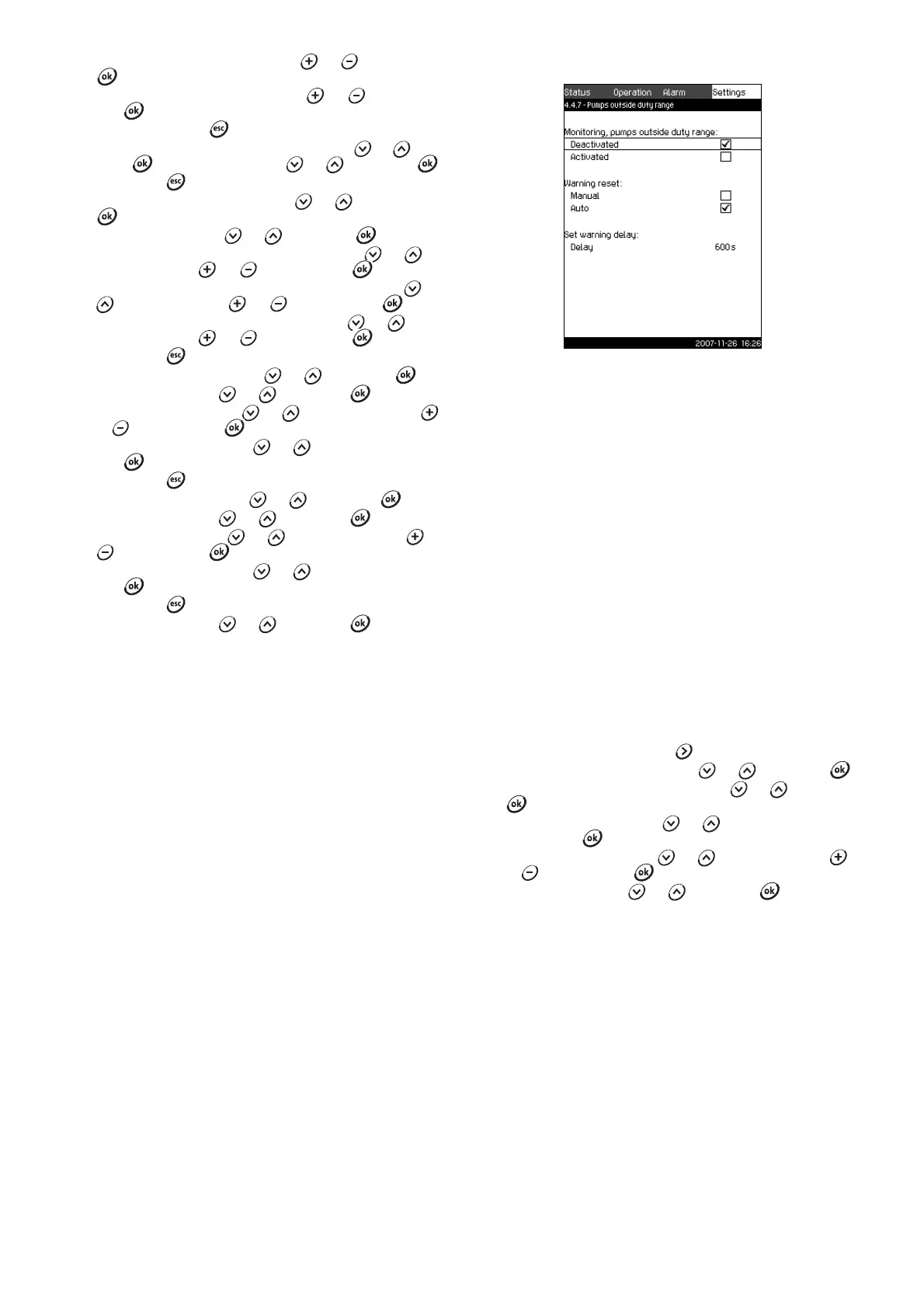53
10. Set the minimum sensor value with or , and save with
.
11. Set the maximum sensor value with or , and save
with .
12. Return by pressing twice.
13. Mark Measured value to be monitored with or ., and
press . Select the input with or , and press .
14. Return with .
15. Mark Min. limit or Max. limit with or ., and press
.
16. Mark Set delays with or , and press
17. Mark Time delay of function at start-up with or .
Set the time with or , and save with .
18. Mark Time delay of function during operation with or
. Set the time with or , and save with .
19. Mark Time delay of function at reset with or .
Set the time with or , and save with .
20. Return with .
21. Mark Set warning limit with or , and press .
22. Mark Activated with or , and press .
23. Mark Warning limit with or . Set the value with
or , and save with .
24. Mark Manual or Auto with or . Activate the function
with .
25. Return with .
26. Mark Set alarm limit with or , and press .
27. Mark Activated with or , and press .
28. Mark Alarm limit with or . Set the value with or
, and save with .
29. Mark Manual or Auto with or . Activate the function
with .
30. Return with .
31. Mark Activated with or , and press to activate
the function.
Factory setting
The function is deactivated.
11.7.50 Pumps outside duty range (4.4.7)
Fig. 95 Pumps outside duty range
Description
The function gives a warning if the duty point of the pumps moves
outside the defined range. For instance, if the inlet pressure
becomes lower than a minimum permissible value, thus causing a
risk of cavitation for some pump types.
The warning is given with a set time delay. It is possible to set
whether the warning is to be reset automatically or manually
when the duty point comes within the defined duty range. It is
also possible to set a relay output to be activated when the
warning is given, and to be deactivated when the warning is
reset.
This function requires that the discharge pressure and the inlet
pressure (either measured or configured) or the differential
pressure of the pumps is monitored, and that CU 351 contains
valid pump data from either a GSC file or from manual input.
See section 11.7.37 Pump curve data (4.3.19).
Setting range
• Activation of the function.
• Setting of manual or automatic reset.
• Setting of warning delay.
Setting via control panel
1. Mark the Settings menu with
2. Mark Monitoring functions with or , and press .
3. Mark Pumps outside duty range with or , and press
.
4. Mark Manual or Auto with or , and activate the
function with .
5. Mark Warning delay with or . Set the time with
or , and save with .
6. Mark Activated with or , and press to activate
the function.
Factory setting
The function is deactivated.
TM03 8984 4807