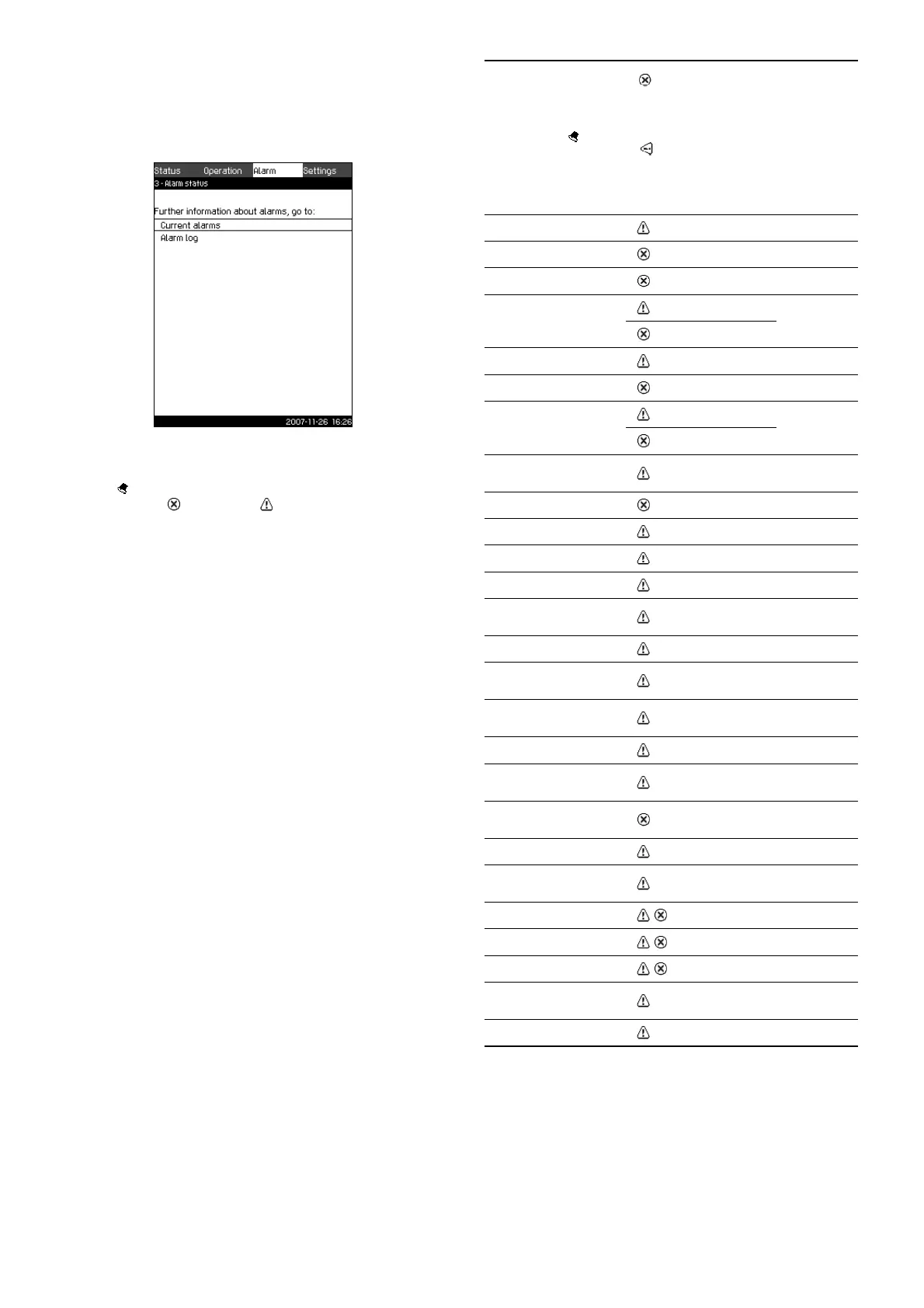23
11.6 Alarm (3)
The Alarm menu gives an overview of alarms and warnings.
In this menu, it is possible to reset alarms and to see the alarm
log.
11.6.1 Alarm status (3)
Fig. 28 Alarm status
Description
A fault in the system or one of the components monitored can
cause an alarm or a warning . Besides the fault signal via
the alarm/warning signal relay and the red indicator light on the
CU 351, an alarm can also cause a change of operating mode,
for instance from Normal to Stop. A warning only causes a fault
indication.
The table shows the possible causes of fault together with an
alarm code number, and whether they result in an alarm or a
warning. It also shows to what operating mode the system
changes in case of alarm, and whether restart of the system and
reset of the alarm is manual or automatic.
The table also shows that the reaction to some of the fault causes
mentioned can be set in the Settings menu. See sections
11.7.24 Soft pressure build-up (4.3.3) and 11.7.41 Monitoring
functions (4.4) to 11.7.51 Pressure relief (4.4.8).
TM03 2291 4607
Fault
Warning( ) / alarm( )
Change of operating
mode to
Reset of alarm
Restart
Set in the Settings
menu
Alarm code
Water shortage Man/auto X 206
Water shortage Stop Man/auto X 214
Pressure high Stop Man/auto X 210
Pressure low
Man/auto
X211
Stop Man/auto
Pressure relief Auto X 219
Alarm, all pumps Stop Auto 203
External fault
Man/auto
X3
Stop Man/auto
Dissimilar sensor
signals
Auto 204
Fault, primary sensor Stop Auto 89
Fault, sensor Auto 88
Communication fault Auto 10
Phase failure Auto 2
Undervoltage, pump Auto
7, 40,
42, 73
Overvoltage, pump Auto 32
Overload, pump Auto
48, 50,
51, 54
Motor temperature too
high
Auto
64, 65,
67, 70
Other fault, pump Auto 76, 83
Internal fault, CU 351 Auto
83,
157
Internal fault, IO 351 Stop Auto
72, 83,
157
VFD not ready Auto 213
Fault, Ethernet Auto
231,
232
Limit 1 exceeded Man/auto X 190
Limit 2 exceeded Man/auto X 191
Pressure build-up fault Man/auto X 215
Pumps outside duty
range
Man/auto X 208
Pilot pump fault Auto 216