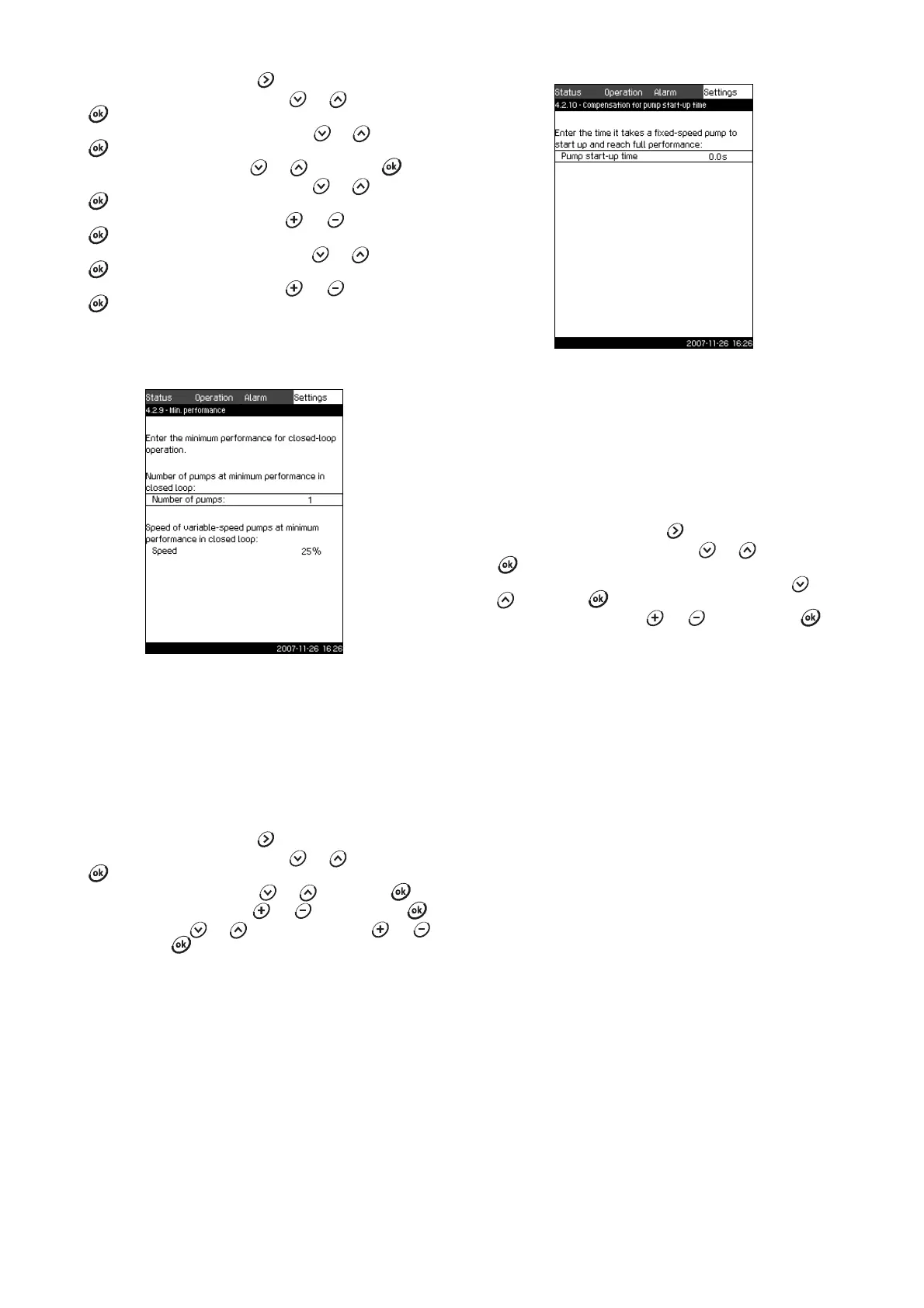36
Setting via control panel
1. Mark the Settings menu with .
2. Mark Pump cascade control with or , and press
.
3. Mark Pump start and stop speed with or , and press
.
4. Mark Use fixed speed with or , and press .
5. Mark Start of next pump at: 1->2 with or , and press
.
6. Set the speed as percentage with or , and save with
. Set the other pumps in the same way.
7. Mark Instant pump stop at: 1->0 with or , and press
.
8. Set the speed as percentage with or , and save with
. Set the other pumps in the same way.
Factory setting
The function is set to calculated speed.
11.7.20 Min. performance (4.2.9)
Fig. 56 Min. performance
Description
This function ensures circulation in a system. Note that the stop
function, if activated, can influence this function. See section
11.7.23 Stop function (4.3.1). Examples:
• If 0 pumps have been selected, the stop function can stop the
pump if there is no or a very small consumption.
• If pumps have been selected, the stop function is not active.
Setting via control panel
1. Mark the Settings menu with .
2. Mark Pump cascade control with or , and press
.
3. Mark Min. performance with or , and press .
4. Set Number of pumps with or , and save with .
5. Mark Speed with or . Set the speed with or ,
and save with .
Factory setting
The number of pumps is set to 0. The speed in closed loop is set
to 25 %.
11.7.21 Compensation for pump start-up time (4.2.10)
Fig. 57 Compensation for pump start-up time
Description
The function is used for Control MPC-F systems only.
The purpose is to avoid disturbances when a mains-operated
pump with fixed speed is started. The function compensates for
the time it takes a mains-operated pump to reach its full
performance after start. The start-up time of the mains-operated
pump must be known.
Setting via control panel
1. Mark the Settings menu with .
2. Mark Pump cascade control with or , and press
.
3. Mark Compensation for pump start-up time with or
, and press .
4. Set the start-up time with or , and save with .
Factory setting
The start-up time is set to 0 seconds.
TM03 8967 4807
TM03 8968 4807
