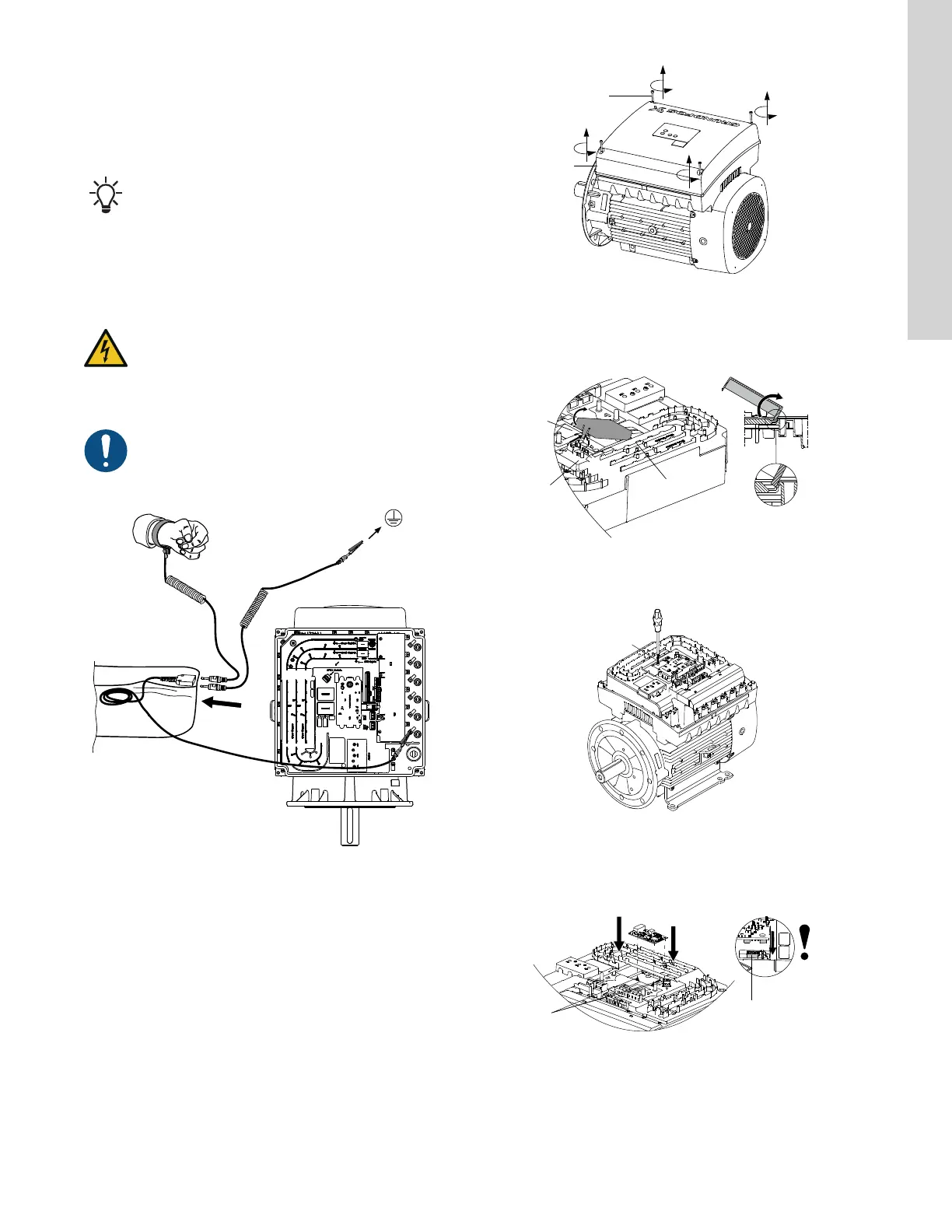Via a bus signal, you can remote-set operating parameters, such as
the setpoint and operating mode. At the same time, the product can
provide status information about important parameters, such as the
actual value of the control parameter, input power and fault
indications, via the bus.
Contact Grundfos for further information.
If you use a bus signal, the local settings made via
Grundfos GO or the HMI 300 or 301 operating panel will
be overruled. In case the bus signal fails, the product will
run with the local settings made via Grundfos GO or the
HMI 300 or 301 operating panel.
7.14 Installing a communication interface module
WARNING
Electric shock
Death or serious personal injury
‐ Switch off the power supply to the product including
the power supply for the signal relays. Wait at least 5
minutes before you make any connections in the
terminal box. Make sure that the power supply cannot
be switched on accidentally.
Use an antistatic service kit when handling electronic
components. This prevents static electricity from
damaging the components.
TM082863
Model K
1. Loosen the four screws (A) and remove the terminal box cover
(B).
TM082864
Model K
2. Remove the CIM (Communication Interface Module) cover (C1)
by pressing the locking tab (D) and lifting the end of the cover
(C2). Then lift the cover off the hooks (C3).
TM082865
Model K
3. Remove the screw (E).
TM082866
Model K
4. Fit the module by aligning it with the three plastic holders (F)
and the connection plug (G). Press the module home, using
your fingers.
TM082867
Model K
5. Fit and tighten the screw (E) to 1 ft⋅lb (1.3 Nm).
6. Make the electrical connections to the module as described in
the instructions supplied with the module.
21
English (US)
