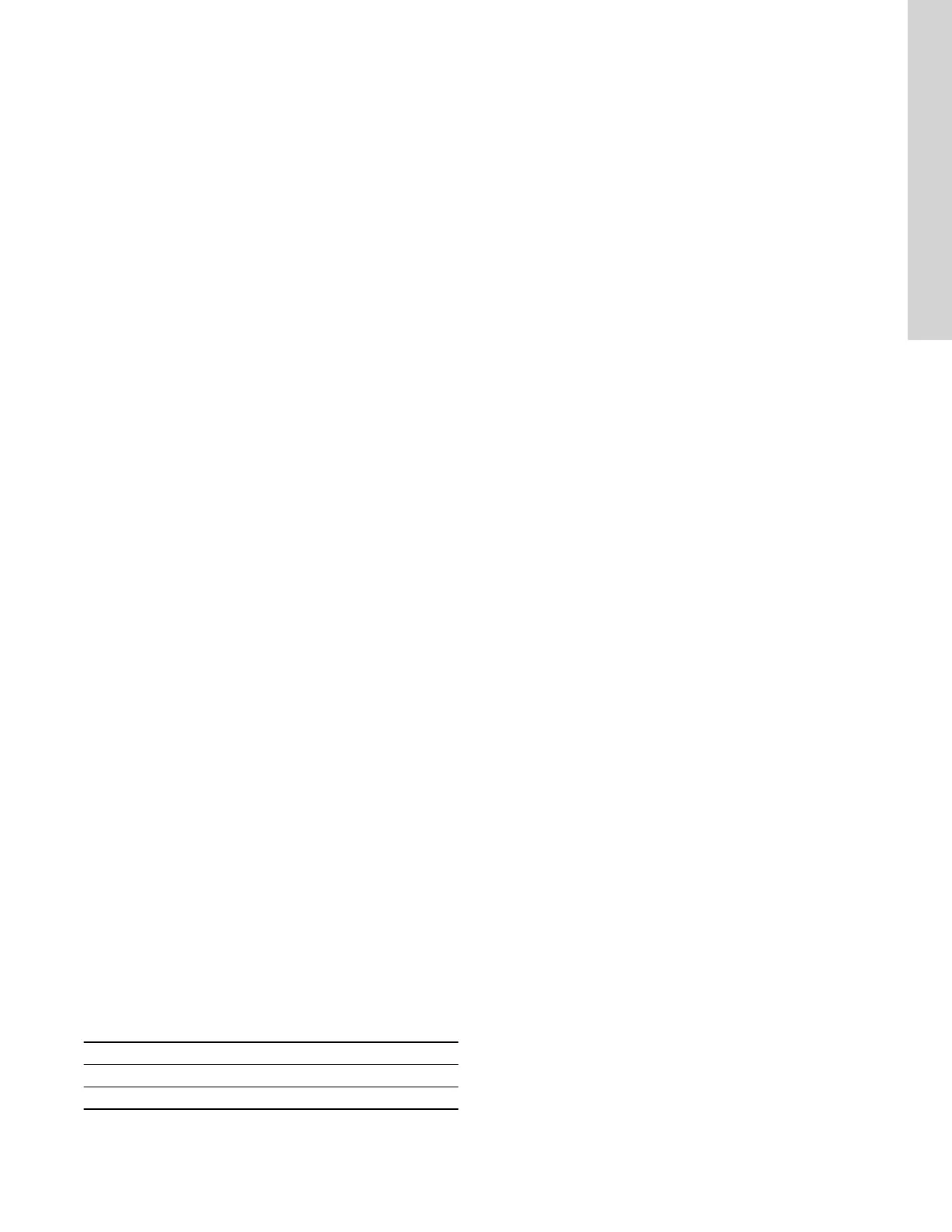10.45.1 Setting a connection code in the product by using
Grundfos GO
1. Connect Grundfos GO to the product.
2. Go to Settings > General > Connection code.
3. Enter a connection code and press OK.
You can change the code in the Connection code menu at any
time. The old code is not required.
10.46 Run start-up guide
The function is only available in the HMI 300 and 301 operating
panels.
The startup guide automatically starts when you start the product
for the first time. You can always run the startup guide later. The
startup guide guides you through the general settings of the
product.
To run the startup guide, go to Settings > General settings > Run
start-up guide.
10.47 Alarm log
This function contains a list of logged alarms from the product. The
log shows the alarm code, name of the alarm, when the alarm
occurred and when the alarm was reset.
10.48 Warning log
This function contains a list of logged warnings from the product.
The log shows the warning code, name of the warning, when the
warning occurred and when the warning was reset.
10.49 Assist
This menu consists of a number of different assist functions.
Assist functions are small guides that take you through the steps
needed to set the product.
10.50 Assisted pump setup
This function guides you through the following:
Setting the motor
• Selection of control mode
• Configuration of feedback sensors
• Adjustment of the setpoint
• Controller settings
• Summary of settings.
With Grundfos GO, access the Assisted pump setup menu.
With the HMI 300 or 301 operating panel, access the Assisted
pump setup menu.
10.51 Setup, analog inputs
This function is only available in the HMI 300 and 301 operating
panels.
• Analog inputs, follow on-screen instructions.
• Pt100/1000 inputs, follow on-screen instructions.
10.52
Setting of date and time
The function is only available in the HMI 300 and 301 operating
panels.
The inputs and outputs available depend on the functional module
fitted in the motor.
Functional module
Setting of date and time
FM310 •
FM311 •
The function guides you through the following settings:
• Select date format
•
Set date
• Select time format
• Set time.
55
English (US)
