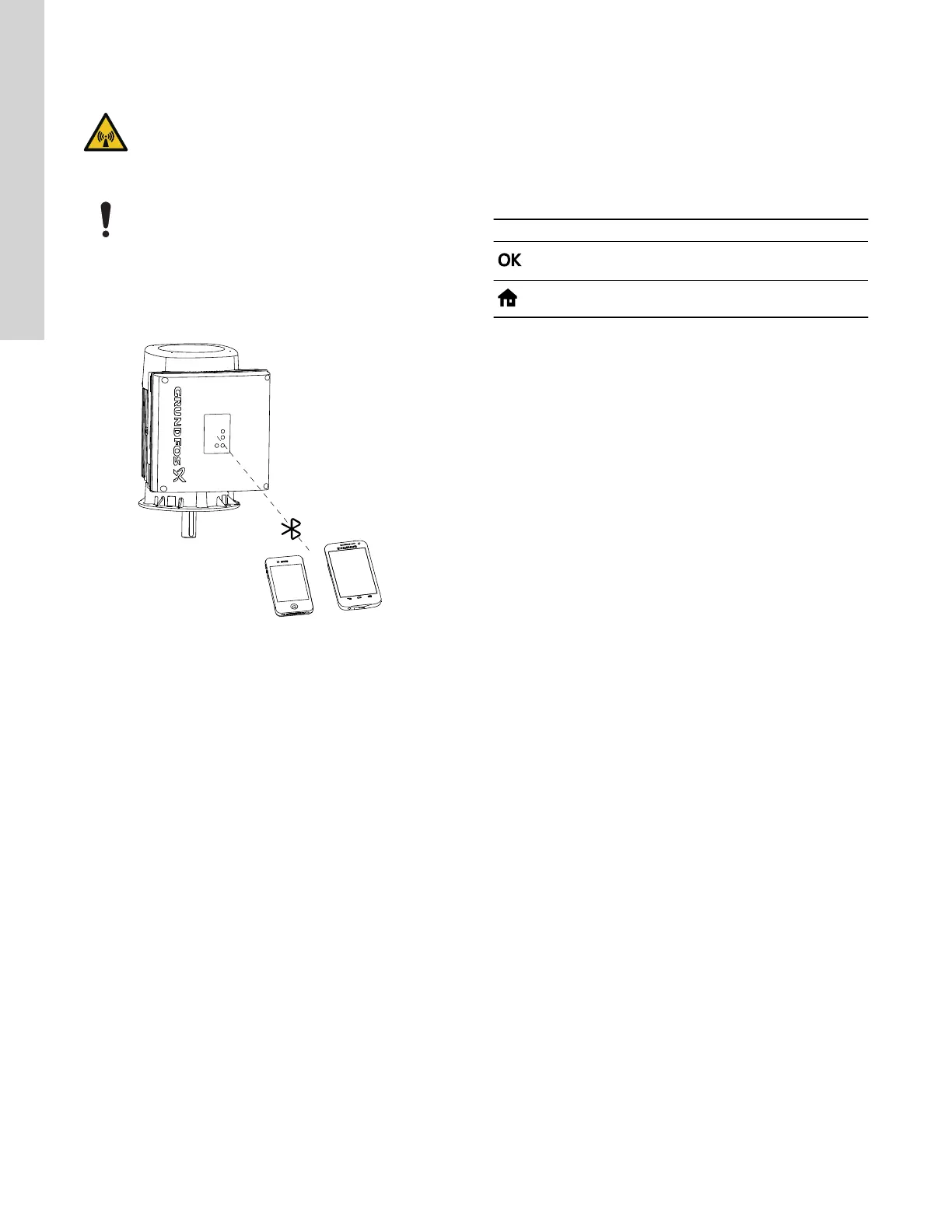9.4 Grundfos GO
CAUTION
Radiation
Minor or moderate personal injury
‐ Locate the product at a minimum distance of 8 inches
(20 cm) from any body parts. Human tissue may be
heated by RF energy.
Installers and end users must be provided with these
installation and operating instructions and operating
conditions for satisfying RF exposure compliance.
The product is designed for wireless communication with Grundfos
GO using Bluetooth (BLE).
Grundfos GO enables you to set functions and gives you access to
status overviews, technical product information and current
operating parameters.
TM082930
9.4.1 Communication
When Grundfos GO initiates communication with the product, the
indicator light in the centre of Grundfos Eye flashes green.
On products fitted with the HMI 200 operating panel, you can
enable communication by pressing the Communication button.
On products fitted with the HMI 300 operating panel, the display
indicates that a wireless device is trying to connect to the product.
Press OK on the operating panel to connect the product with
Grundfos GO, or press the Home button to reject connection.
Symbol Description
Press OK on the operating panel to connect
the product with Grundfos GO.
Setpoint
5.00 bar
Operaring mode
Normal
Actual controlled value
4.90 bar
Control mode
Const. pressure
Status Settings Assist
1 2 3
56789
Press the Home button to reject
connection.
9.4.1.1 Bluetooth communication
Bluetooth communication can take place at distances up to 32.8 ft
(10 m). The first time Grundfos GO communicates with the product,
you enable communication by pressing the Communication button
or OK on the operating panel.
Later when communication takes place, the product is recognised
by Grundfos GO, and you can select the product from the List
menu.
30
English (US)
