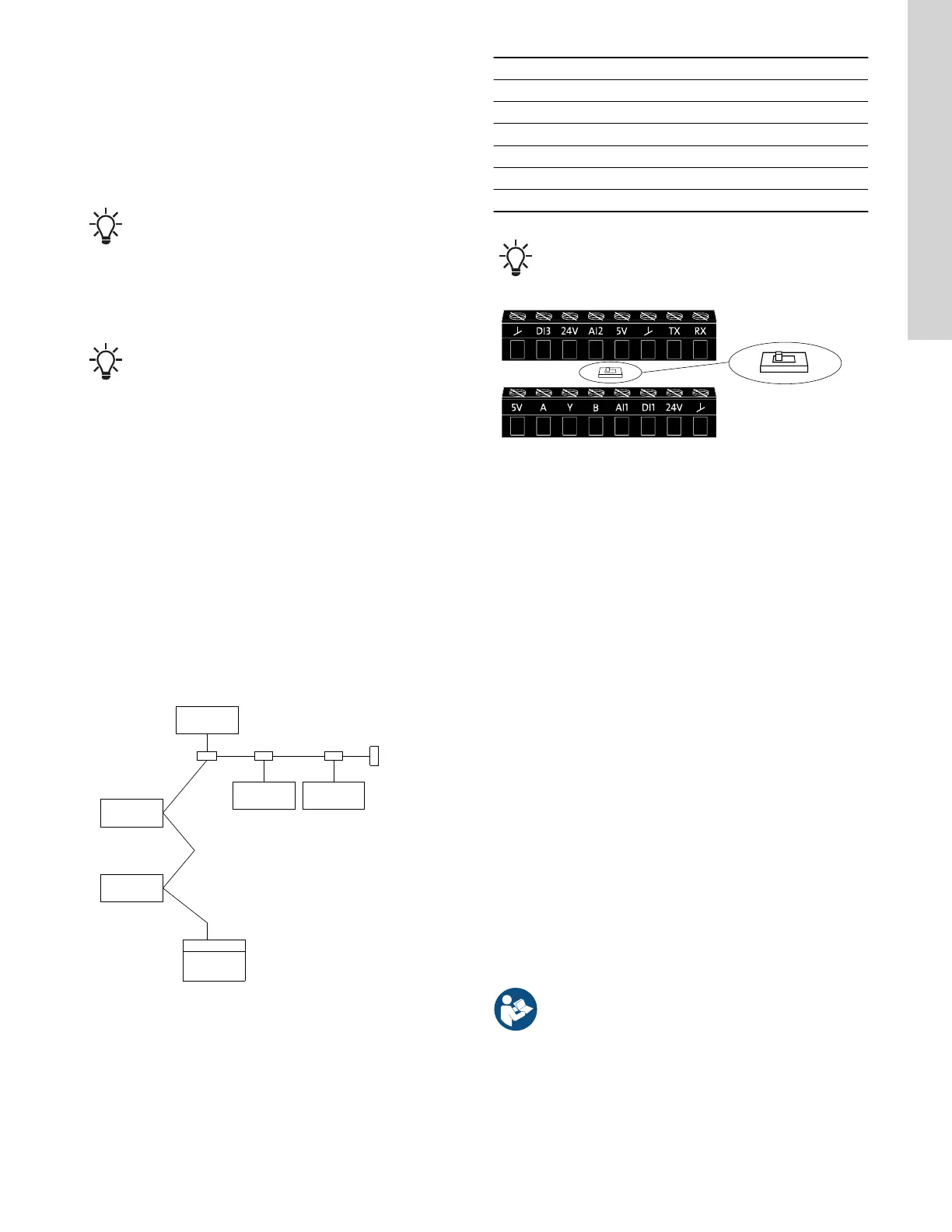10.33.1 Pump number
Use this function to allocate a unique number to the pump. This
makes it possible to distinguish between pumps in connection with
GENIbus communication.
10.33.2 Enable/disable radio comm.
Use this function to set the radio communication to Enabled or
Disabled. Select Disabled in areas where radio communication is
not allowed.
Bluetooth communication remains active.
10.33.3 Enable/disable Bluetooth comm.
Use this function to set the Bluetooth communication to Enabled or
Disabled. Select Disabled in areas where Bluetooth
communication is not allowed.
Radio communication remains active.
10.33.4 Initiate Bluetooth connection
Use this function if Grundfos GO is installed on Huawei
smartphones with BLE version 5.0 or older. This function is used to
establish a Bluetooth connection to Grundfos GO. Open the
Grundfos GO app on your device and select Initiate Bluetooth
connection. Then select Yes and follow the instructions on the
device.
10.33.5
Setup of AYB terminals
10.33.5.1 Protocol selection
Use this function to select which fieldbus protocol that must be
active on the AYB terminals (RS-485).
Select between the following:
• Modbus RTU
• GENIbus.
10.33.5.2
Modbus RTU settings
TM083380
Example of Modbus network with termination
Pos. Description
1 Master
2 Passive tap
3 Line termination
4 Slave
5 Daisy chain
6 BLT (BLT = Built-in line termination (dip switch))
Remember to set the AYB BUS termination dip switch to
ON in case the pump is the first or the last pump on a
daisy chain of pumps. The termination resistor has a value
of 150 ohm.
TM083381
Modbus RTU address
Use this function to allocate a unique number to the pump. This
makes it possible to distinguish between pumps in connection with
Modbus RTU communication.
Select a number between 1 and 247.
Baud rate
Use this function to select the baud rate at which Modbus RTU is to
communicate.
Select between the following baud rates:
• 9600 bps
• 19200 bps
• 38400 bps
• 115200 bps.
Parity
Use this function to set the parity of the Modbus RTU channel.
Select between these values:
• None
• Odd
• Even.
Stop bits
Use this function to set the number of stop bits on the Modbus RTU
channel.
Select between these values:
• 1 bit
• 2 bits.
10.33.6
Setup of Ethernet
The product is equipped with an Ethernet port with a GENI
GDP protocol that can be accessed from Grundfos
iSOLUTION Cloud and other cloud based solutions.
Grundfos will support the product with security updates for
at least 2 years from production of the unit.
10.33.6.1 IP Settings
Use this function to set the Ethernet communication.
10.33.6.2
DHCP
Use this function to select if DHCP should be activated or
deactivated.
53
English (US)
