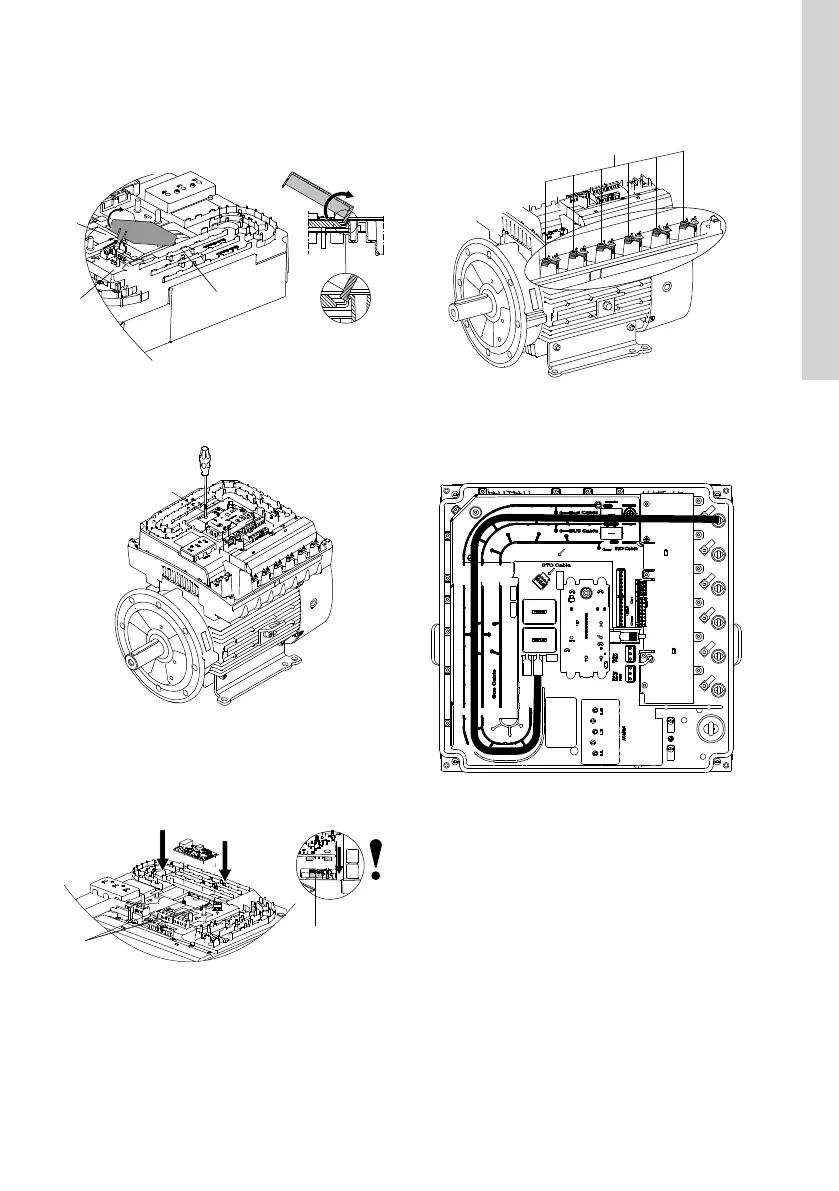2. Remove the CIM (Communication Interface
Module) cover (C1) by pressing the locking tab
(D) and lifting the end of the cover (C2). Then lift
the cover off the hooks (C3).
TM082865
Model K
3. Remove the screw (E).
TM082866
Model K
4. Fit the module by aligning it with the three plastic
holders (F) and the connection plug (G). Press the
module home, using your fingers.
TM082867
Model K
5. Fit and tighten the screw (E) to 1.3 Nm.
6. Make the electrical connections to the module as
described in the instructions supplied with the
module.
7. Connect the cable screens of the bus cables to
protective earth via one of the earth clamps (H).
TM082868
Model K
8. Route the wires for the module through one of the
cable glands.
TM082869
Model K
9. Fit the CIM cover.
29
English (GB)