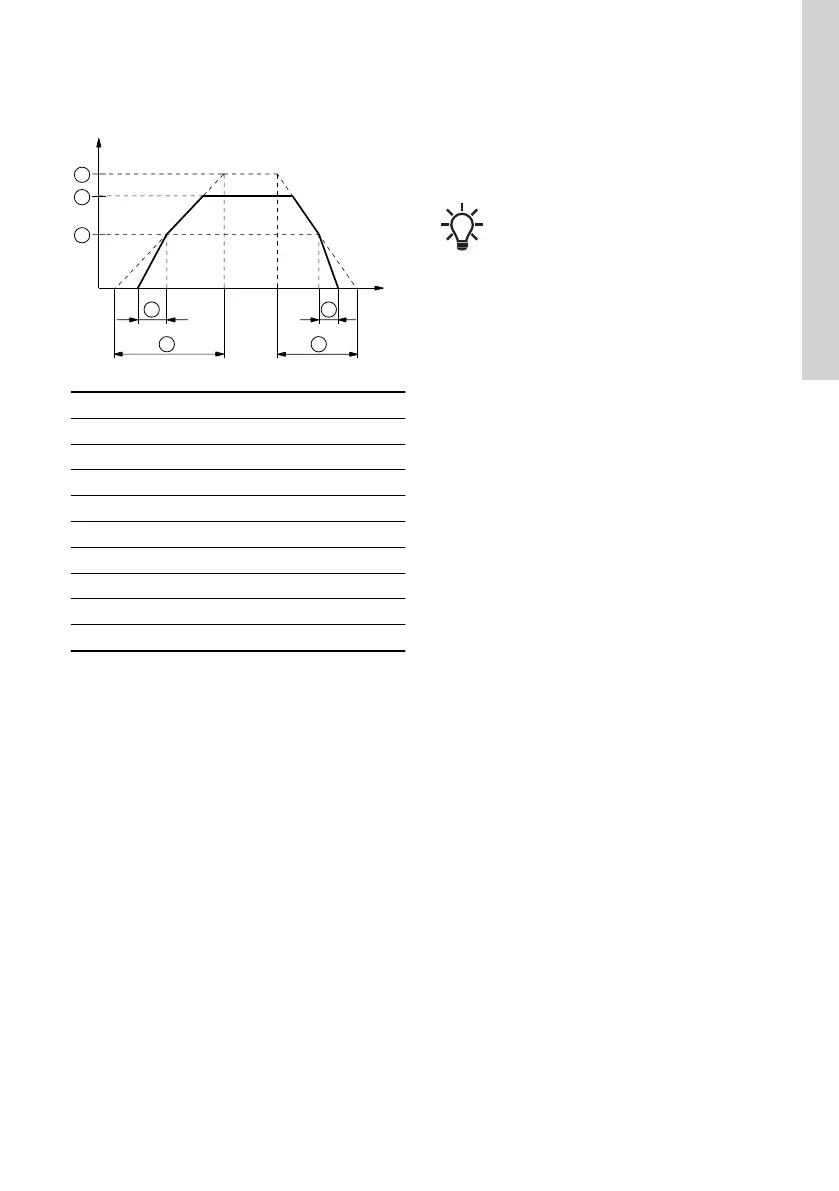If the power supply is switched off, the deceleration of
the product only depends on the load and inertia.
TM069798
Pos. Description
Y Speed
X Time
1 Fixed maximum
2 User-set maximum
3 User-set minimum
4 Fixed initial ramp
5 Fixed final ramp
6 Ramp time up
7 Ramp time down
9.28 Direction of rotation
Use this function to select the desired direction of
motor rotation when looking at the motor shaft end
from the drive side.
• clockwise
• counterclockwise
The displayed direction of rotation applies when the
digital inputs for reversing the rotation are not active.
9.29
Skip band
Use this function to select a skip band within the
range from user-set minimum speed to user-set
maximum speed if continuous operation is not
required. The upper and lower speeds are stated in
percentage of rated speed.
The purpose of the skip band is to avoid certain
speeds which may cause noise or vibrations. If no
skip band is required, select -.
9.30
Standstill heating
Use this function to avoid condensation in humid
environments.
When you set the function to
Active and the product
is in operating mode Stop, a low AC voltage is
applied to the motor windings. The voltage is not high
enough to make the motor rotate, but ensures that
sufficient heat is generated to avoid condensation in
the product, including the electronic parts in the drive.
Remember to remove the drain plugs and
fit a cover over the product.
9.31 Alarm handling
This setting determines how the pump must react in
case of a sensor failure.
Alarm or warning types:
• Warning
A warning. There is no change in the operating
mode.
• Stop
The pump stops.
• Min.
The pump reduces the speed to minimum.
• Max.
The pump increases the speed to maximum.
• User defined speed
The pump runs at the speed set by the user.
Affected inputs:
• Analog input 1
• Analog input 2
• Analog input 3
• Built-in Grundfos sensor
• Pt100/1000 input 1
• Pt100/1000 input 2
• Liqtec input.
9.32
Motor bearing monitoring
Use this function to select whether or not you want to
monitor the motor bearings.
You can make the following settings:
• Active
• Not active
When the function is set to Active, a counter in the
controller starts counting the running hours of the
bearings. The running hours are calculated on the
basis of the motor speed. When a predefined limit is
reached, a warning indicates that the bearings must
be replaced or relubricated.
71
English (GB)