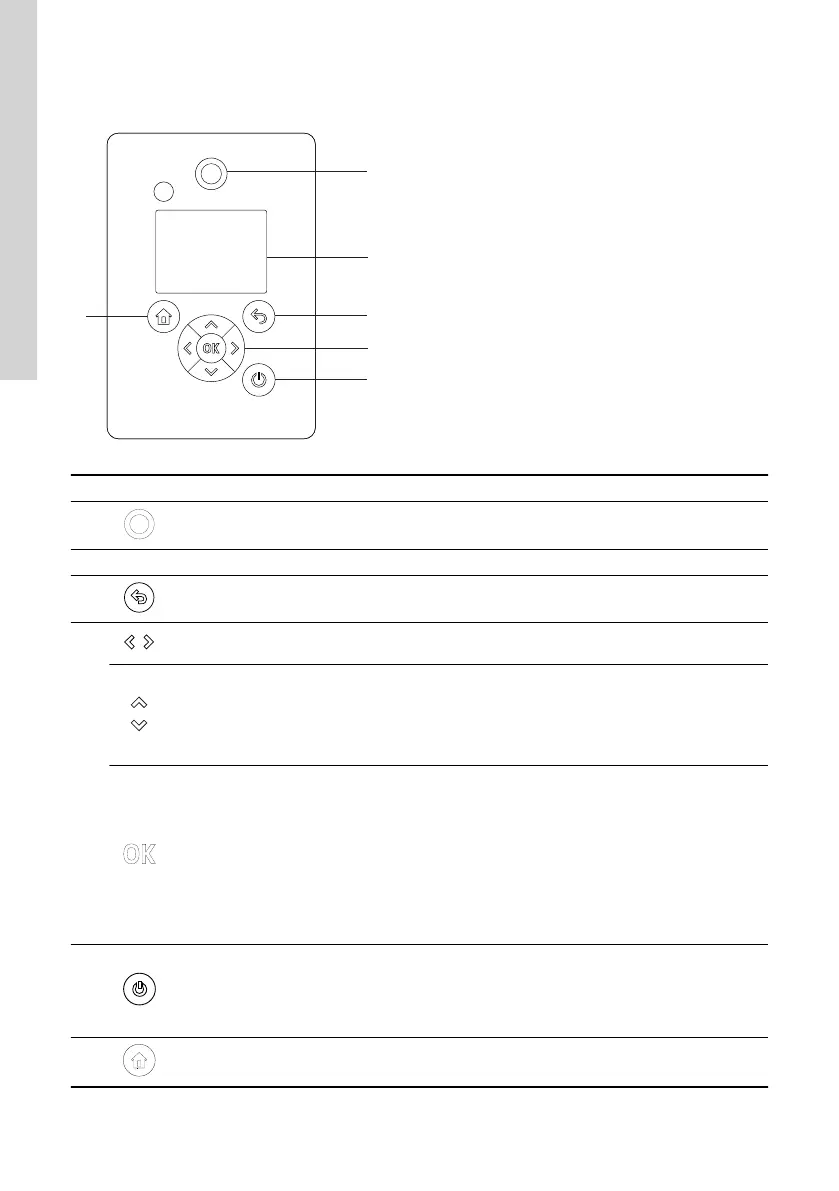8.4 Operating panels, HMI 300 and 301
TM082874
Pos. Symbol Description
1
Grundfos Eye:
The indicator light shows the operating status of the product.
2 - Graphical colour display.
3
Back:
Press the button to go one step back.
4
Left/Right: Press the buttons to navigate between main menus, displays and digits. When you
change the menu, the display shows the top display of the new menu.
Up/Down:
Press the buttons to navigate between submenus or change the value settings.
If you have disabled the possibility to make settings with the Enable/disable settings function,
you can enable it again temporarily by pressing these buttons simultaneously for at least 5
seconds.
OK:
Press the button to do as follows:
• save changed values, reset alarms and expand the value field
• enable communication with Grundfos GO and other products of the same type.
When you try to establish radio communication between the product and Grundfos GO or
another product, the green indicator light in Grundfos Eye flashes. In the controller display, a
note states that a device wants to connect to the product. Press OK on the product operating
panel to allow communication with Grundfos GO or Grundfos GO Link and other products of
the same type.
5
Start/Stop: Press the button to make the product ready for operation or to start and stop the
product. Start: If you press the button when the product is stopped, the product starts if no
other functions with higher priority have been enabled. Stop: If you press the button when the
product is running, the product always stops. When you press the button, the stop icon appears
at the bottom of the display.
6 Home: Press the button to go to the Home menu.
36
English (GB)