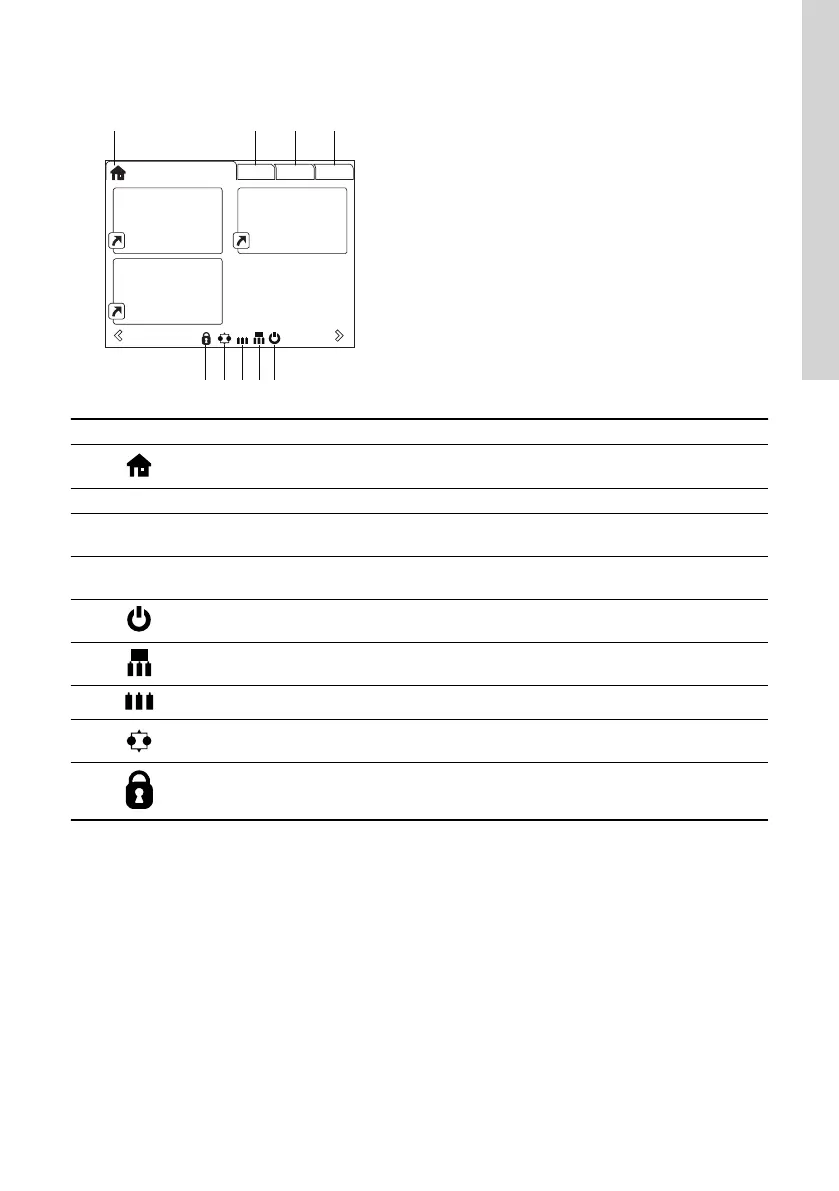8.4.1 Home display
Setpoint
5.00 bar
Operating mode
Normal
Actual controlled value
4.90 bar
Control mode
Const. pressure
Status Settings Assist
1 2 3 4
56789
Home
TM064516
Pos. Symbol Description
1
Setpoint
5.00 bar
Operaring mode
Normal
Actual controlled value
4.90 bar
Control mode
Const. pressure
Status Settings Assist
1 2 3
56789
Home: This menu shows up to four user-defined parameters. You can access each parameter
directly from this menu.
2 - Status: This menu shows the status of the product and system, warnings and alarms.
3 -
Settings: This menu gives access to all setting parameters. The menu also allows you to make
detailed settings.
4 -
Assist: This menu enables assisted setup, provides a short description of the control modes
and offers fault-finding advice.
5
Setpoint
5.00 bar
Operaring mode
Normal
Actual controlled value
4.90 bar
Control mode
Const. pressure
Status Settings Assist
1 2 3
56789
Start/Stop: The icon indicates that the product was stopped with the Start/Stop button.
6
Setpoint
5.00 bar
Operaring mode
Normal
Actual controlled value
4.90 bar
Control mode
Const. pressure
Status Settings Assist
1 2 3
56789
Master: The icon indicates that the product is functioning as the master in a multipump system.
7
Setpoint
5.00 bar
Operaring mode
Normal
Actual controlled value
4.90 bar
Control mode
Const. pressure
Status Settings Assist
1 2 3
56789
Slave: The icon indicates that the product is functioning as a slave in a multipump system.
8
Setpoint
5.00 bar
Operaring mode
Normal
Actual controlled value
4.90 bar
Control mode
Const. pressure
Status Settings Assist
1 2 3
56789
Multioperation: The icon indicates that the product is operating in a multipump system.
9
Setpoint
5.00 bar
Operaring mode
Normal
Actual controlled value
4.90 bar
Control mode
Const. pressure
Status Settings Assist
1 2 3
56789
Lock: The icon indicates that the possibility to make settings has been disabled for protective
reasons.
8.4.2 Startup guide
The function is only available in the HMI 300 and 301
operating panels.
The startup guide starts at the first startup and guides
you through the settings needed for the product to
operate in the given application. When the startup
guide has been completed, the main menus appear in
the display.
You can always run the startup guide at a later time.
37
English (GB)