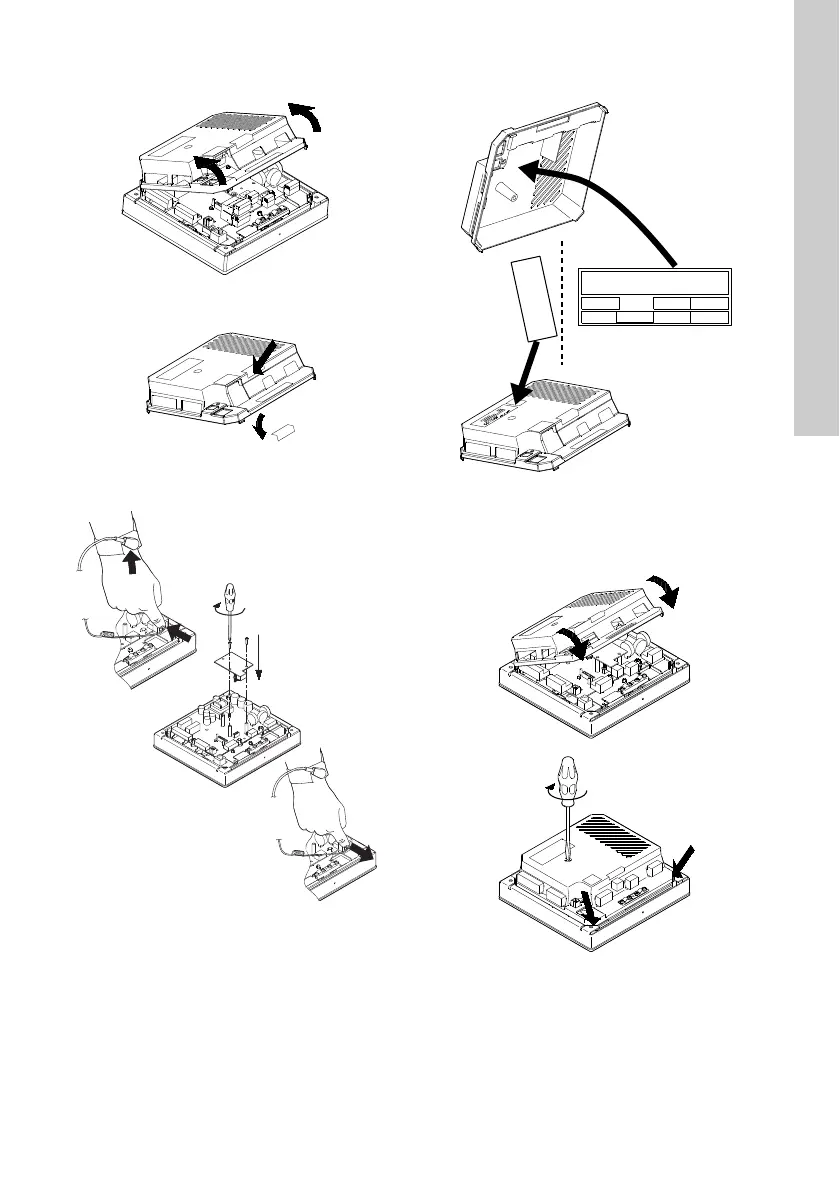Português (PT)
189
2. Abra a tampa traseira e retire a patilha.
Consulte a fig. 12.
Fig. 12 Abrir a tampa traseira e retirar a patilha
3. Instale o módulo CIM. Consulte a fig. 13.
Fig. 13 Instalação do módulo CIM
4. Coloque as etiquetas fornecidas com o módulo
CIM na tampa traseira. Consulte a fig. 14.
Fig. 14 Colocar as novas etiquetas na tampa
traseira
5. Volte a montar a tampa traseira do CU 3X2 e
aperte-a com o parafuso. Consulte a fig. 15.
Fig. 15 Voltar a montar a tampa traseira
TM04 2403 2508TM03 2227 3905
TM04 2586 2708TM04 2587 2708
Type:
Kit Funct. module - Geni/RS485Op
Prod. No.
Version
V01
Serial No.
P. C. 0538
9854
CIM 250
GSM
CIM 250
96824795
