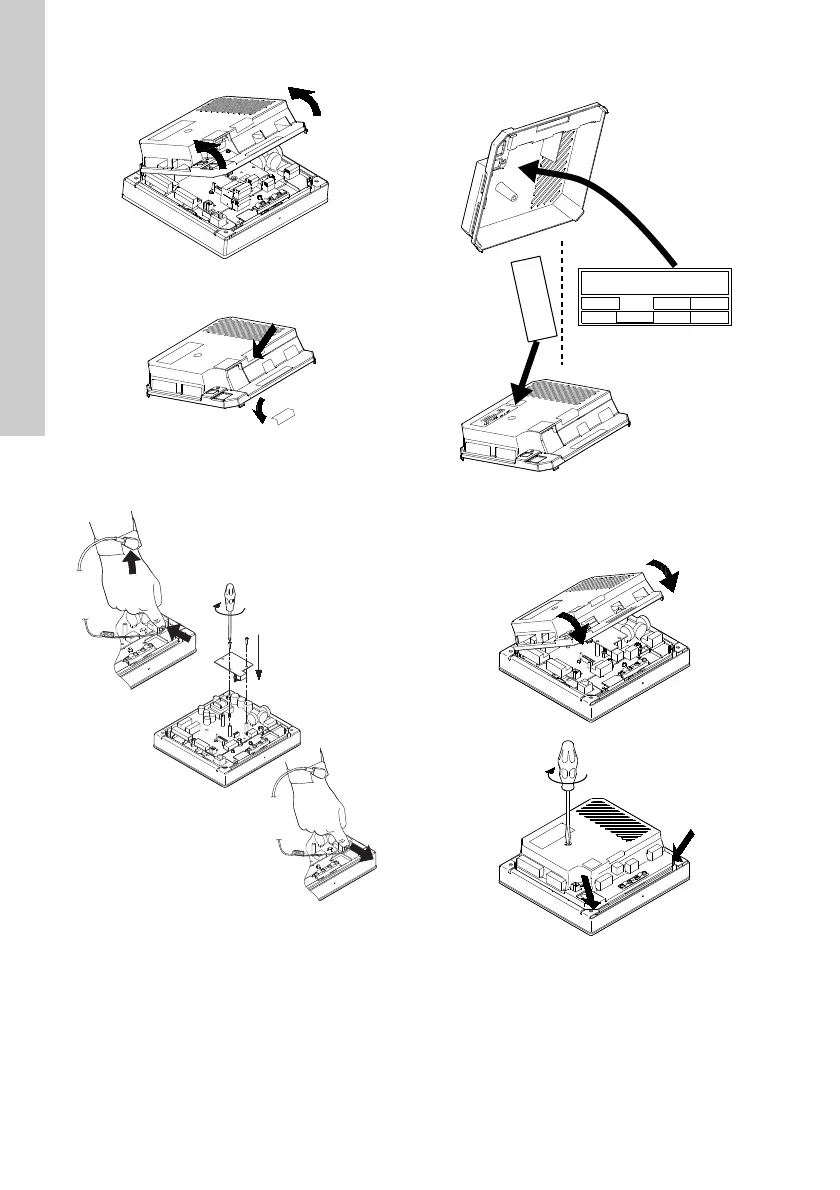Svenska (SE)
234
2. Öppna bakstycket och bryt bort fliken. Se fig. 12.
Fig. 12 Öppning av bakstycke och bortbrytning
av flik
3. Montera CIM-modulen. Se fig. 13.
Fig. 13 Montering av CIM-modul
4. Placera märkena som medföljer CIM-modulen på
bakstycket. Se fig. 14.
Fig. 14 Placering av nya märken på bakstycke
5. Sätt tillbaka bakstycket på CU 3X2 och lås det
med skruven. Se fig. 15.
Fig. 15 Återmontering av bakstycke
TM04 2403 2508TM03 2227 3905
TM04 2586 2708TM04 2587 2708
Type:
Kit Funct. module - Geni/RS485Op
Prod. No.
Version
V01
Serial No.
P. C. 0538
9854
CIM 250
GSM
CIM 250
96824795
