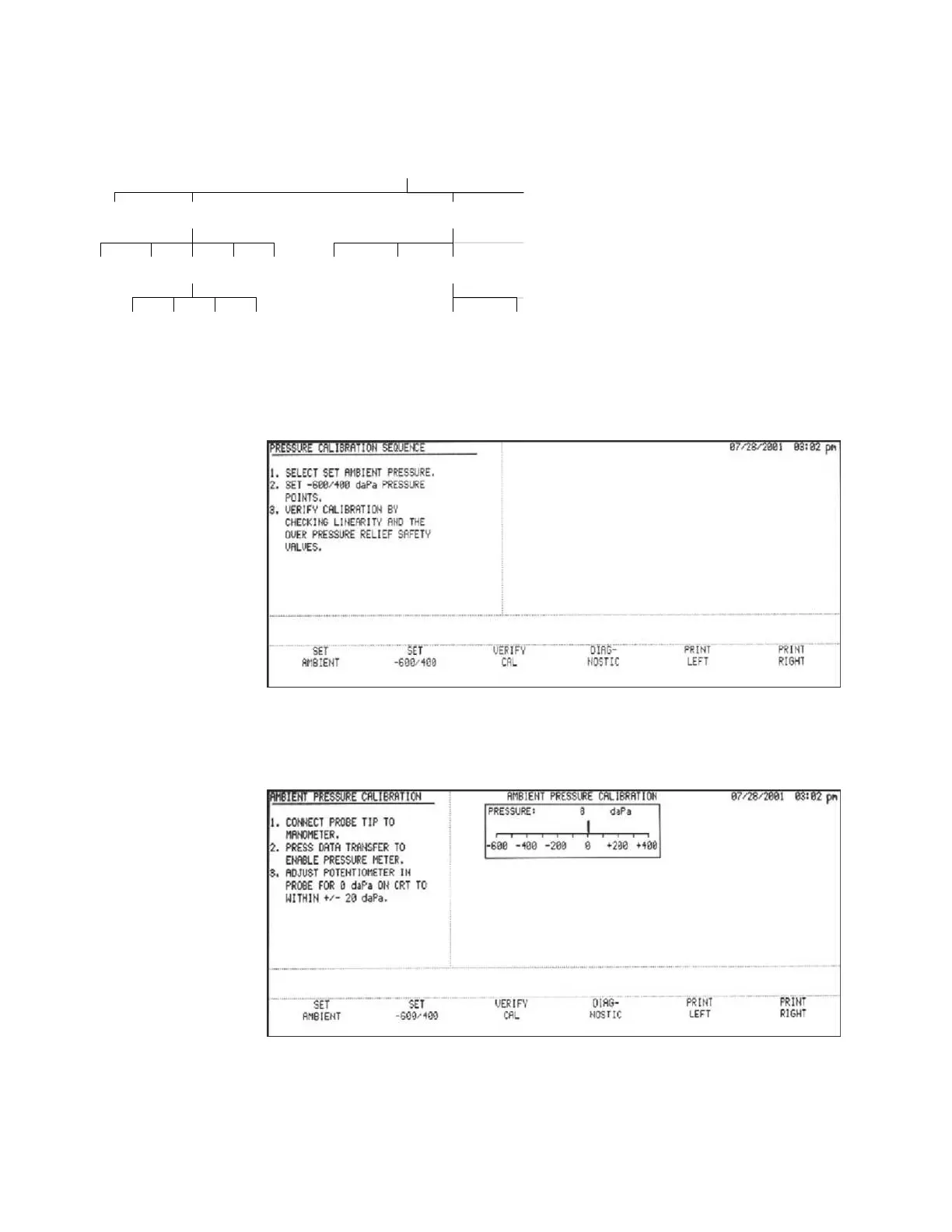Press the desired softkey to access a pressure function.
Step 1
Press the SETAMBIENT softkey.TheAMBIENT PRESSURE CALIBRATION
screen will be displayed.
Grason-Stadler
Chapter 4
The complete hierarchy of pressure calibration features (menu hierarchy) is shown
Below in the following figure:
P R ESSU R E
CAL
S E T S E T VERIF Y
A M B IE N T -6 0 0/40 0 CAL
G O T O GO T O LEA K P R IN T P R IN T S T EP - S T E P + SA F ETY
-6 00 + 40 0 RAT E LEF T R IG H T P R E SSU R E P R E SS U R E VAL V ES
-6 00 + 40 0 P R IN T P R IN T - OVE R + O V E
LEAK LEA K L E F T R IG H T P R E S S URE P R E S S U
