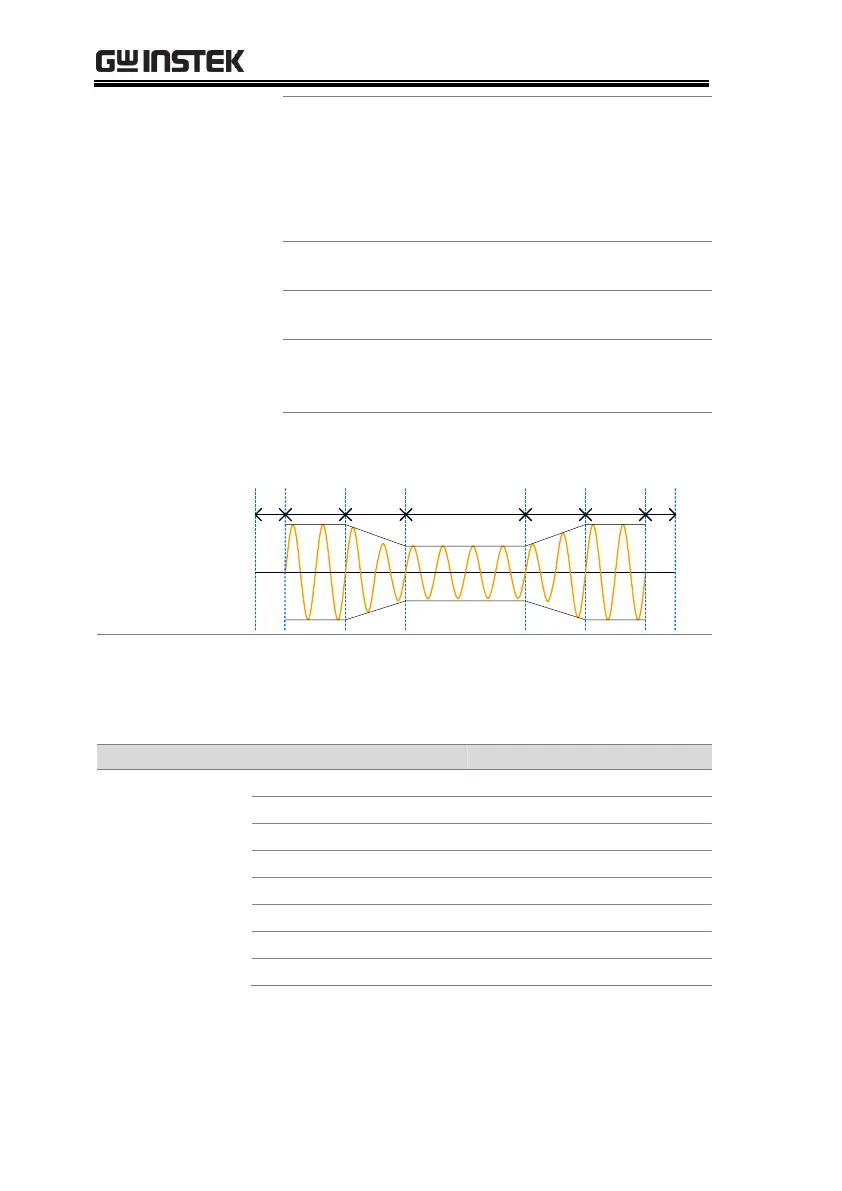ASR-3000 Series User Manual
170
This step configures the transition
from normal to abnormal conditions.
This step will linearly interpolate the
normal settings to the abnormal
settings. This step can be skipped for
abrupt state changes.
This step contains the abnormal
conditions for the simulation.
This step configures the transition
from abnormal to normal conditions.
This step configures the normal
conditions that supersede the
abnormal conditions.
AbnormalTrans1Normal1Init Trans2 Normal2 Init
The following table shows which parameters are
available for each step.
