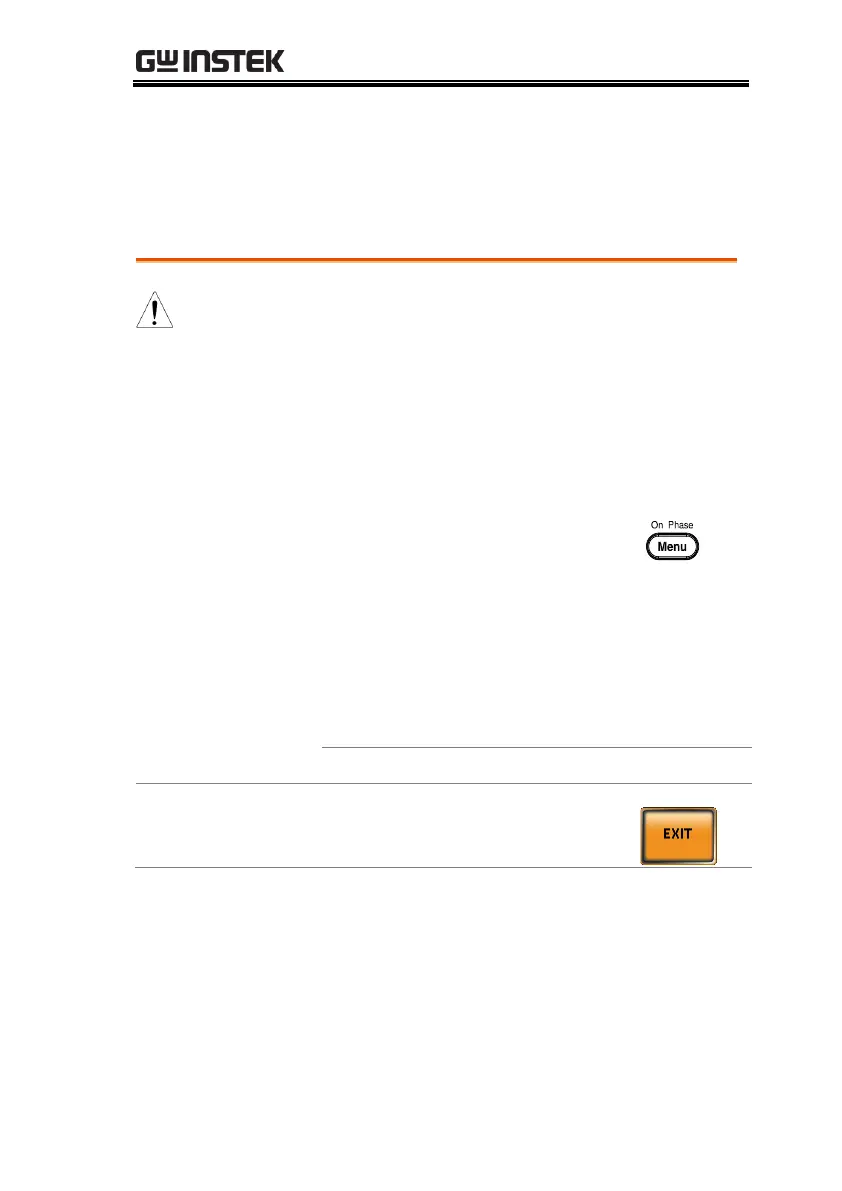MISCELLANEOUS
147
Trigger Out Width
This function, which is paired with External Control I/O pin,
generates a TTL pulse signal output synchronously with output
waveform.
When the set time of Pulse Width is greater than a
period time of output frequency, output Pulse
maintains High Level.
The Trigger signal generates in 0 degrees only.
This function can be executed under AC+DC mode,
even DC Offset is configured.
This function is Not available for DC-INT, AC+DC-
EXT and AC-EXT modes.
1. Press the Menu key. The Menu
setting will appear on the display.
2. Use the scroll wheel to go to item 2, MISC
Configuration and press Enter.
3. Go to the TrgOut Width(ms) setting using the
scroll wheel and press Enter. Set the time and
press Enter again to confirm.
4. Press Exit[F4] to exit from the
MISC Configuration settings.
