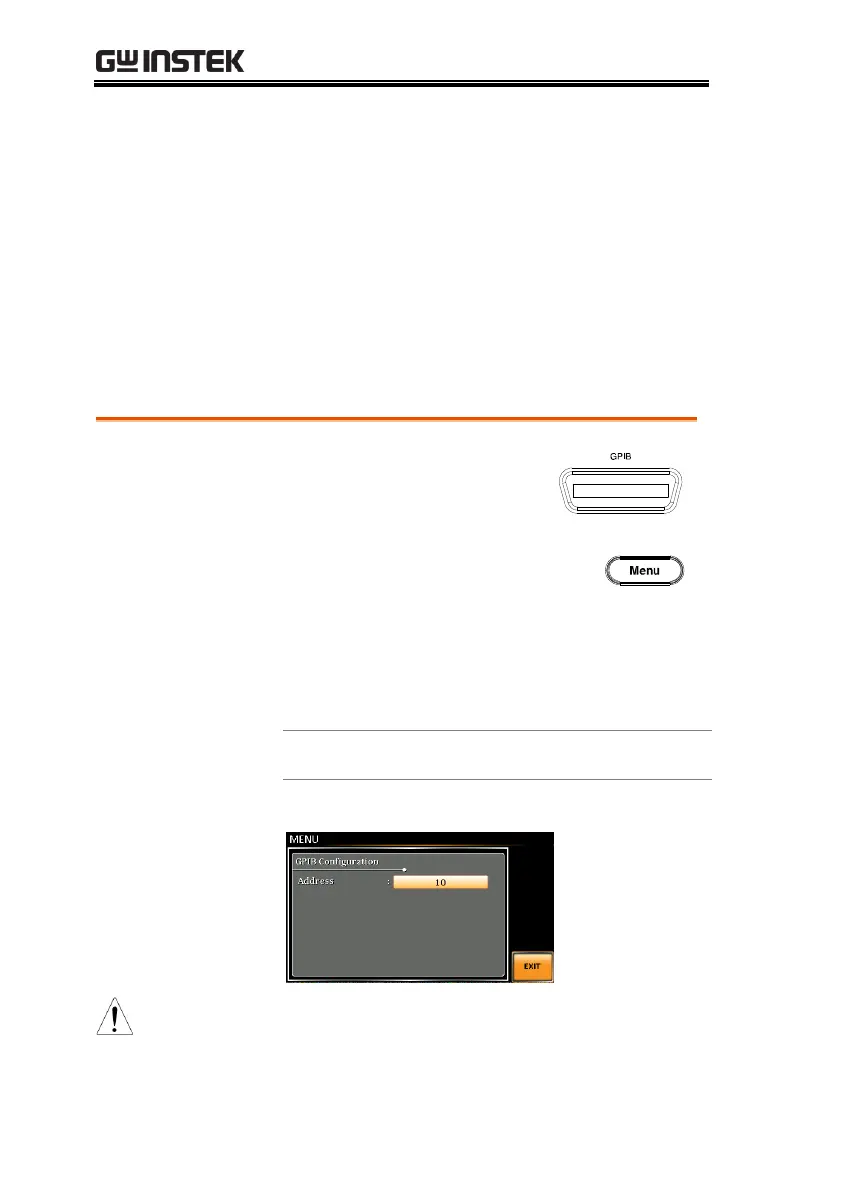ASR-3000 Series User Manual
192
8. The terminal display will return the following:
GW-INSTEK, ASR-3XXX, GXXXXXXXX, XX.XX
(manufacturer, model, serial number, software
version)
9. If Realterm fails to connect to the ASR-3000,
please check all the cables and settings and try
again.
GPIB Remote Interface
1. Connect a GPIB cable from
the PC to the GPIB port on
the rear panel.
2. Press the Menu key. The Menu
setting will appear on the display.
3. Use the scroll wheel to go to item 6, GPIB and
press Enter.
Only one GPIB address can be used at a time.
