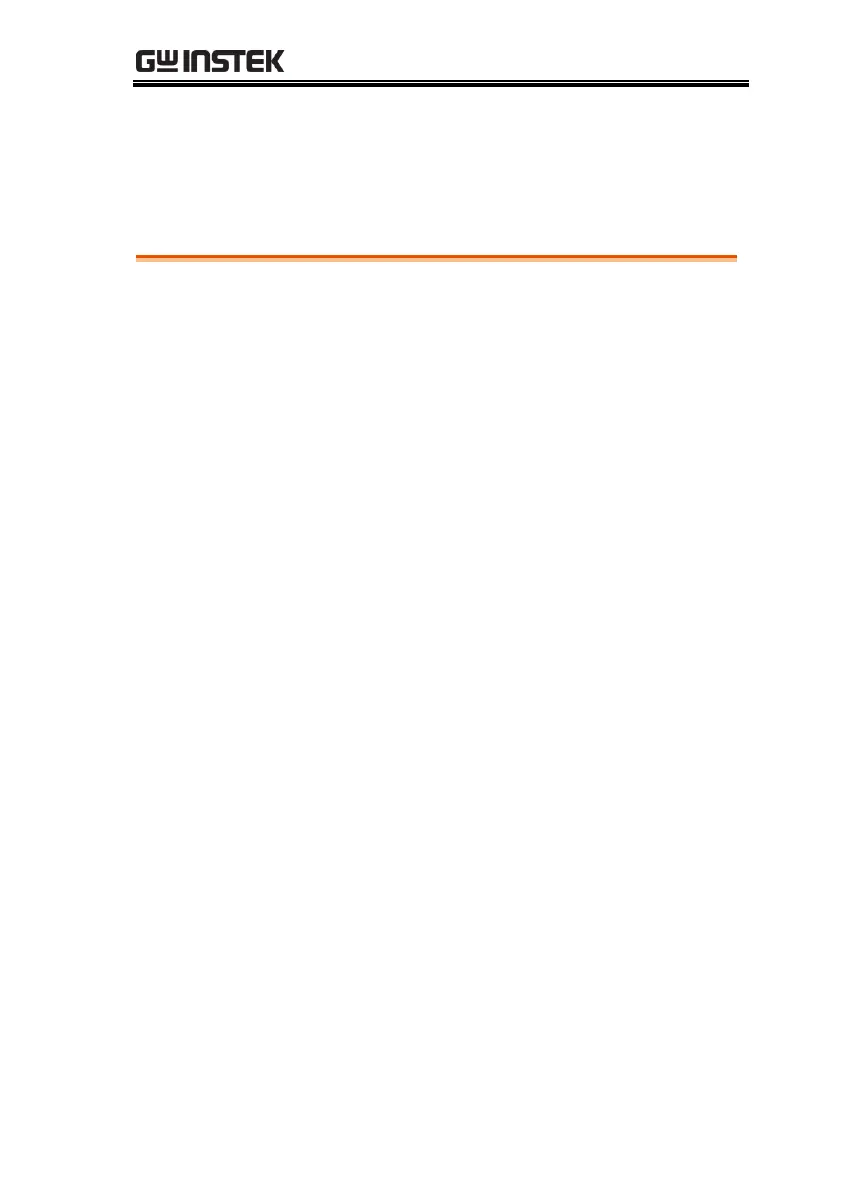Set Up ................................................................... 37
Power Up .......................................................................................... 37
How to Use the Instrument ........................................................... 38
Output Terminals ............................................................................ 41
Using the Rack Mount Kit ............................................................. 45
Edit Arbitrary Waveform ............................................................... 46
Reset to Factory Default Settings ................................................. 50
View Firmware Version and Serial Number ............................... 51
USB Driver Installation .................................................................. 52
Filter Installation .............................................................................. 55
Wire Gauge Considerations ........................................................... 57
Menu Tree ............................................................. 59
Main Page ............................................................................. 60
Function Keys .................................................................................. 61
AC+DC-INT, AC+DC-EXT, AC-EXT, AC+DC-
ADD, AC-ADD, AC-VCA ............................................ 61
AC-INT ................................................................................ 61
DC-INT ................................................................................ 62
AC+DC-Sync, AC-Sync .................................................... 62
Menu ..................................................................................... 63
Basic Operation ..................................................... 64
Select the Output Mode .................................................................. 65
Select the Voltage Range ................................................................ 67
Select the Output Waveform ......................................................... 68
Setting the Frequency Limit ........................................................... 77
Setting the Output Frequency & Signal ....................................... 80
Setting the Peak Current Limit ...................................................... 82
Setting the Output Current Level ................................................. 84
Setting the Output On Phase......................................................... 86
Setting the Output Off Phase ........................................................ 88
Setting the Sync Phase .................................................................... 90
Switch the Display Modes .............................................................. 93
Using the Measurement Function ................................................. 96
Switch the Measurement Format .................................................. 99
Panel Lock ....................................................................................... 101
Alarm Clear ..................................................................................... 102
