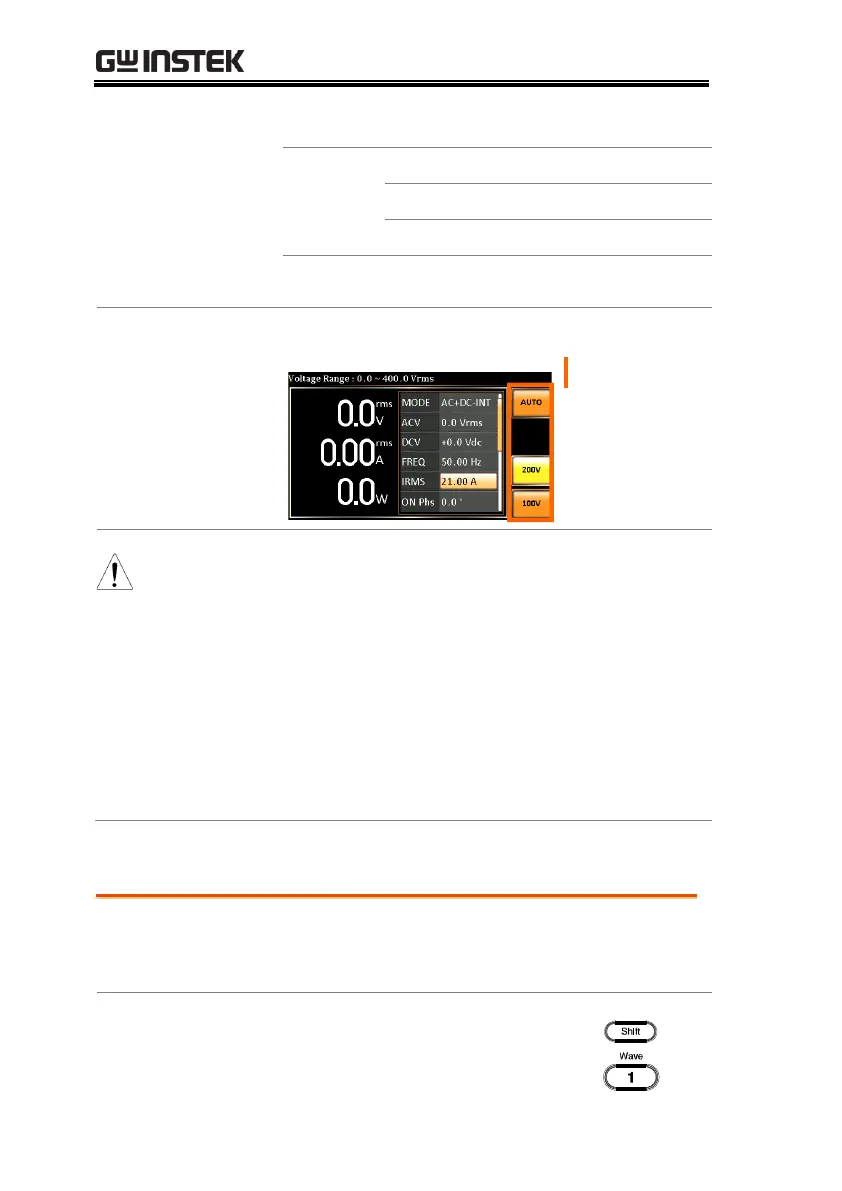The output voltage values set by user can be divided
into 2 manual settings, both of which have close
relation with voltage range that contains high range
(200V, AUTO) and low range (100V). For instance,
when setting 5 Vrms under 200V range and 3 Vrms
under 100V range, the Vrms setting will change from 5
Vrms to 3 Vrms directly after switching the voltage
range from 200V to 100V.
Also, if the voltage range is changed when the output is
on, the output will be automatically turned off.
The ASR-3000 is capable of outputting sine,
square, triangle and ARB wave shapes while
connecting with external signals.
