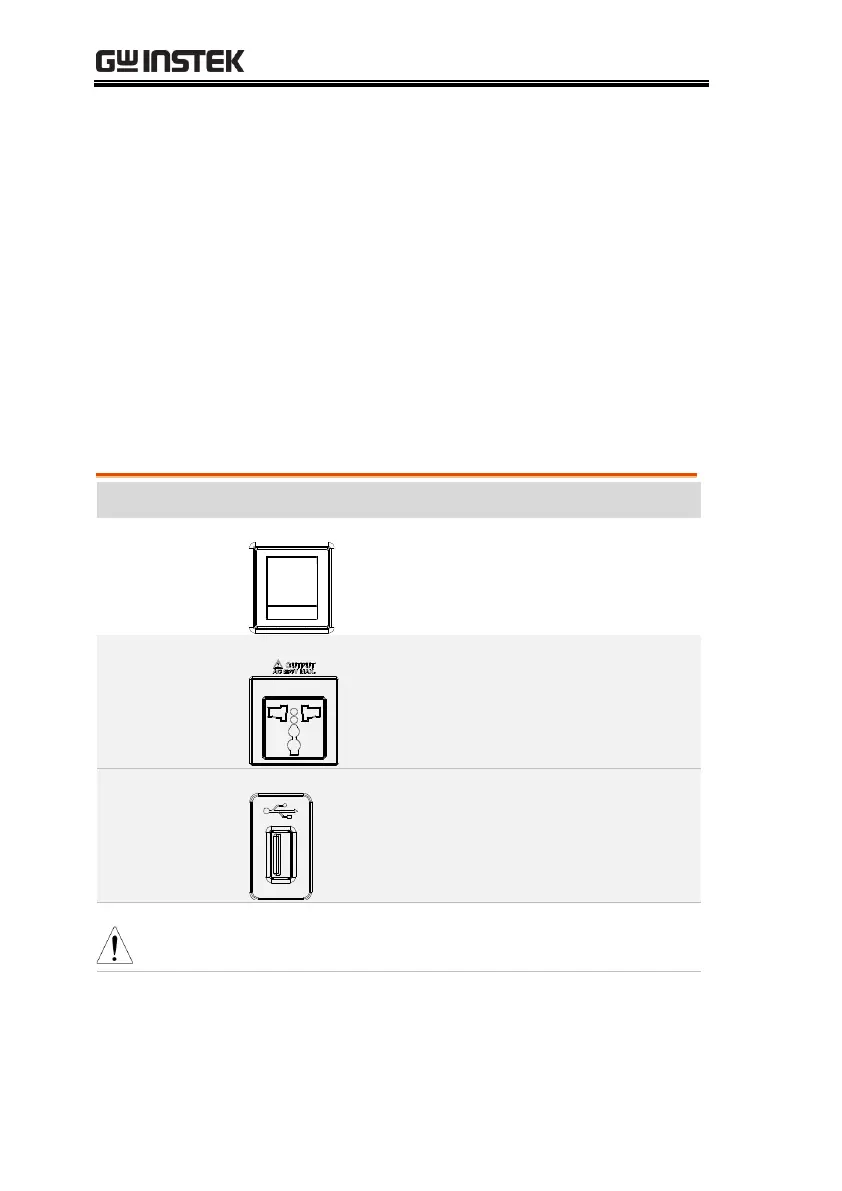ASR-3000 Series User Manual
18
Numerical Keypad with additional “Shift + key”
shortcut functions (green zone)
Output voltage socket, which has 2
versions in accordance with different
regions: Universal and European types,
in front panel.
The USB port is used for data transfers
and upgrading software. Also, it is
available for screenshot hardcopy in
association with the Hardcopy key.
It supports FAT32 format with maximum 32G storage
only.
Displays the setting and measured
values or menu system
