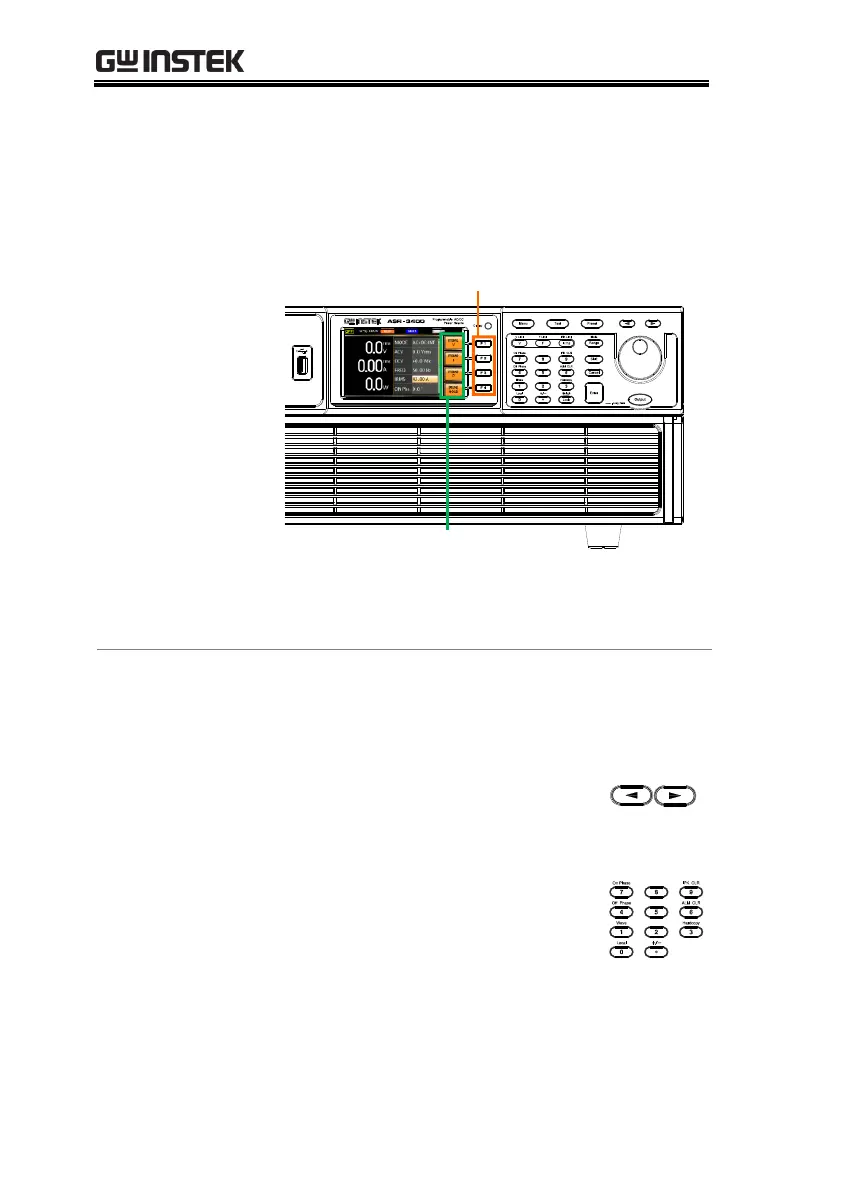ASR-3000 Series User Manual
40
1. Press the Function key that corresponds to the
setting directly to its left side.
2. The setting or parameter is immediately
executed.
Function keys
Corresponding
quick settings
3. Repeat the steps above for all the relevant
digits.
Using the
Numerical Keypad
to Edit Parameter
Values
Use the Arrow keys to select a digit power and
the Numerical keypad to define a power value.
1. Use the Arrow keys to move the
cursor to the digit of the desired
value.
2. Press the Numerical keys to input
the value by the resolution of the
selected digit.
