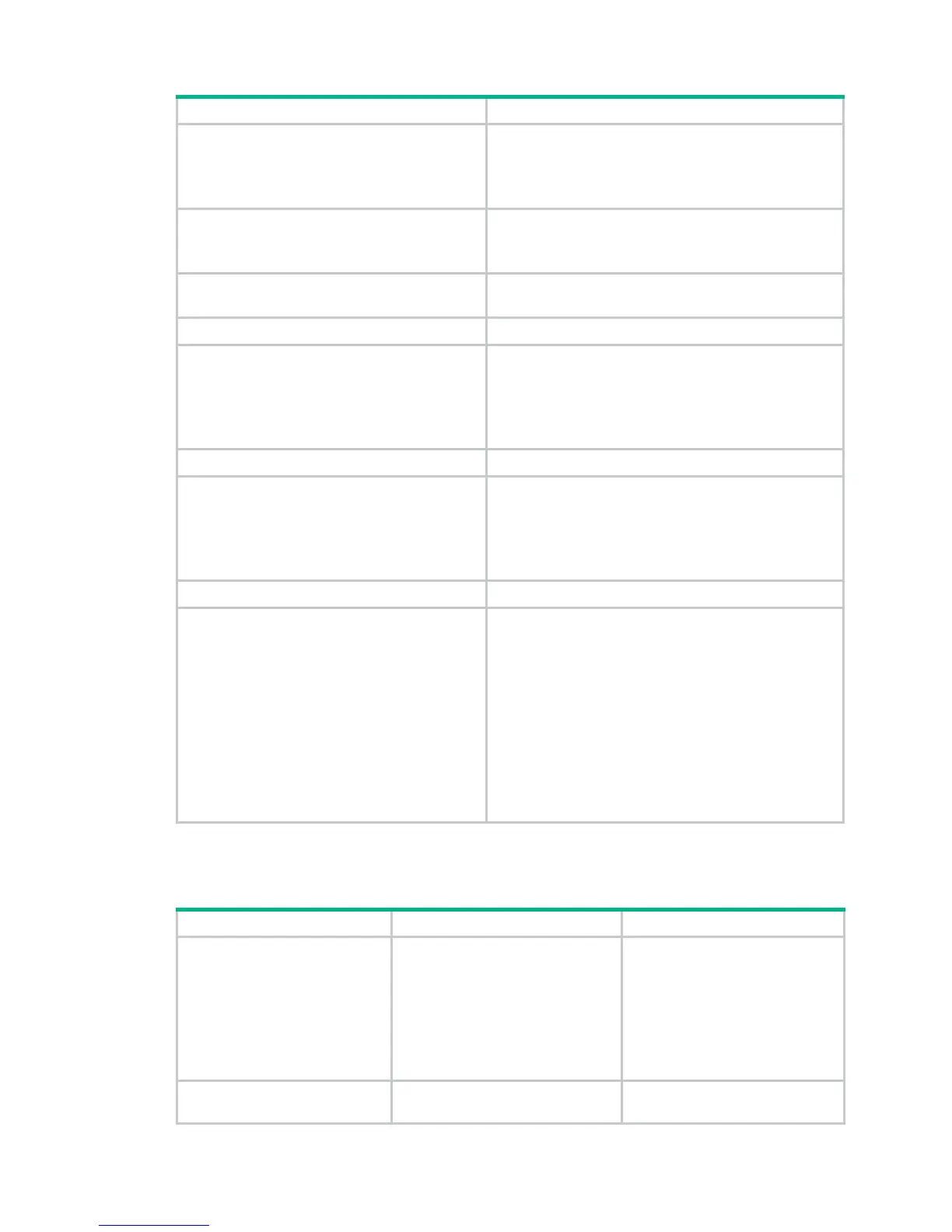7
Step Command
30. Configure firewall.
• firewall ethernet-frame-filter
• firewall packet-filter
• firewall packet-filter ipv6
• firewall aspf
31. Configure NAT.
• nat outbound
• nat outbound static
• nat server
32. Configure Portal.
• portal auth-network
• portal server
33. Configure IPsec.
ipsec policy
34. Configure the backup center.
• standby interface
• standby threshold
• standby timer delay
• standby timer flow-check
• standby bandwidth
35. Configure NetStream.
ip netstream
36. Configure NTP.
• ntp-service broadcast-client
• ntp-service broadcast-server
• ntp-service multicast-client
• ntp-service multicast-server
• ntp-service in-interface disable
37. Configure IPX.
ipx encapsulation
38. Configure port security.
• port-security authorization ignore
• port-security max-mac-count
• port-security port-mode { mac-and-psk |
mac-authentication | mac-else-userlogin-secure
| mac-else-userlogin-secure-ext | psk |
userlogin-secure | userlogin-secure-ext |
userlogin-secure-ext-or-psk |
userlogin-secure-or-mac |
userlogin-secure-or-mac-ext }
• port-security preshared-key { pass-phrase |
raw-key }
• port-security tx-key-type 11key
Displaying and maintaining a WLAN interface
Task Command Remarks
Display information about WLAN
radio interfaces.
display interface
[
wlan-radio
]
[
brief
[
down
] ] [
|
{
begin
|
exclude
|
include
}
regular-expression ]
display interface
wlan-radio
interface-number [
brief
] [
|
{
begin
|
exclude
|
include
}
regular-expression ]
Available in any view.
Display information about WLAN
BSS interfaces.
display interface
[
wlan-bss
]
[
brief
[
down
] ] [
|
{
begin
|
Available in any view.
