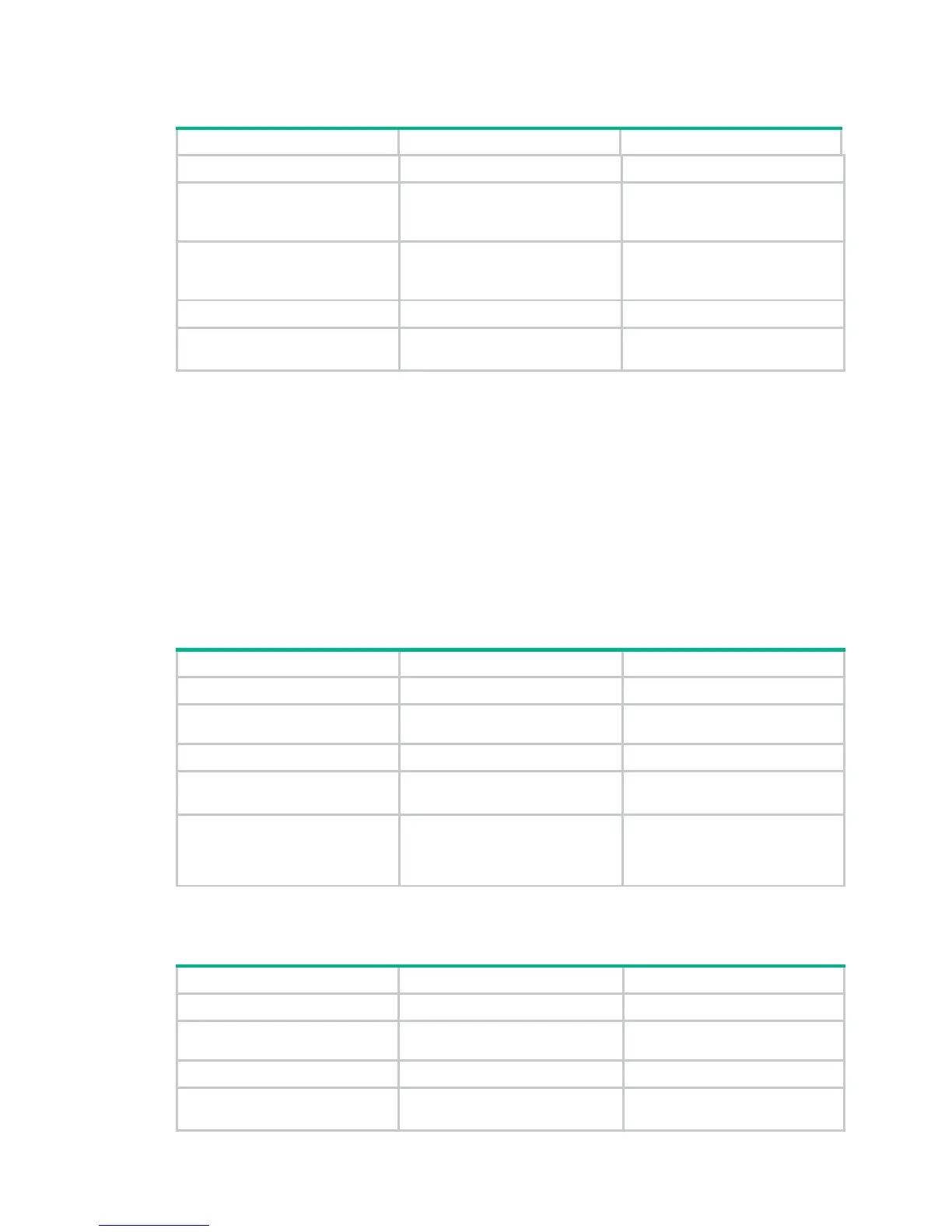19
To specify a permitted SSID:
Step Command Remarks
1. Enter system view.
system-view
N/A
2. Enter user profile view.
user-profile
profile-name
If the specified user profile does
not exist, this command creates it
and enters its view.
3. Specify a permitted SSID.
wlan permit-ssid
ssid-name
By default, no permitted SSID is
specified, and users can access
the WLAN without SSID limitation.
4. Return to system view.
quit
N/A
5. Enable the user profile.
user-profile
profile-name
enable
By default, the user profile is not
enabled.
Configuring workgroup bridge mode
Enabling workgroup bridge mode
Follow these guidelines when you enable workgroup bridge mode:
• Do not enable access or WDS service on a radio interface enabled with workgroup bridge
mode.
• Do no configure port security on the WLAN-BSS interface enabled with workgroup bridge mode.
Otherwise, data cannot be sent or received by the AP.
To enable workgroup bridge mode:
Step Command Remarks
1. Enter system view.
system-view
N/A
2. Create a WLAN-BSS
interface and enter its view.
interface wlan-bss
wlan-bss
N/A
3. Quit to user view.
quit
N/A
4. Enter radio interface view.
interface wlan-radio
interface-number
N/A
5. Configure the radio as a
workgroup bridge and bind
the WLAN-BSS interface to
the specified radio.
client-mode interface wlan-bss
wlan-bss
By default, workgroup bridge
mode is disabled.
Connecting the workgroup bridge to the wireless network
Step Command Remarks
1. Enter system view.
system-view
N/A
2. Create a WLAN-BSS
interface and enter its view.
interface wlan-bss
wlan-bss
N/A
3. Quit to user view.
quit
N/A
4. Enter radio interface view.
interface wlan-radio
interface-number
N/A
