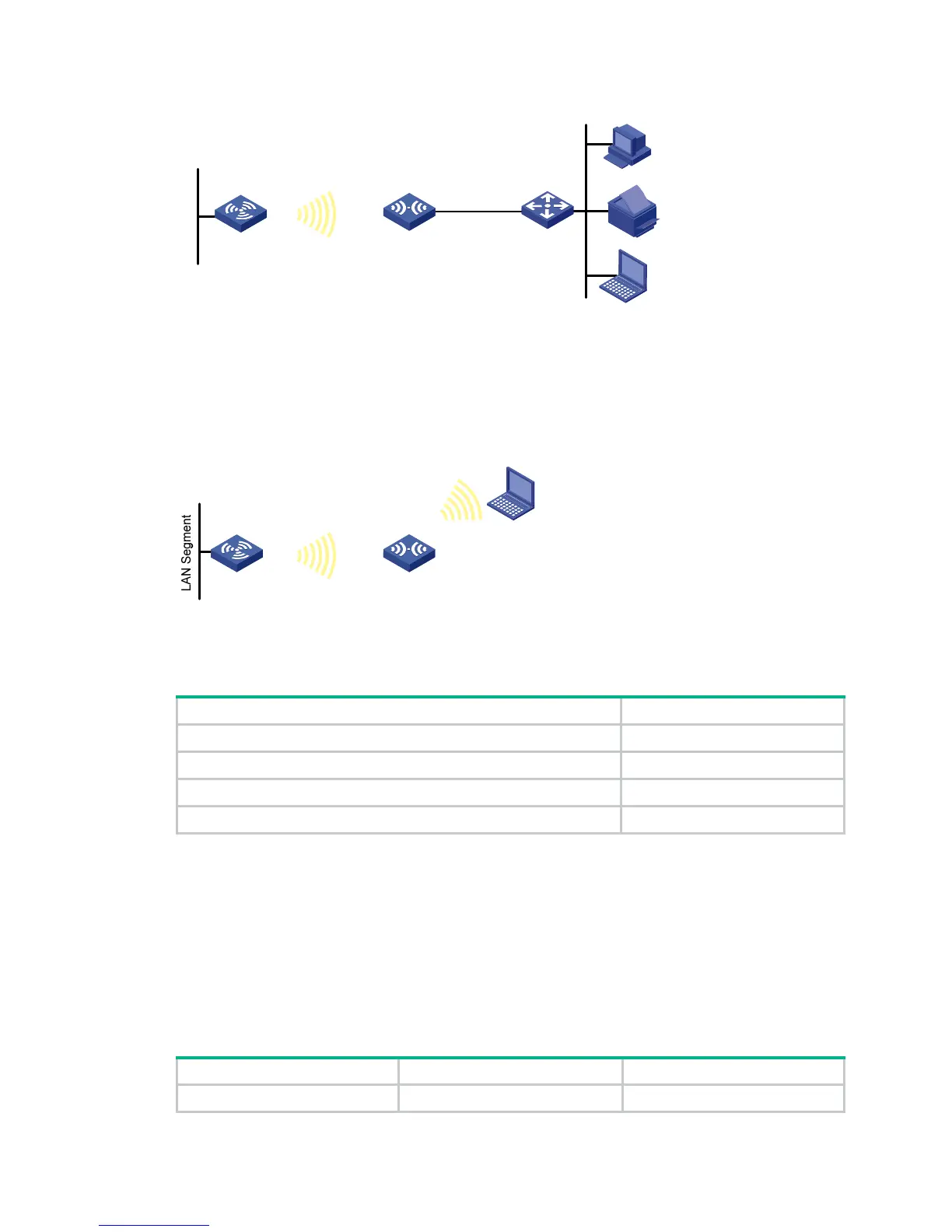12
Figure 5 Network diagram
For an AP with two radios, you can configure one radio as a workgroup bridge and configure the
other radio to provide normal access services.
As shown in Figure 6, Rad
io 1 operates as a workgroup bridge, and Radio 2 provides normal access
services. Clients associated with Radio 2 can access the network through the workgroup bridge
Radio 1.
Figure 6 Dual-radio AP in workgroup bridge mode
WLAN access configuration task list
Task Description
Specifying a country code Required.
Configuring a WLAN service template Required.
Configuring WLAN parameters Optional.
Configuring radio parameters Required.
Specifying a country code
A country code identifies the country in which you want to operate radios. It determines
characteristics such as operating power level and total number of channels available for the
transmission of frames. Set the valid country code or area code before configuring an AP.
The country code for North American models cannot be modified and that for other models can be
modified at the CLI.
To specify the country code:
Step Command Remarks
1. Enter system view.
system-view
N/A
AP
Workgroup Bridge
LAN Segment
Hub
PC
Printer
Client
AP
Workgroup Bridge
Client
Radio 1
Radio 2
