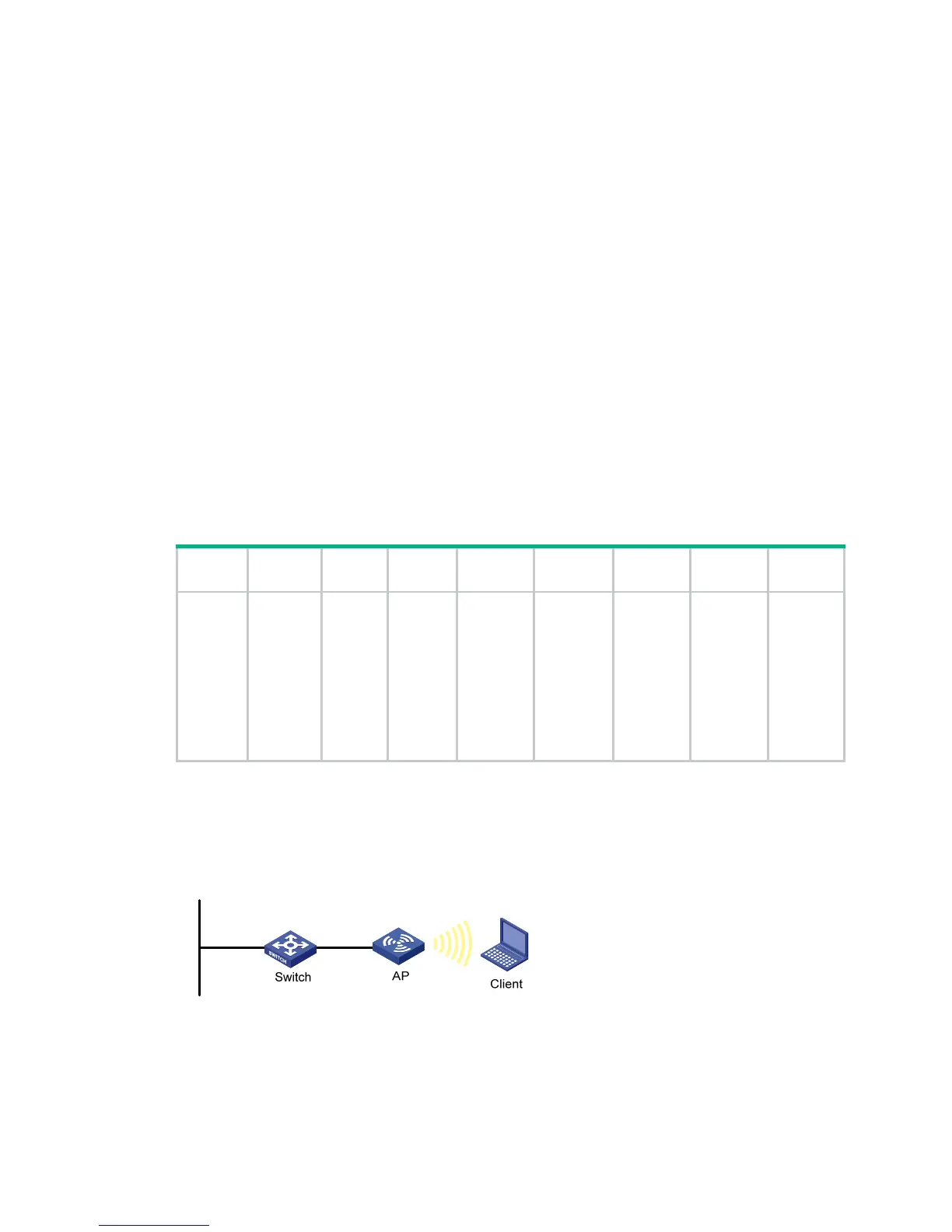21
[AP] interface wlan-bss 1
[AP-WLAN-BSS1] quit
# Configure a clear type WLAN service template, with no authentication.
[AP] wlan service-template 1 clear
[AP-wlan-st-1] ssid abc
[AP-wlan-st-1] authentication-method open-system
[AP-wlan-st-1] service-template enable
[AP-wlan-st-1] quit
# Bind WLAN-Radio 2/0 to service template 1 and WLAN-BSS 1.
[AP] interface WLAN-Radio 2/0
[AP-WLAN-Radio2/0] radio-type dot11g
[AP-WLAN-Radio2/0] channel 1
[AP-WLAN-Radio2/0] service-template 1 interface wlan-bss 1
2. Verify the configuration:
{ The clients can associate with the APs and access the WLAN.
{ You can use the display wlan client command to view the online clients.
802.11n configuration example
The following matrix shows the feature and router compatibility:
Featur
e
MSR80
0
MSR
900
MSR90
0-E
MSR
930
MSR
20-1X
MSR 20 MSR 30 MSR 50
802.11n
Available
for
MSR800
-W and
MSR800
-10-W.
No
Availabl
e for
MSR90
0-E-W.
Available
for MSR
930-W,
MSR
930-W-G
U, and
MSR
930-W-G
T.
Available
for routers
with a
SIC_WLA
N module
that
supports
802.11n
Available
for
routers
with a
SIC_WLA
N module
that
supports
802.11n
Available
for
routers
with a
SIC_WLA
N module
that
supports
802.11n
Available
for
routers
with a
SIC_WL
AN
module
that
supports
802.11n
Network requirements
As shown in Figure 8, deploy an 802.11n network to provide high bandwidth access for multi-media
applications. The AP provides a plain-text wireless service with SSID service. 802.11gn is adopted
to inter-work with the existing 802.11g network and protect the current investment.
Figure 8 Network diagram
Configuration procedure
1. Configure the fat AP:
# Create a WLAN BSS interface.
<AP> system-view
LAN Segment
