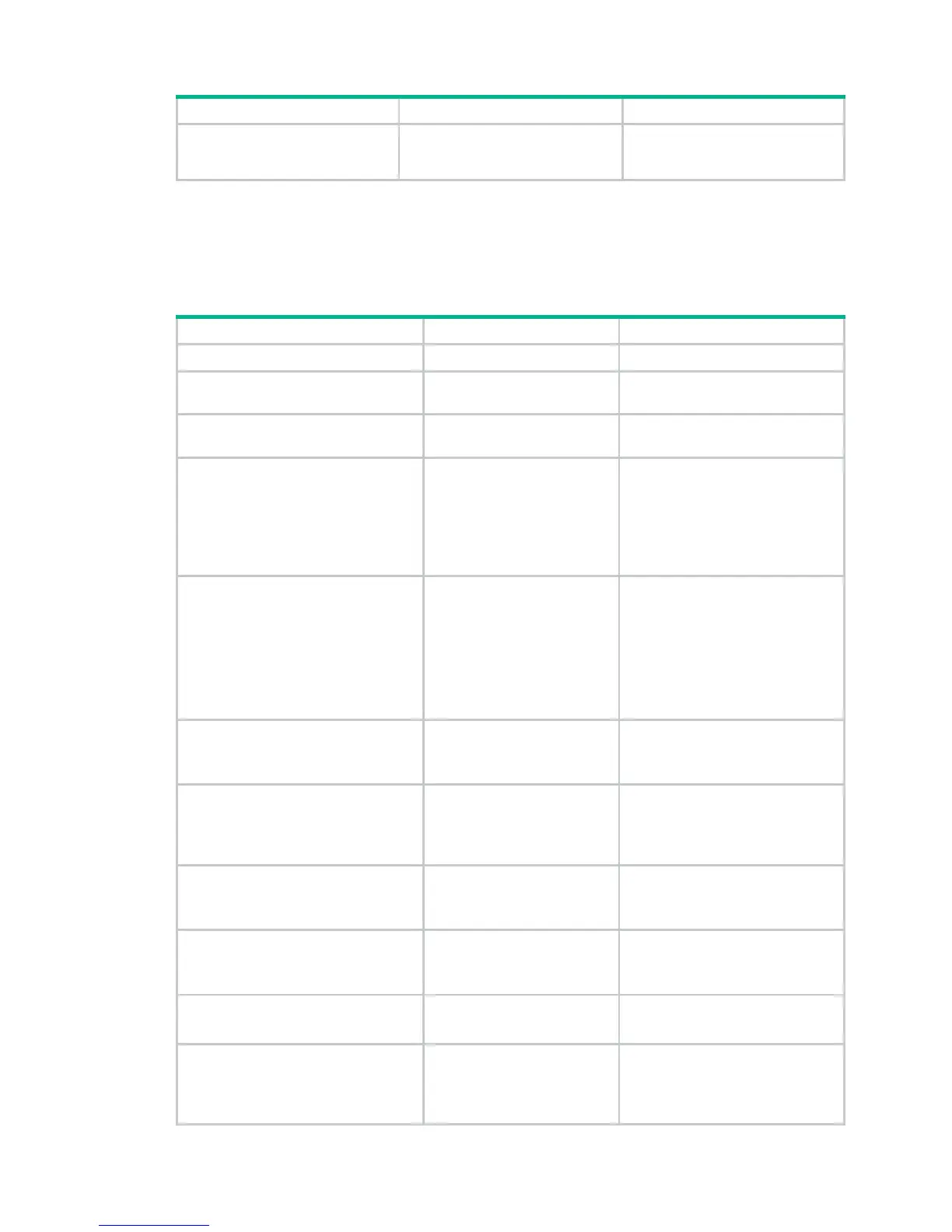15
Step Command Remarks
4. Enable the fat AP to respond
to probe requests with null
SSID.
broadcast-probe reply
Optional.
The default setting is enabled.
Configuring radio parameters
Configuring radio parameters
Step Command Remarks
1. Enter system view.
system-view
N/A
2. Enter radio interface view.
interface wlan-radio
interface-number
N/A
3. Configure a radio type.
radio-type
{
dot11b
|
dot11g
|
dot11gn
}
Optional.
4. Specify a working channel for the
radio.
channel
{ channel-number |
auto
}
Optional.
By default, auto mode is enabled.
The working channel of a radio
varies with country codes and
radio types. The channel list
depends on your device model.
5. Specify the maximum radio
power.
max-power
radio-power
Optional.
By default, the maximum radio
power varies with country codes,
channels, AP models, radio types,
and antenna types. If 802.11n is
adopted, the maximum radio
power also depends on the
bandwidth mode.
6. Specify the type of preamble.
preamble
{
long
|
short
}
Optional.
By default, the short preamble is
supported.
7. Configure the antenna type.
antenna type
type
Optional.
The default setting for the
command depends on the device
model.
8. Configure the maximum distance
that the radio can cover.
distance
distance
Optional.
By default, the radio can cover 1
km (0.62 miles) at most.
9. Set the interval for sending
beacon frames.
beacon-interval
interval
Optional.
By default, the beacon interval is
100 TUs.
10. Set the DTIM counter.
dtim
counter
Optional.
By default, the DTIM counter is 1.
11. Specify the maximum length of
packets that can be transmitted
without fragmentation.
fragment-threshold
size
Optional.
By default, the fragment threshold
is 2346 bytes and must be an even
number.
