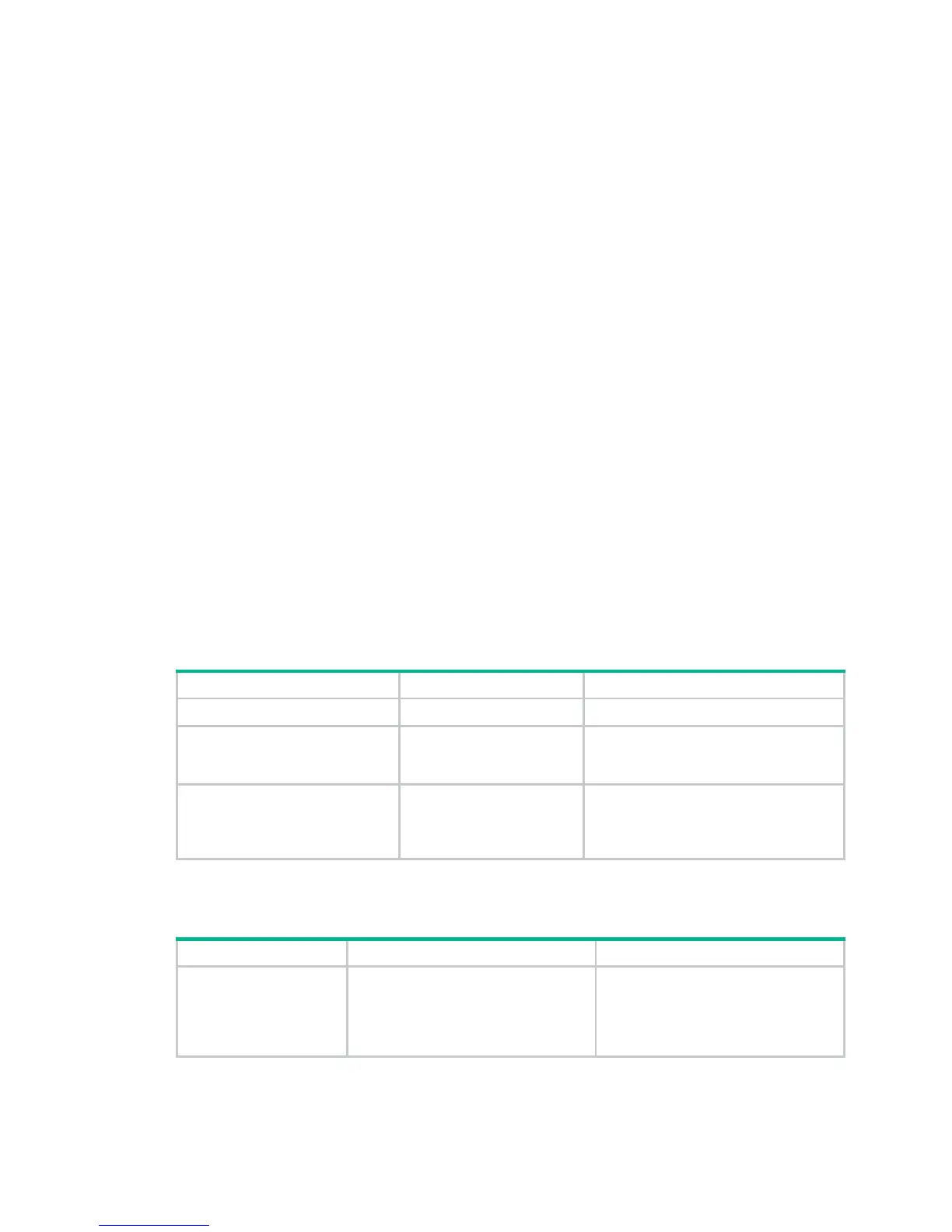70
Analysis
The SVP packet priority mapping function or CAC takes effect only after WMM is enabled.
Solution
1. Use the wmm enable command to enable the WMM function.
2. Check the state of the SVP priority mapping function or CAC again.
3. The SVP packet priority mapping function takes effect on only non-WMM clients. Check
whether the client is a non-WMM client.
Configuring client rate limiting
The WLAN provides limited bandwidth for each AP. Because the bandwidth is shared by wireless
clients attached to the AP, aggressive use of bandwidth by a client will affect other clients. To ensure
fair use of bandwidth, rate limit traffic of clients in either of the following methods:
• Configure the total bandwidth shared by all clients. This is called "dynamic mode." The rate limit
of a client is the configured total rate/the number of online clients. For example, if the configure
total rate is 10 Mbps and five clients are online, the rate limit of each client is 2 Mbps.
• Configure the maximum bandwidth that can be used by each client. This is called "static mode."
For example, if the configured rate is 1 Mbps, the rate limit of each client online is 1 Mbps. When
the set rate limit multiplied by the number of access clients exceeds the available bandwidth
provided by the AP, no clients can get the guaranteed bandwidth.
Configuration procedure
You can configure WLAN service-based client rate limiting, so that the fat AP can limit client rates for
a WLAN service.
To configure WLAN service-based client rate limiting:
Step Command Remarks
1. Enter system view.
system-view
N/A
2. Enter service template view.
wlan service-template
service-template-number
{
clear
|
crypto
}
N/A
3. Configure WLAN
service-based client rate
limiting.
client-rate-limit direction
{
inbound
|
outbound
}
mode
{
dynamic
|
static
}
cir
cir
By default, WLAN service-based client
rate limiting is disabled.
Displaying and maintaining client rate limiting
Task Command Remarks
Display client rate limiting
information.
display wlan client-rate-limit
service-template
[ service-template-number ] [
|
{
begin
|
exclude
|
include
}
regular-expression ]
Available in any view.
