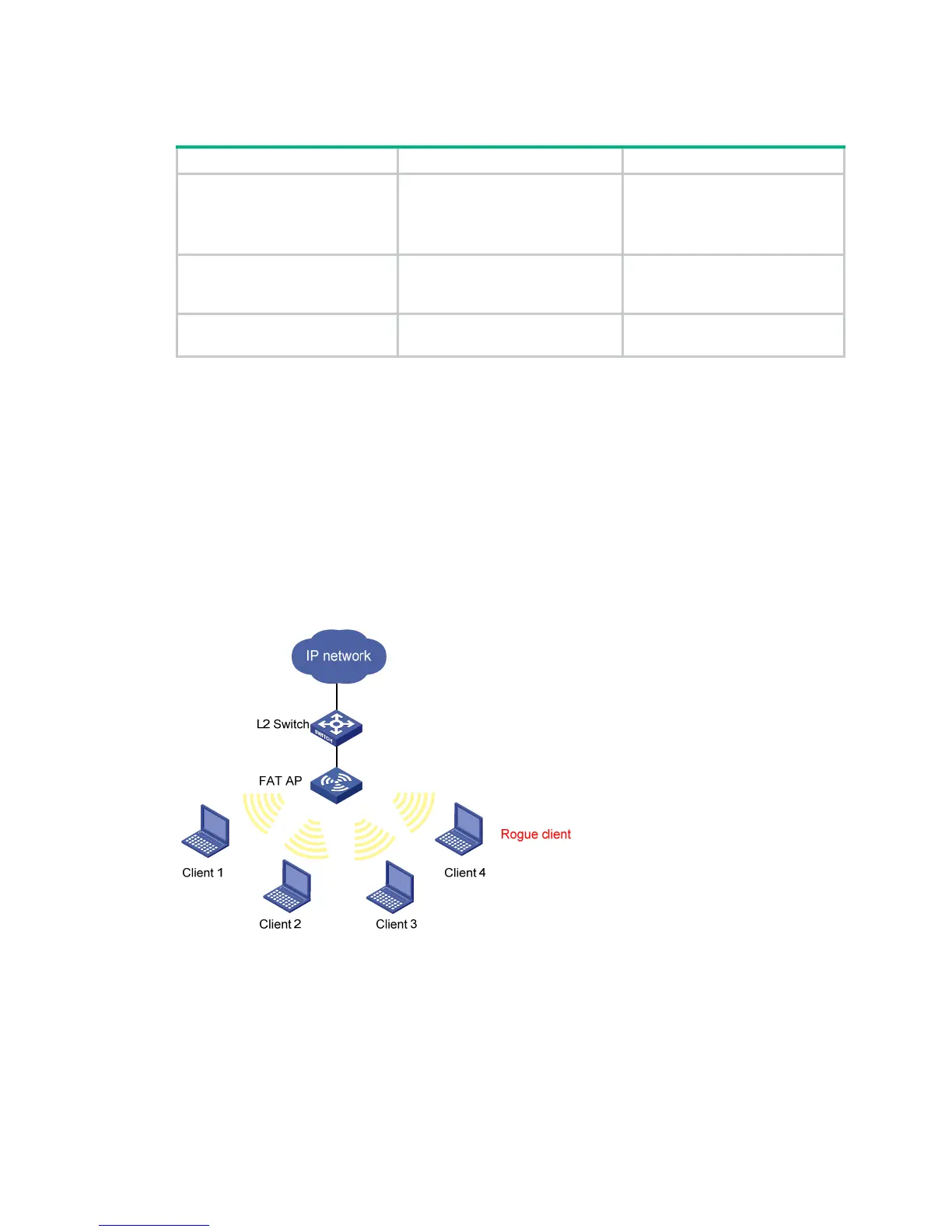60
Displaying and maintaining blacklist and whitelist
Task Command Remarks
Display blacklist entries.
display wlan
blacklist
{
static
|
dynamic
} [
|
{
begin
|
exclude
|
include
}
regular-expression ]
Available in any view.
Display white list entries.
display wlan whitelist
[
|
{
begin
|
exclude
|
include
}
regular-expression ]
Available in any view.
Clear dynamic blacklist entries.
reset wlan dynamic-blacklist
{
mac-address
mac-address |
all
}
Available in user view.
WLAN IDS configuration examples
WLAN IDS configuration example
Network requirements
As shown in Figure 26, WLAN IDS allows Client 1 (MAC address 000f-e215-1515), Client 2 (MAC
address 000f-e215-1530) and Client 3 (MAC address 000f-e213-1235) to access the fat AP.
Configure the operating mode of the fat AP as hybrid to enable it to provide WLAN access services
and detect rogue clients in the network.
Figure 26 Network diagram
Configuration procedure
# Create a WLAN ESS interface.
<AP> system-view
[AP] interface wlan-bss 1
[AP-WLAN-BSS1] quit
# Create service template 1 of clear type, configure its SSID as service.
[AP] wlan service-template 1 clear
