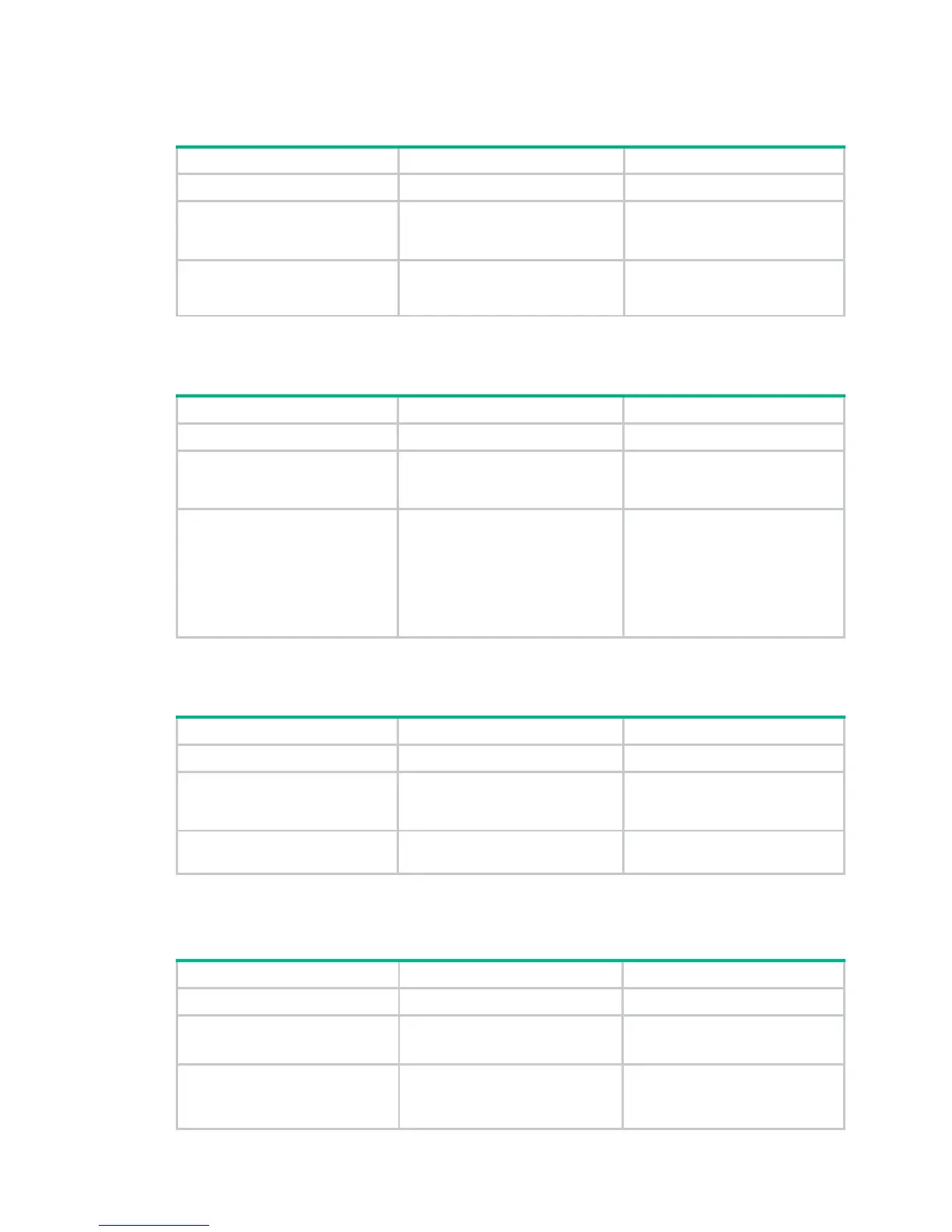14
Configuring the maximum number of associated clients
Step Command Remarks
1. Enter system view.
system-view
N/A
2. Create a WLAN service
template and enter WLAN
service template view.
wlan service-template
service-template-number
{
clear
|
crypto
}
You cannot change an existing
service template to another type.
3. Configure the maximum
number of clients allowed to
associate with a radio.
client max-count
max-number
The default is 32.
Enabling fast association
Step Command Remarks
1. Enter system view.
system-view
N/A
2. Create a WLAN service
template and enter WLAN
service template view.
wlan service-template
service-template-number
{
clear
|
crypto
}
You cannot change an existing
service template to another type.
3. Enable fast association.
fast-association enable
By default, fast association is
disabled.
When this function is enabled, the
AP does not perform band
navigation or load balancing
calculation for clients bound to the
SSID.
Enabling a service template
Step Command Remarks
1. Enter system view.
system-view
N/A
2. Create a WLAN service
template and enter WLAN
service template view.
wlan service-template
service-template-number
{
clear
|
crypto
}
You cannot change an existing
service template to another type.
3. Enable the service template.
service-template enable
By default, the service template is
disabled.
Configuring WLAN parameters
Step Command Remarks
1. Enter system view.
system-view
N/A
2. Specify the maximum client
idle time.
wlan client idle-timeout
interval
Optional.
The default is 3600 seconds.
3. Specify the client keepalive
interval.
wlan client keep-alive
interval
Optional.
By default, the client keep-alive
function is disabled.
