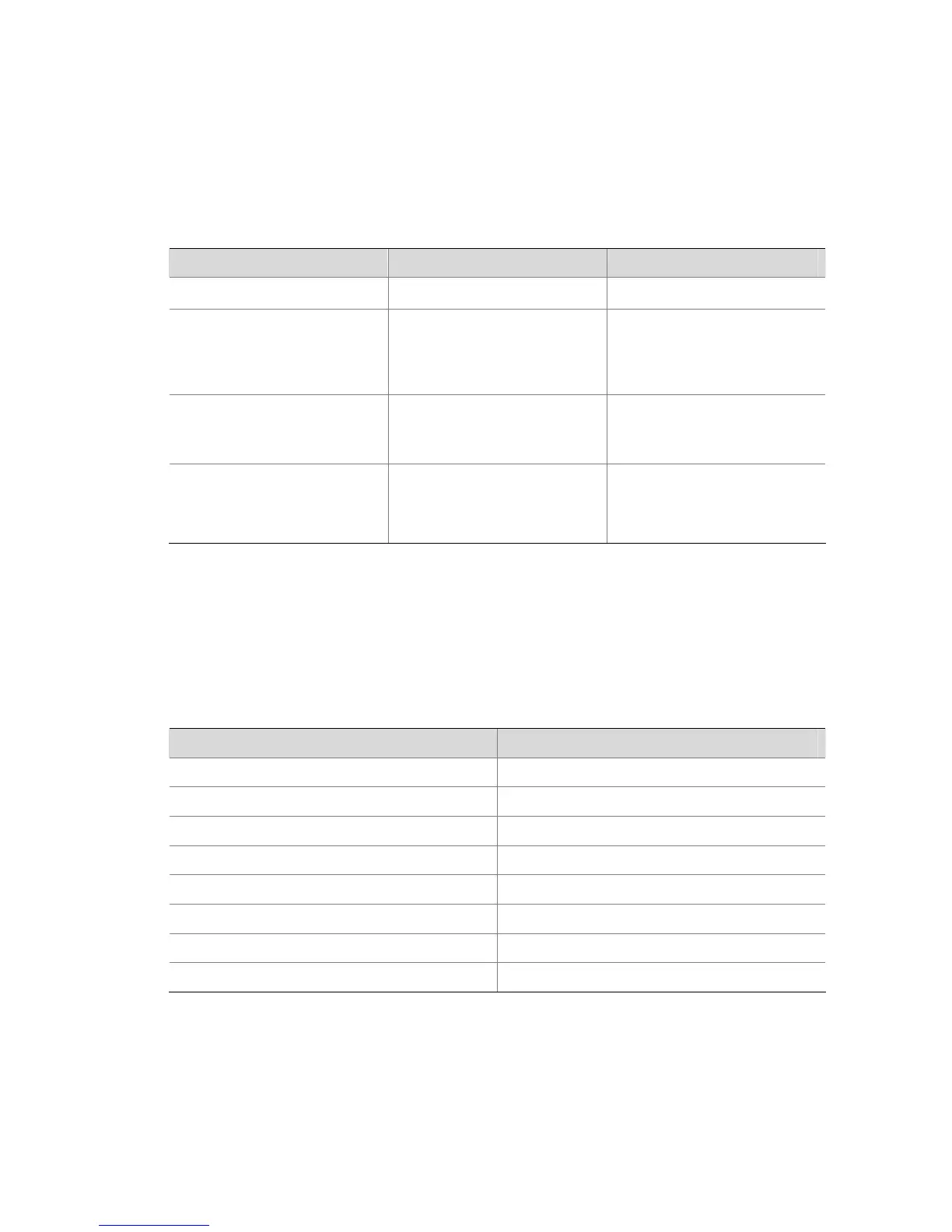3-4
Configuration Prerequisites
You need to decide on the new mapping values.
Configuration Procedure
Follow these steps to configure a priority mapping table:
To do… Use the command… Remarks
Enter system view
system-view
—
Enter priority mapping table
view
qos map-table { dot1p-dot1p |
dot1p-dscp | dot1p-lp |
dscp-dot1p | dscp-dscp |
dscp-lp }
Required
You can enter the
corresponding priority mapping
table view as required.
Configure the priority mapping
table
import import-value-list export
export-value
Required
Newly configured mappings
overwrite the previous ones.
Display the configuration of the
priority mapping table
display qos map-table
[ dot1p-dot1p | dot1p-dscp |
dot1p-lp | dscp-dot1p|
dscp-dscp | dscp-lp ]
Optional
Available in any view
Configuration Example
Network requirements
Configure a dot1p-lp mapping table as shown below.
Table 3-3 dot1p-lp mappings
802.1p precedence
Local precedence
0 0
1 0
2 1
3 1
4 2
5 2
6 3
7 3
Configuration procedure
# Enter system view.
<Sysname> system-view
