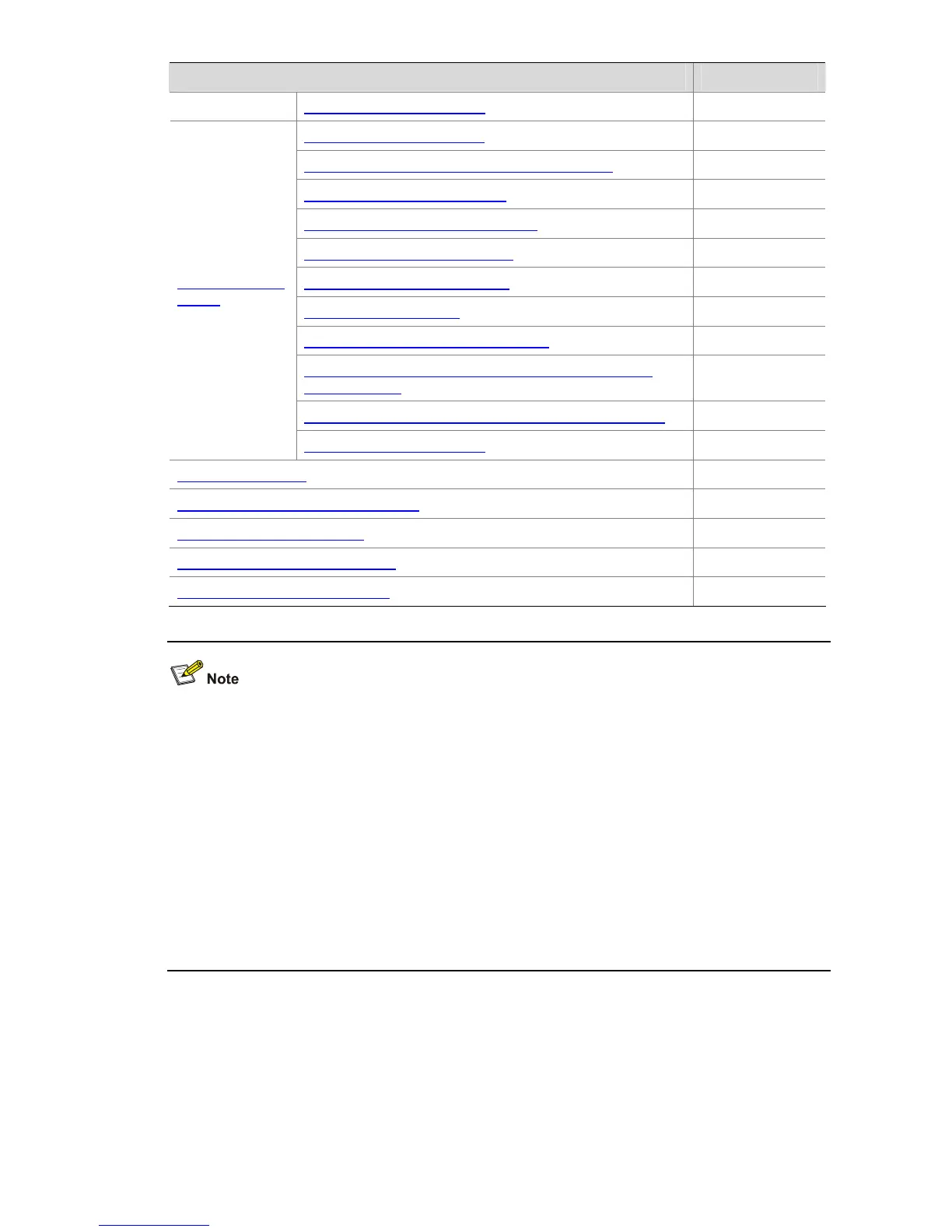1-16
Task Remarks
Enabling the MSTP Feature Required
Configuring an MST Region Required
Configuring the Work Mode of an MSTP Device Optional
Configuring the Timeout Factor Optional
Configuring the Maximum Port Rate Optional
Configuring Ports as Edge Ports Optional
Configuring Path Costs of Ports Optional
Configuring Port Priority Optional
Setting the Link Type of a Port to P2P Optional
Configuring the Mode a Port Uses to Recognize/Send
MSTP Packets
Optional
Enabling the Output of Port State Transition Information Optional
Configuring Leaf
Nodes
Enabling the MSTP Feature Required
Performing mCheck Optional
Configuring the VLAN Ignore Feature Optional
Configuring Digest Snooping Optional
Configuring No Agreement Check Optional
Configuring Protection Functions Optional
z Configurations made in Layer 2 aggregate interface view can take effect only on the aggregate
interface; configurations made on an aggregation member port can take effect only after the port is
removed from the aggregation group. For detailed information about link aggregation, refer to Link
Aggregation Configuration in this manual.
z After you enable MSTP on a Layer 2 aggregate interface, the system performs MSTP calculation
on the Layer 2 aggregate interface but not on the aggregation member ports. The MSTP enable
state and forwarding state of each selected port in an aggregation group is consistent with those of
the corresponding Layer 2 aggregate interface.
z Though the member port of an aggregation group does not participate in MSTP calculation, the
port still reserves its MSTP configurations for participating MSTP calculation after leaving the
aggregation group.
Configuring the Root Bridge
Configuring an MST Region
Configuration procedure
Follow these steps to configure an MST region:
