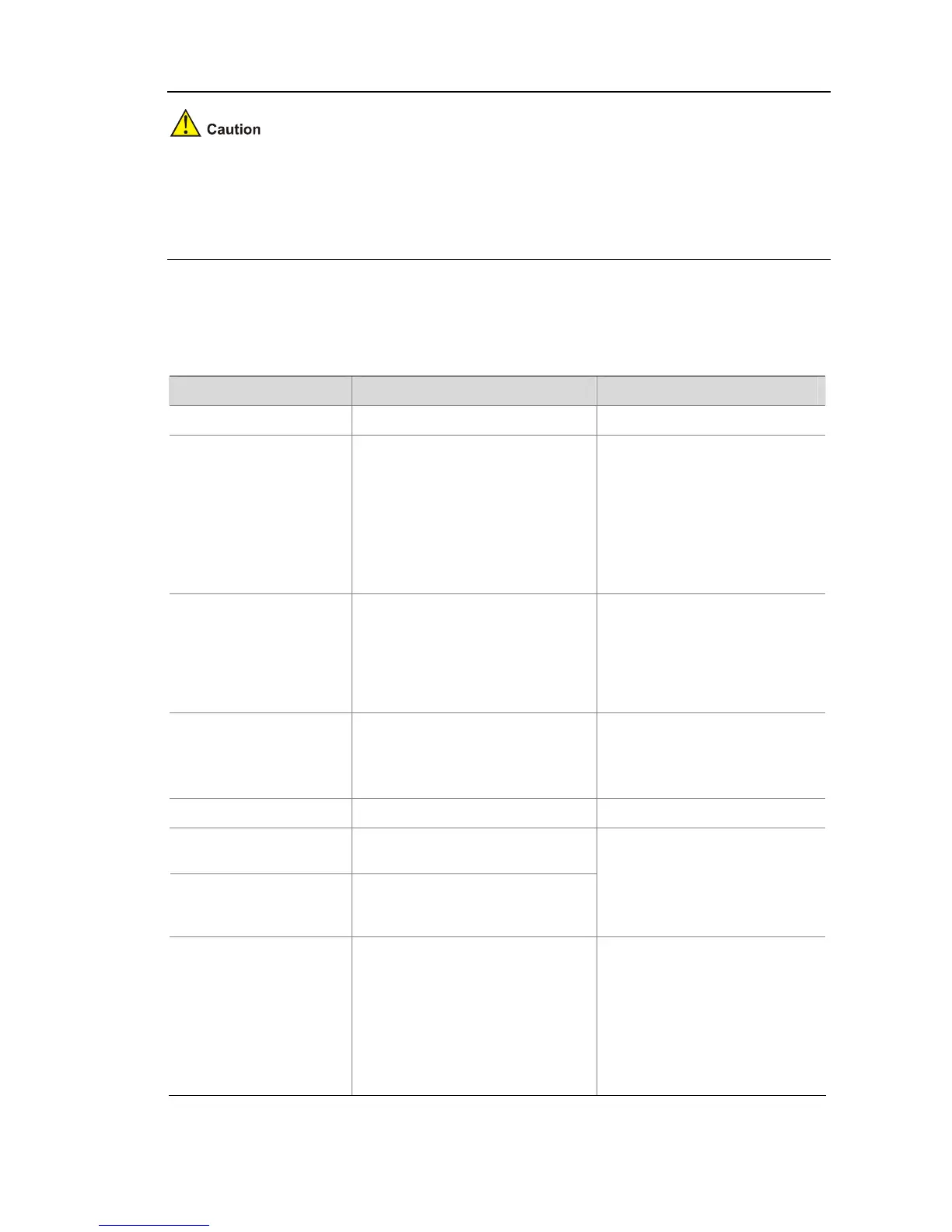1-6
z Removing a Layer 2 aggregate interface also removes the corresponding aggregation group. At
the same time, the member ports of the aggregation group, if any, leave the aggregation group.
z To guarantee a successful static aggregation, ensure that the ports at the two ends of each link to
be aggregated are consistent in the selected/unselected state.
Configuring a Dynamic Aggregation Group
Follow these steps to configure a Layer 2 dynamic aggregation group:
To do... Use the command... Remarks
Enter system view
system-view
—
Set the system LACP
priority
lacp system-priority
system-priority
Optional
By default, the system LACP
priority is 32768.
Changing the system LACP
priority may affect the
selected/unselected state of the
ports in the dynamic aggregation
group.
Create a Layer 2
aggregate interface and
enter the Layer 2
aggregate interface view
interface bridge-aggregation
interface-number
Required
When you create a Layer 2
aggregate interface, a Layer 2
static aggregation group
numbered the same is created
automatically.
Configure the
aggregation group to
work in dynamic
aggregation mode
link-aggregation mode dynamic
Required
By default, an aggregation group
works in static aggregation
mode.
Exit to system view
quit
—
Enter Layer 2 Ethernet
interface view
interface interface-type
interface-number
Assign the Ethernet
interface to the
aggregation group
port link-aggregation group
number
Required
Repeat the two steps to assign
multiple Ethernet interfaces to
the aggregation group.
Assign the port a LACP
priority
lacp port-priority port-priority
Optional
By default, the LACP priority of a
port is 32768.
Changing the LACP priority of a
port may affect the
selected/unselected state of the
ports in the dynamic aggregation
group.
