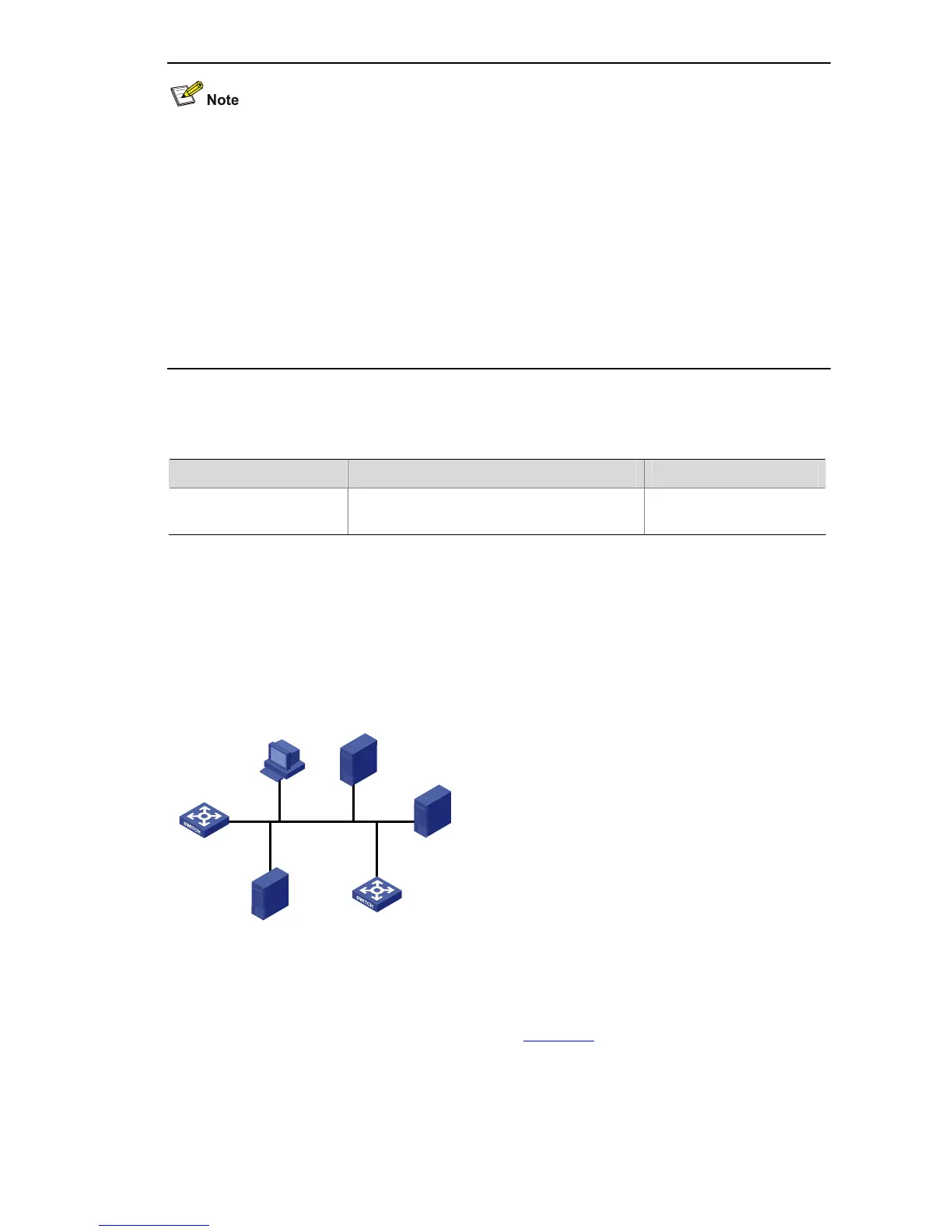2-2
z An interface can be configured to acquire an IP address in multiple ways, but these ways are
mutually exclusive. The latest configuration will overwrite the previous one.
z After the DHCP client is enabled on an interface, no secondary IP address can be configured for
the interface.
z If the IP address assigned by the DHCP server is on the same network segment as the IP
addresses of other interfaces on the device, the DHCP client will not request any IP address from
the DHCP server, unless you delete the conflicting IP address and bring up the interface again by
first executing the shutdown command and then the undo shutdown command or re-enable the
DHCP client on the interface by executing the undo ip address dhcp-alloc command and then
the ip address dhcp-alloc command.
Displaying and Maintaining the DHCP Client
To do… Use the command… Remarks
Display specified
configuration information
display dhcp client [ verbose ] [ interface
interface-type interface-number ]
Available in any view
DHCP Client Configuration Example
Network requirements
On a LAN, Switch A contacts the DHCP server via VLAN-interface 1 to obtain an IP address.
Figure 2-1 Network diagram for DHCP client configuration example
DHCP serverGateway A
WINS server
10.1.1.4/25
Client
Switch A
Client
DNS server
10.1.1.2/25
Vlan-int1
10.1.1.1/25
Vlan-int1
10.1.1.126/25
Configuration procedure
The following is the configuration on Switch A shown in Figure 2-1.
# Enable the DHCP client on VLAN-interface 1.
<SwitchA> system-view
[SwitchA] interface vlan-interface 1
[SwitchA-Vlan-interface1] ip address dhcp-alloc
