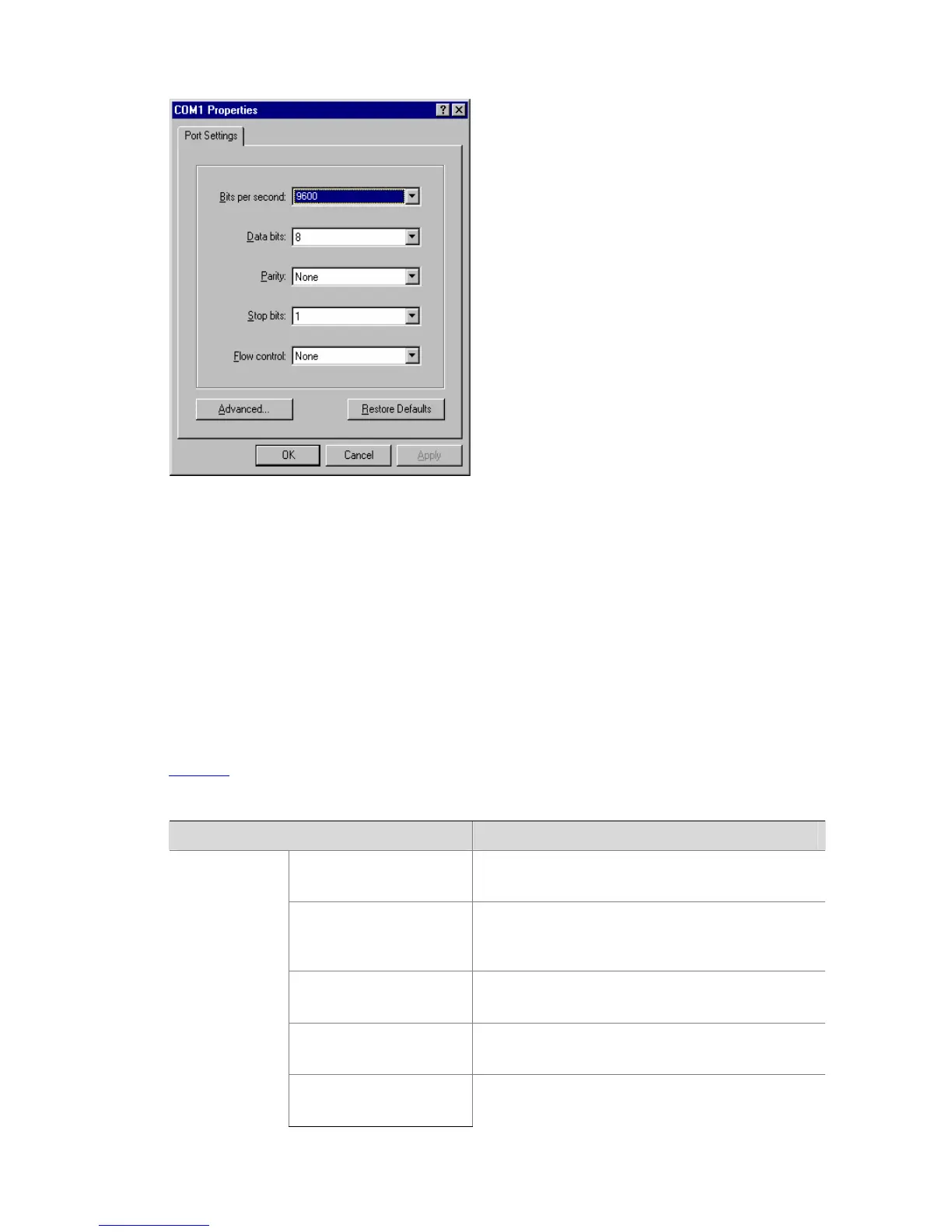2-3
Figure 2-4 Set port parameters terminal window
z Turn on the switch. The user will be prompted to press the Enter key if the switch successfully
completes POST (power-on self test). The prompt (such as <H3C>) appears after the user presses
the Enter key.
z You can then configure the switch or check the information about the switch by executing
commands. You can also acquire help by type the ? character. Refer to the following chapters for
information about the commands.
Console Port Login Configuration
Common Configuration
Table 2-2 lists the common configuration of Console port login.
Table 2-2 Common configuration of Console port login
Configuration Description
Baud rate
Optional
The default baud rate is 9,600 bps.
Check mode
Optional
By default, the check mode of the Console port is set
to “none”, which means no check bit.
Stop bits
Optional
The default stop bits of a Console port is 1.
Data bits
Optional
The default data bits of a Console port is 8.
Console port
configuration
Flow control
Optional
The default is none, which disables flow control.
