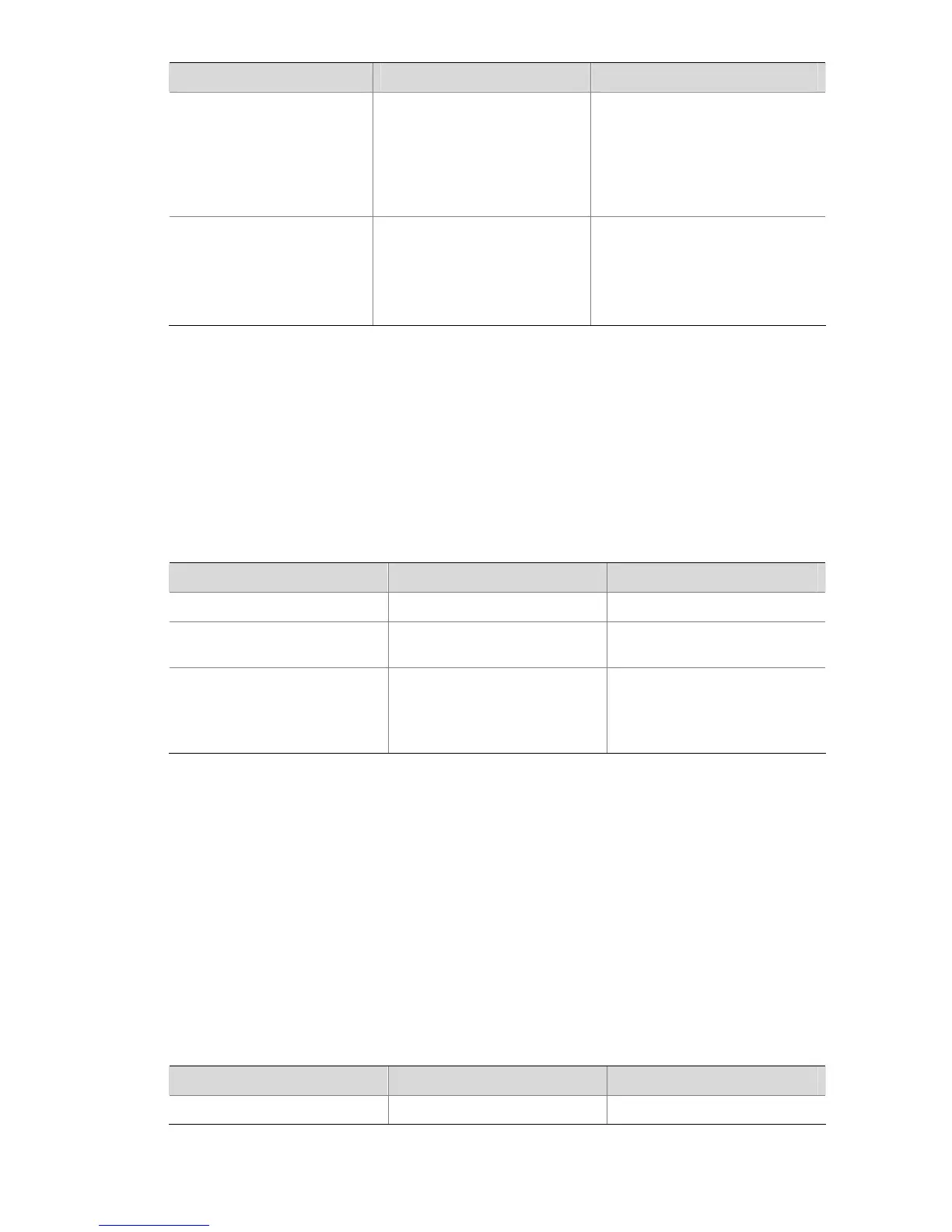1-2
To do… Use the command… Remarks
Set the transmission rate speed { 10 | 100 | 1000 | auto }
Optional
The optical interface of a SFP port
does not support the 10 or 100
keyword.
By default, the port speed is in the
auto-negotiation mode.
Shut down the Ethernet port
shutdown
Optional
By default, an Ethernet port is in
up state.
To bring up an Ethernet port, use
the undo shutdown command.
Configuring Flow Control on an Ethernet port
When flow control is enabled on both sides, if traffic congestion occurs at the ingress interface, it will
send a Pause frame notifying the egress interface to temporarily suspend the sending of packets. The
egress interface is expected to stop sending any new packet when it receives the Pause frame. In this
way, flow control helps to avoid dropping of packets. Note that this will be possible only after flow control
is enabled on both the ingress and egress interfaces.
Follow these steps to enable flow control on an Ethernet port:
To do… Use the command… Remarks
Enter system view
system-view
—
Enter Ethernet port view
interface interface-type
interface-number
—
Enable flow control
flow-control
Required
Disabled by default
Configuring Loopback Testing on an Ethernet port
You can enable loopback testing to check whether the Ethernet port functions properly. Note that no
data packets can be forwarded during the testing. Loopback testing falls into the following two
categories:
z Internal loopback testing, which is performed within switching chips to test the functions related to
the Ethernet ports.
z External loopback testing, which is used to test the hardware functions of an Ethernet port. To
perform external loopback testing on an Ethernet port, you need to install a loopback plug on the
Ethernet port. In this case, packets sent from the interface are received by the same interface.
Follow these steps to enable Ethernet port loopback testing:
To do… Use the command… Remarks
Enter system view
system-view
—
