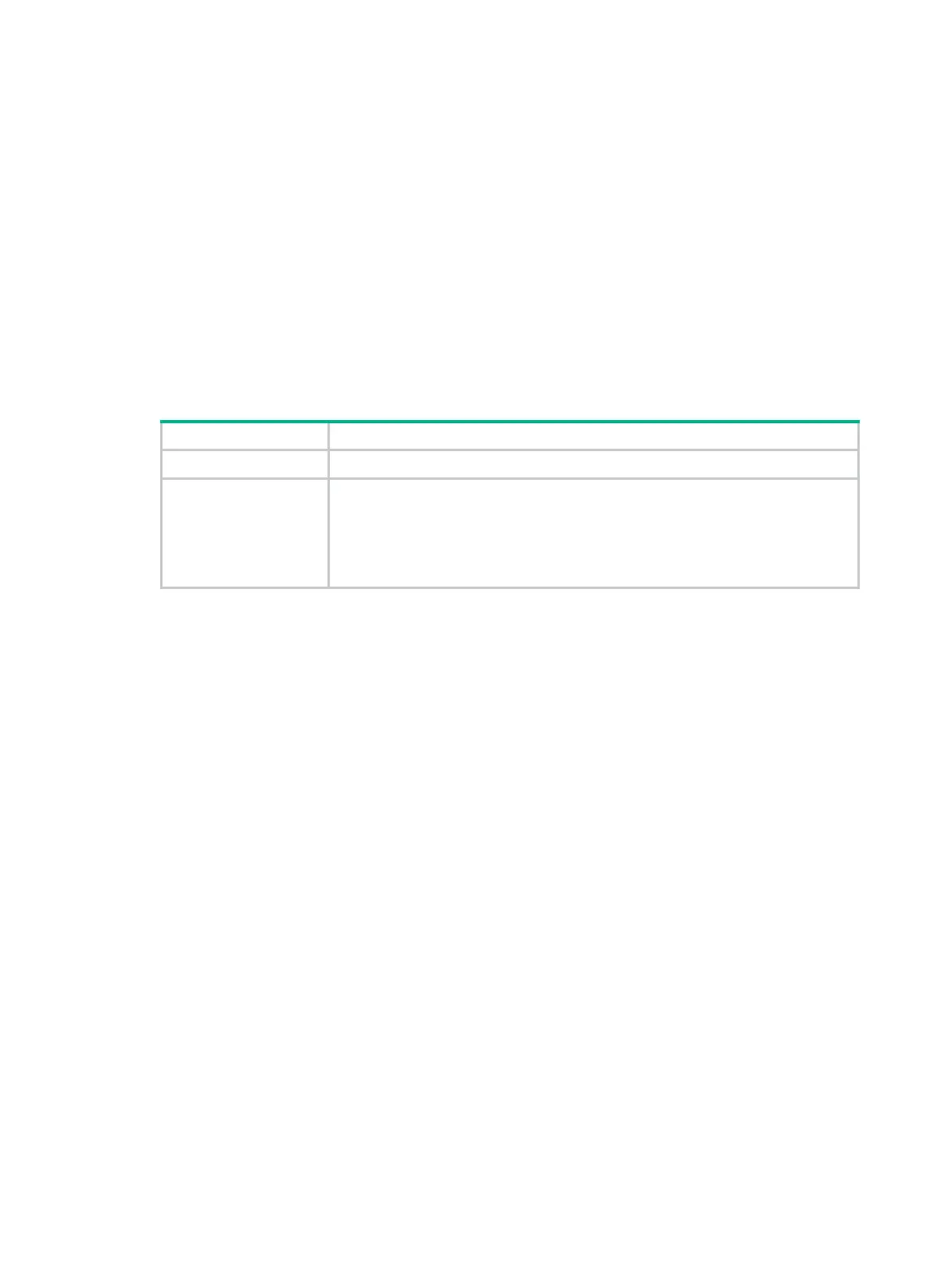10
Parameters
name vsi-name: Specifies a VSI by its name, a case-sensitive string of 1 to 31 characters. If you
do not specify a VSI, this command displays information about all VSIs.
verbose: Displays detailed information about VSIs. If you do not specify this keyword, the
command displays brief information about VSIs.
Examples
# Display brief information about all VSIs.
<Sysname> display l2vpn vsi
Total number of VSIs: 1, 1 up, 0 down, 0 admin down
VSI Name VSI Index MTU State
vpna 0 1500 Up
Table 7 Command output
MTU MTU on the VSI.
State
VSI state:
• Up—The VSI is up.
• Down—The VSI is down.
• Admin down—The VSI has been manually shut down by using the
command.
# Display detailed information about all VSIs.
<Sysname> display l2vpn vsi verbose
VSI Name: vpna
VSI Index : 0
VSI State : Up
MTU : 1500
Bandwidth : -
Broadcast Restrain : -
Multicast Restrain : -
Unknown Unicast Restrain: -
MAC Learning : Enabled
MAC Table Limit : -
MAC Learning rate : -
Drop Unknown : -
Flooding : Enabled
Statistics : Enabled
Input statistics:
Octets : 0
Packets : 0
Errors : 0
Discards : 0
Output statistics:
Octets : 0
Packets : 0
Errors : 0
Discards : 0
