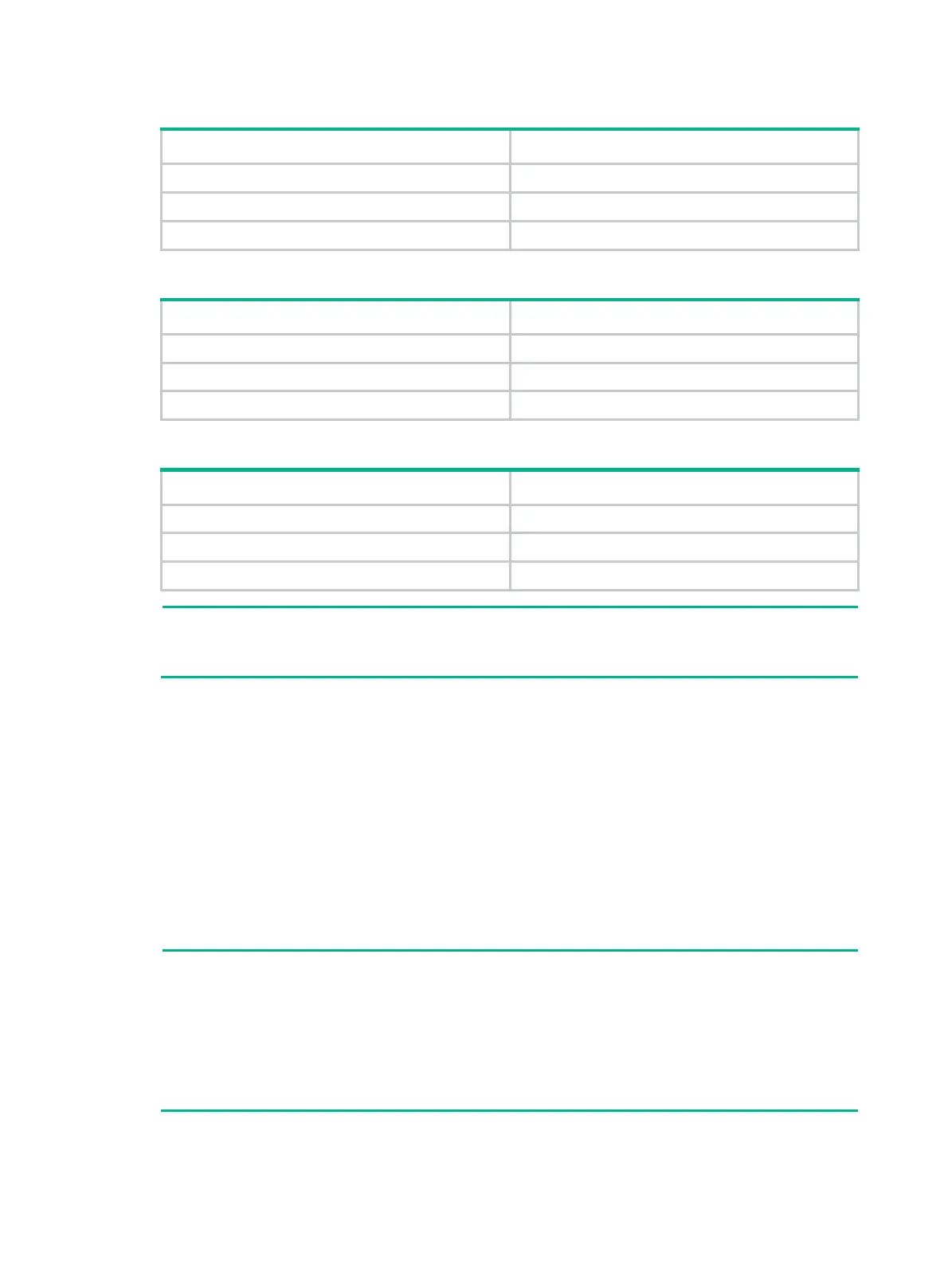68
Table 24 QSFP+ copper cables available for the QSFP28 ports
QSFP+ copper cable Max transmission distance
LSWM1QSTK0 1 m (3.28 ft)
LSWM1QSTK1 3 m (9.84 ft)
LSWM1QSTK2 5 m (16.40 ft)
Table 25 QSFP+ fiber cables available for the QSFP28 ports
QSFP+ fiber cable Cable length
QSFP-40G-D-AOC-7M 7 m (22.97 ft)
QSFP-40G-D-AOC-10M 10 m (32.81 ft)
QSFP-40G-D-AOC-20M 20 m (65.62 ft)
Table 26 QSFP+ to SFP+ copper cables available for the QSFP28 ports
QSFP+ to SFP+ copper cable Max transmission distance
LSWM1QSTK3 1 m (3.28 ft)
LSWM1QSTK4 3 m (9.84 ft)
LSWM1QSTK5 5 m (16.40 ft)
NOTE:
MPO connectors include physical contact (PC) connectors with a flat-polished face and
angle-polished contact (APC) connectors with an angle-polished face (8°).
QSFP+ port
The LSWM116Q and LSWM18QC interface modules provide 16 and 8 QSFP+ ports, respectively.
The LSWM124XG2Q, LSWM124XG2QFC, LSWM124XG2QL, and LSWM124XGT2Q interface
modules each provide two QSFP+ ports. You can install the following transceiver modules and
cables in the QSFP+ ports:
• QSFP+ transceiver modules in Table 23.
• QSFP+ copp
er cables in Table 24.
• QSFP+ fiber
cables in Table 25.
• QSFP+ to SFP+ co
pper cables in Table 26.
NOTE:
• QSFP+ ports on the LSWM116Q interface module cannot be split into four interfaces.
• When you install the LSWM18QC interface module in slot 2 on the S9850-4C switch, interface
numbered 8 on the interface module cannot be split into four interfaces.
• When you install the LSWM124XG2Q, LSWM124XG2QFC, LSWM124XG2QL, or
LSWM124XGT2Q interface module in slot 2 on the S9850-4C switch, interface numbered 25
cannot be split into four interfaces.
