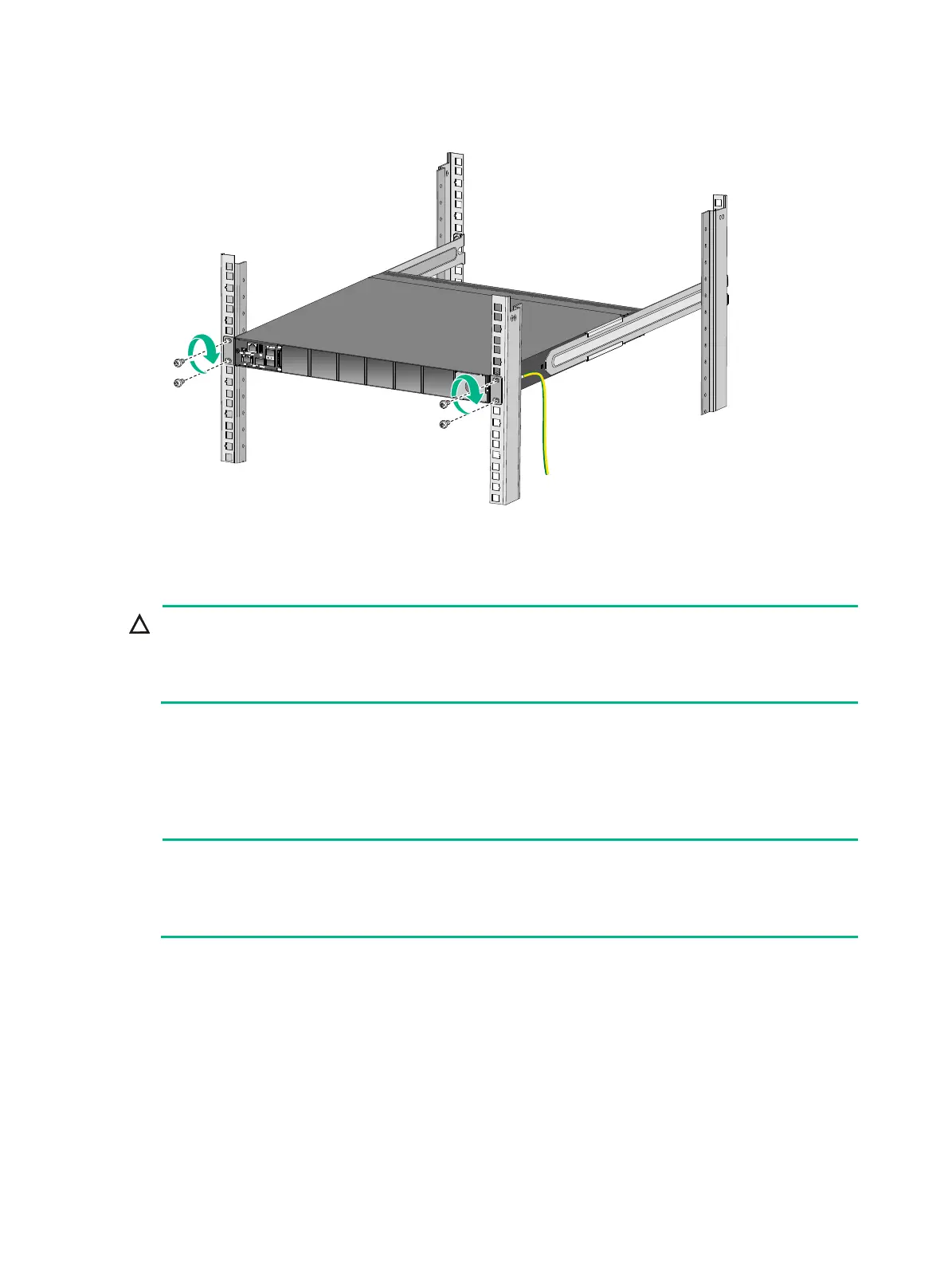27
Figure 44 Mounting the S9850-32H switch in the rack (power module-side mounting position
for the mounting brackets)
Grounding the switch
CAUTION:
• Correctly connecting the grounding cable is crucial to lightning protection and EMI protection.
• Connect the grounding cable to the grounding system in the equipment room. Do not connect it
to a fire main or lightning rod.
The power input end of the switch has a noise filter, whose central ground is directly connected to the
chassis to form the chassis ground (commonly known as PGND). You must securely connect this
chassis ground to the earth so the faradism and leakage electricity can be safely released to the
earth to minimize EMI susceptibility of the switch.
You can ground a switch by using a grounding strip at the installation site.
NOTE:
• The grounding terminals in this section are for illustration only.
• As a best practice to guarantee the grounding effect, use the grounding cable provided with the
switch to connect to the grounding strip in the equipment room.
To connect the grounding cable:
1. Attach the two-hole grounding lug of the grounding cable to a grounding point on the chassis.
For more information, see "Connecting the grounding cable to the chassis."
2. Remove the
hex nut of a grounding post on the grounding strip.
3. Attach the ring terminal of the grounding cable to the grounding post on the grounding strip, and
secure the ring terminal to the grounding post with the hex nut.
