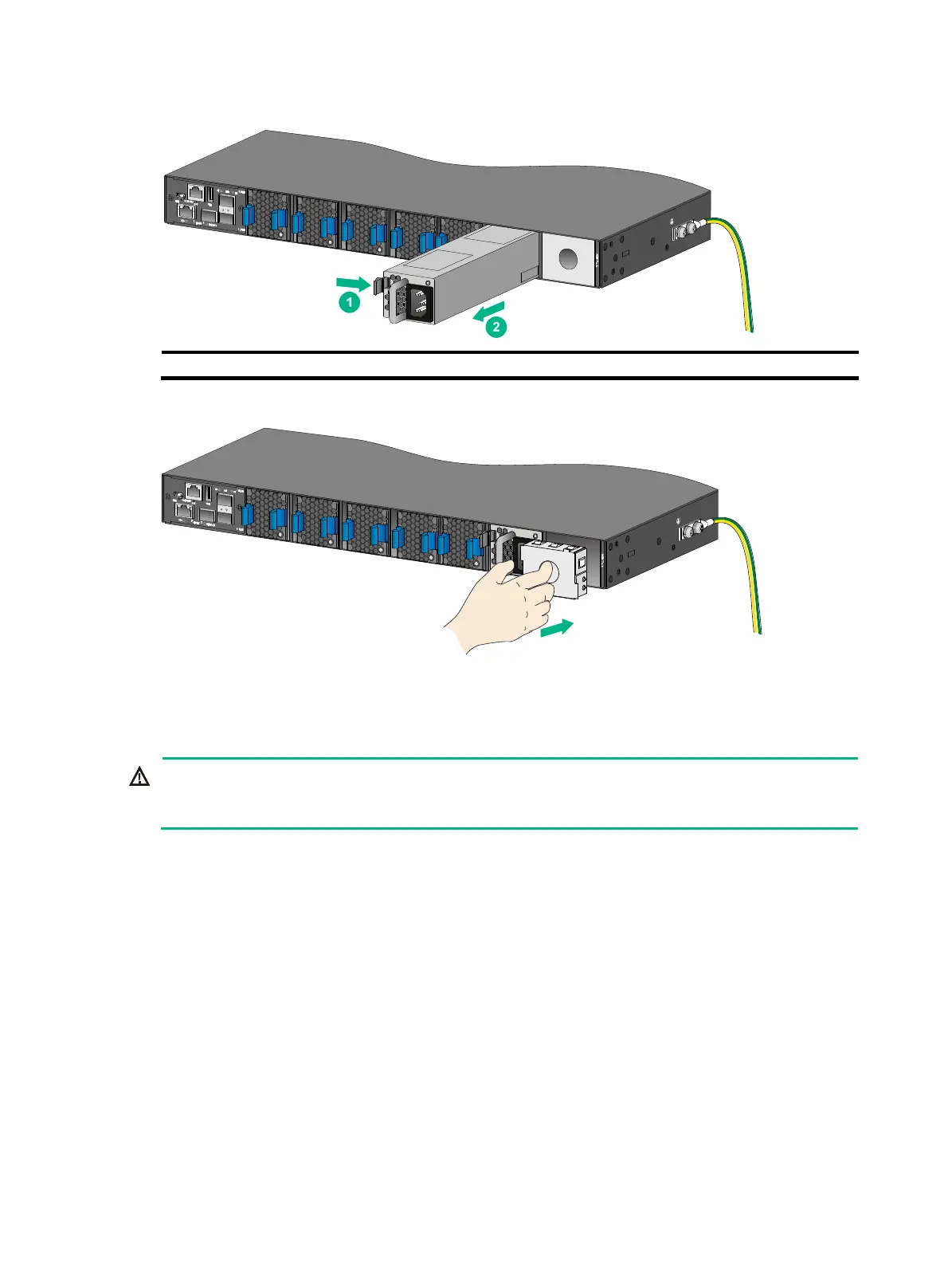33
Figure 53 Removing the power module
(1) Pivot the latch to the right with your thumb (2) Pull the power module out
Figure 54 Installing a filler panel
Connecting the power cords
WARNING!
Provide a circuit breaker for each power input. When you connect a power cord, make sure the
circuit breaker is switched off.
Connecting an AC power cord
1. Insert the female connector of the AC power cord supplied with the power module into the
power receptacle on the power module.
2. Use a cable tie to secure the power cord to the handle of the power module, as shown in Figure
55.
3. Con
nect the other end of the power cord to an AC power outlet.
