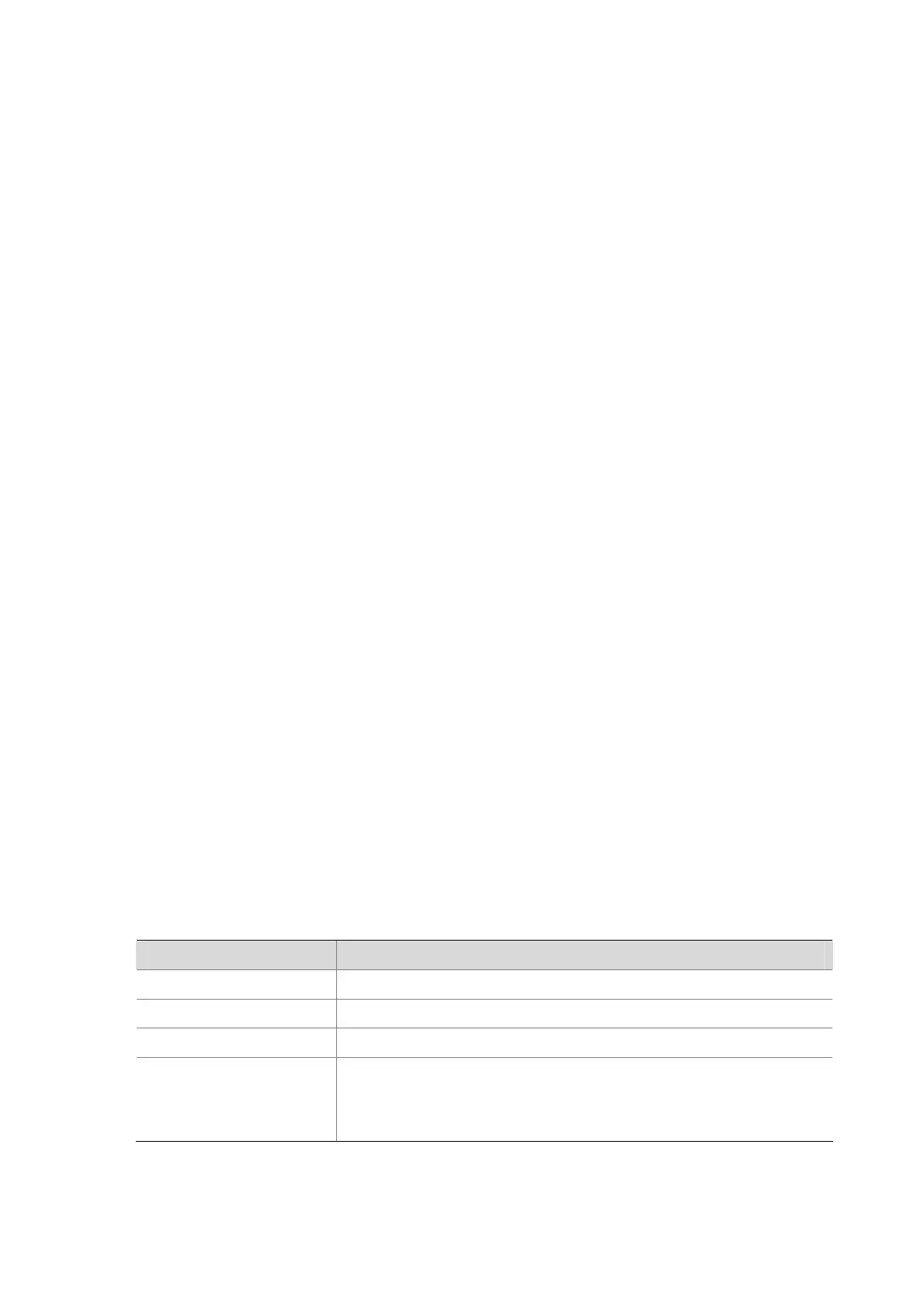5-14
View
Any view
Default Level
1: Monitor level
Parameters
all: Displays information of all DHCP address pools.
pool [ pool-name ]: Displays information of a specified address pool. The pool name is a string of 1 to 35
characters. If no pool name is specified, information of all address pools will be displayed.
Description
Use the display dhcp server tree command to display information of DHCP address pool(s).
Examples
# Display information of all DHCP address pools.
<Sysname> display dhcp server tree all
Global pool:
Pool name: 0
network 20.1.1.0 mask 255.255.255.0
Sibling node:1
option 2 ip-address 1.1.1.1
expired 1 0 0
Pool name: 1
static-bind ip-address 10.10.1.2 mask 255.0.0.0
static-bind mac-address 00e0-00fc-0001
PrevSibling node:0
expired unlimited
Extended pool:
Pool name: vlan12
network ip range 1.1.1.0 1.1.1.255
network mask 255.255.255.0
expired 0 0 2
Table 5-6 display dhcp server tree command output description
Field Description
Global pool Information of a common address pool
Pool name Address pool name
network Network segment for address allocation
static-bind ip-address
10.10.1.2 mask 255.0.0.0
static-bind mac-address
00e0-00fc-0001
The IP address and MAC address of the static binding
