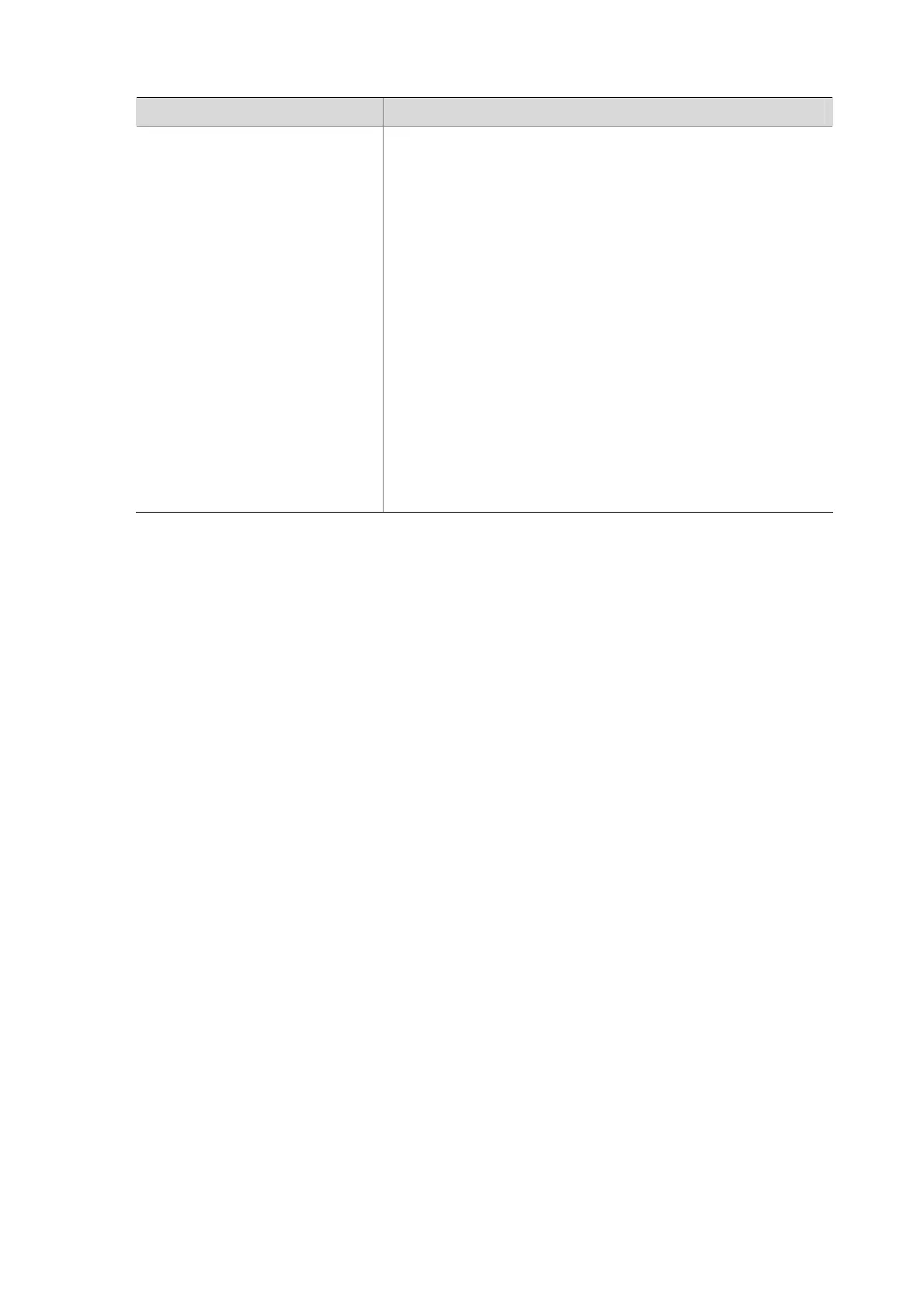9-3
Field Description
ICMP packet input number:
Echo reply:
Unreachable:
Source quench:
Routing redirect:
Echo request:
Router advert:
Router solicit:
Time exceed:
IP header bad:
Timestamp request:
Timestamp reply:
Information request:
Information reply:
Netmask request:
Netmask reply:
Unknown type:
Total number of ICMP packets received on the interface (the statistics
start at the AP startup), including the following packets:
z Echo reply packet
z Unreachable packets
z Source quench packets
z Routing redirect packets
z Echo request packets
z Router advertisement packets
z Router solicitation packets
z Time exceeded packets
z IP header bad packets
z Timestamp request packets
z Timestamp reply packets
z Information request packets
z Information reply packets
z Netmask request packets
z Netmask reply packets
z Unknown type packets
display ip interface brief
Syntax
display ip interface brief [ interface-type [ interface-number ] ]
View
Any view
Default Level
1: Monitor level
Parameters
interface-type: Interface type.
interface-number: Interface number.
Description
Use the display ip interface brief command to display brief information about a specified or all Layer 3
interfaces.
Note that without the interface type and interface number specified, the information about all Layer 3
interfaces is displayed; with only the interface type specified, the information about all Layer 3 interfaces
of the specified type is displayed; with both the interface type and interface number specified, only the
information about the specified interface is displayed.
Related commands: display ip interface.
Examples
# Display brief information about VLAN interfaces.
<Sysname> display ip interface brief vlan-interface
*down: administratively down
(s): spoofing
