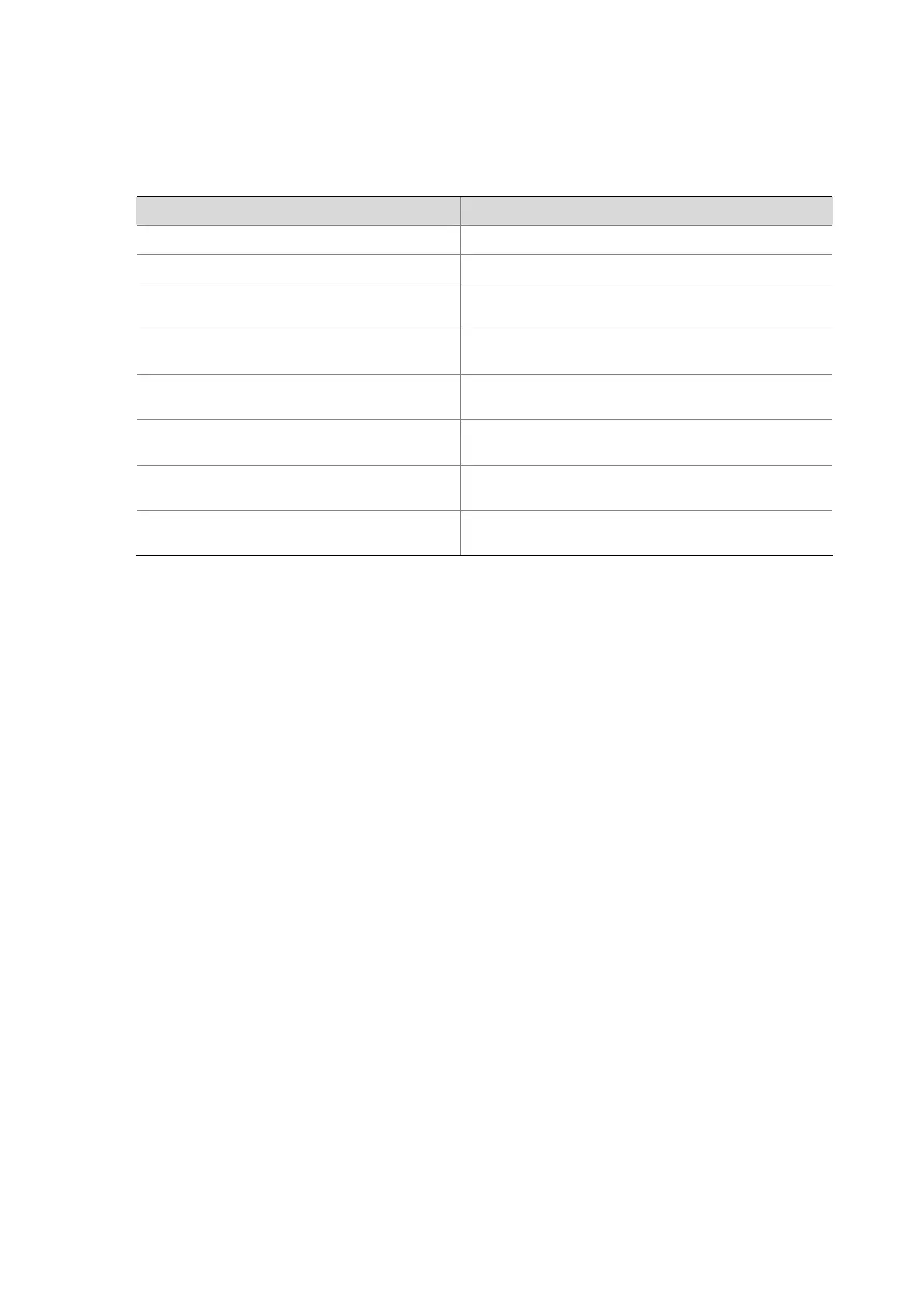12-18
input packets missing pcb cache: 0
Sent packets:
Total: 0
Table 12-10 display udp ipv6 statistics command output description
Field Description
Total Total number of received/sent packets
checksum error Total number of packets with a checksum error
shorter than header
Total number of IPv6 UDP packets whose total length is
less than specified by the packet header
data length larger than packet
Total number of packets whose data length exceeds that
specified by the packet header
unicast(no socket on port)
Total number of unicast packets without any socket
received on a port
broadcast/multicast(no socket on port)
Total number of broadcast/multicast packets without any
socket received on a port
not delivered, input socket full
Number of packets not handled because of the receive
buffer being full
input packet missing pcb cache
Number of packets failing to match the Protocol Control
Block (PCB) cache
ipv6
Syntax
ipv6
undo ipv6
View
System view
Default Level
2: System level
Parameters
None
Description
Use the ipv6 command to enable the IPv6 packet forwarding function.
Use the undo ipv6 command to disable the IPv6 packet forwarding function.
By default, the IPv6 packet forwarding function is disabled.
Examples
# Enable the IPv6 packet forwarding function.
<Sysname> system-view
[Sysname] ipv6
