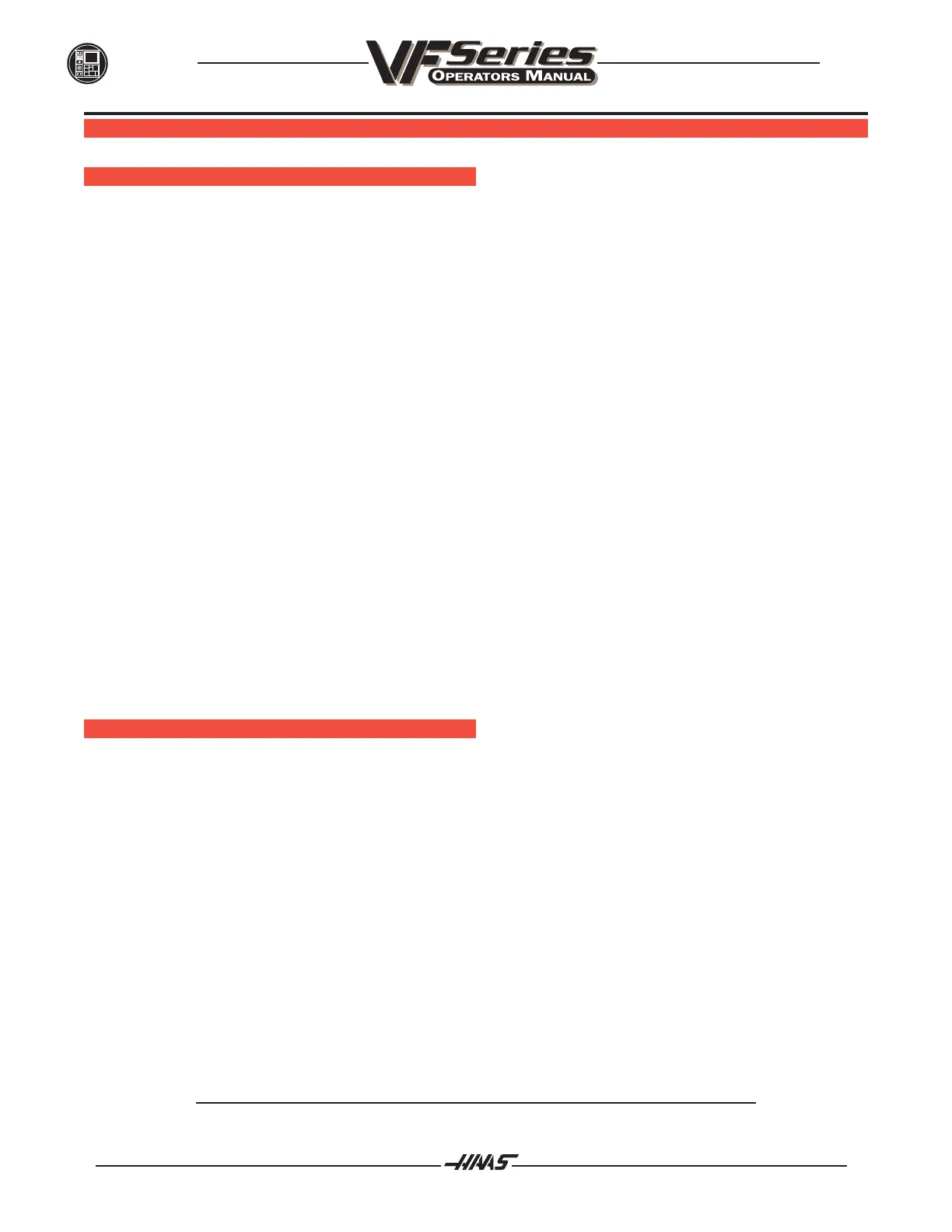102 96-8000
June 1999
OPERATION
3.13 MANUAL OPERATION
MDI
Manual data input allows you to enter data that can be executed on a line by line basis instantly without having
to use the EDIT and MEM modes. In this control, MDI is actually a scratch pad memory that can execute
many lines of instruction without having to disturb your main program in memory. The data in MDI will be
retained even when switching modes or in power off.
Editing with MDI is the same as memory editing.
The MDI mode also allows for manual operation of coolant, spindle, and tool changer.
A program in MDI can be saved as a normal named program in memory by placing the cursor at the beginning
of the first line (HOME), typing Onnnnn (new program number), then pushing ALTER. This will add that name
to the program list and clear MDI.
The entire MDI program may be cleared by pressing the ERASE PROG key while in MDI.
A fast way to select a tool is to type Tnn and, instead of INSERT, press either ATC FWD or ATC REV. This
will directly select that tool.
When DNC is enabled with Setting 55, a second push of the MDI button will put the control into DNC mode.
When the Parameter 57 flag DOOR STOP SP is set to 1, the maximum spindle speed is 750 RPM with the
doors open.
HANDLE/JOG
Manually moving the axes is accomplished by pressing the mode button labeled HANDLE JOG and then by
using the JOG keys or the Handle to move the axis. Both the JOG buttons and the Handle are enabled simulta-
neously without needing to select between them. The display is changed to the Position Display and the
currently selected axis for jogging will blink.
Jog feed rate or handle resolution is selected by the four keys to the right of the HANDLE JOG key. Jog feeds
from .1 inch per minute to 100 inch per minute or handle divisions from .0001 inch to .1 inch are selectable.
Auxiliary axes can be manually jogged from the front panel.
During jogging, the FEED RATE override buttons will adjust the rates selected from the keypad. This allows for
very fine control of the jog speed. It does not change the handle step size.
In the center of the jog buttons is a key labeled JOG LOCK. This key will cause the axis you are jogging to
continue jogging even after you release the key. Press this key and then press the selected axis motion key to
start. Motion will stop as soon as the JOG LOCK button is pressed again, or RESET is pressed.
Note: Selecting another axis will cause that axis to move.
