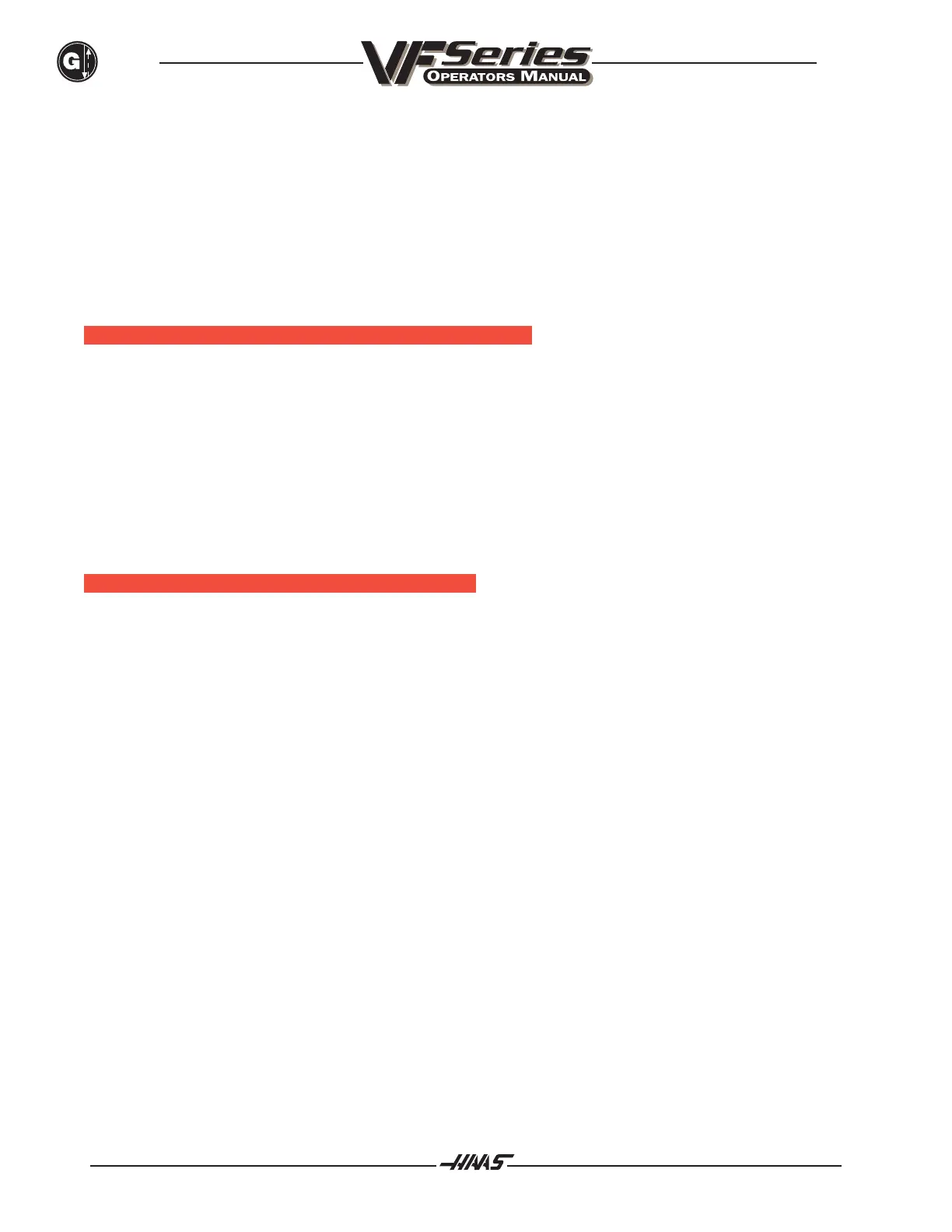200
G CODES
96-8000
June 1999
* The diameter settings (4th & 5th axis) are meaningless in inverse time.
* Alarm 309, "EXCEEDED MAX FEEDRATE", will not be generated by G93, because the machine will auto-
matically be limited by the slowest axis.
G94 Feed Per Minute Mode Group 05
This code deactivates G93 (Inverse Time Feed Mode) and returns the control to Feed Per Minute Mode.
Pressing RESET returns the machine to G94 mode.
CANNED C YCLE A UXILIARY F UNCTIONS (G98, G99)
G98 Canned Cycle initial Point Return Group 10
This G code is modal and changes the way canned cycles operate. With G98, the canned cycle will return to
the initial starting point of the canned cycle when it completes.
G99 Canned Cycle R Plane Return Group 10
This G code is modal and changes the way canned cycles operate. With G99, the canned cycle will return to
the R plane when the canned cycle completes.
PROGRAMMABLE M IRROR I MAGE (G100, G101)
G100 Cancel Mirror Image Group 00
G101 Enable Mirror Image Group 00
X Optional X-axis command
Y Optional Y-axis command
Z Optional Z-axis command
A Optional A-axis command
At least one of these is required
Programmable mirror image can be turned on or off individually for any of the four axes. The two G codes (G100
and G101) are non-modal but the mirror image status of each axis is modal. The bottom of the CRT will
indicate when an axis is mirrored. These G codes should be used in a command block without any other G
codes and they do not cause any axis motion. G101 will turn on mirror image for any axis listed in that block.
G100 will turn off mirror image for any axis listed in the block. The actual value given for the X, Y, Z, or A code
has no effect. G100 or G101 by itself will have no effect.
When using Cutter Compensation with Mirror Imaging, follow this guideline: After turning Mirror Imaging ON or
OFF with a G100 or G101, the next motion block should be to a different work coordinate position than the first
one. The following code is an example:
