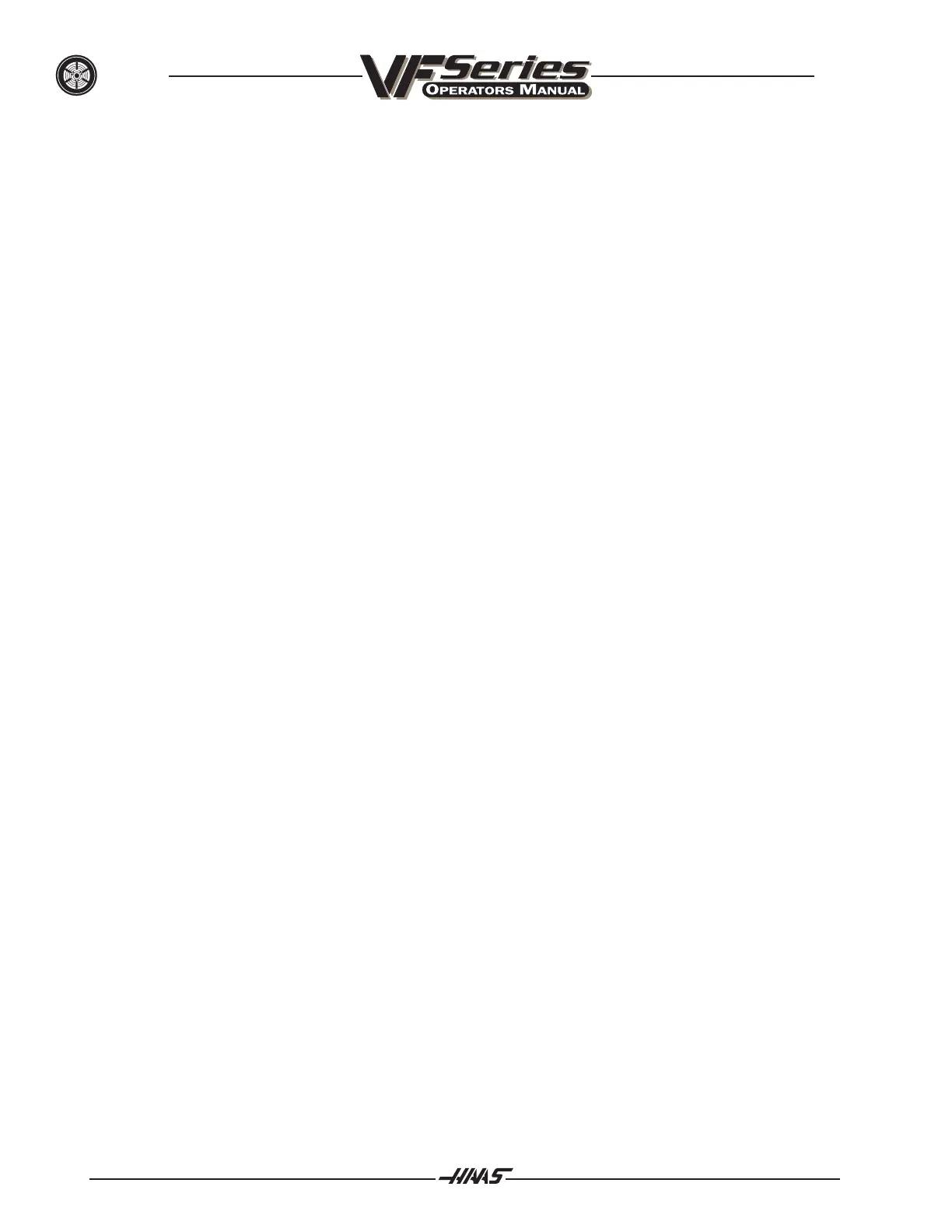388
OPTIONS
96-8000
June 1999
Auxiliary axes can be jogged from the CNC front panel using the jog handle. Each step must start and stop
before another one can be commanded.
There are no work offsets for these axes so all commands are in the machine coordinate system. But if a
displaced zero position has been entered into the HAAS servo control, that position will be used as zero. On
power-up of the CNC, the auxiliary axes control will also be initialized and zero will be shifted by the value set
into the single axis control. To set a displaced zero, you must jog the single axis control to a new zero position
and then press and hold the CLEAR key on the single axis control. This must only be done when the single
axis control is otherwise idle.
Auxiliary axes communication is always seven data bits, even parity, two stop bits. The data rate is CNC
Setting 54 and should be set to 4800. CNC Setting 50 must be set to XON/XOFF. Parameter 26 in the single
axis control must be set to 5 for 4800 bit per second and Parameter 33 must be set to 1 for XON/XOFF.
Parameter 12 in the single axis control should always be set to 3 or 4 to prevent circular wraparound.
The cable connecting the CNC to the single-axis control must be a DB-25 cable (male lead on both ends) and
must wire at least pins 1, 2, 3, and 7 directly from the second (lower) serial port of the CNC to the upper
connector of the servo control.
