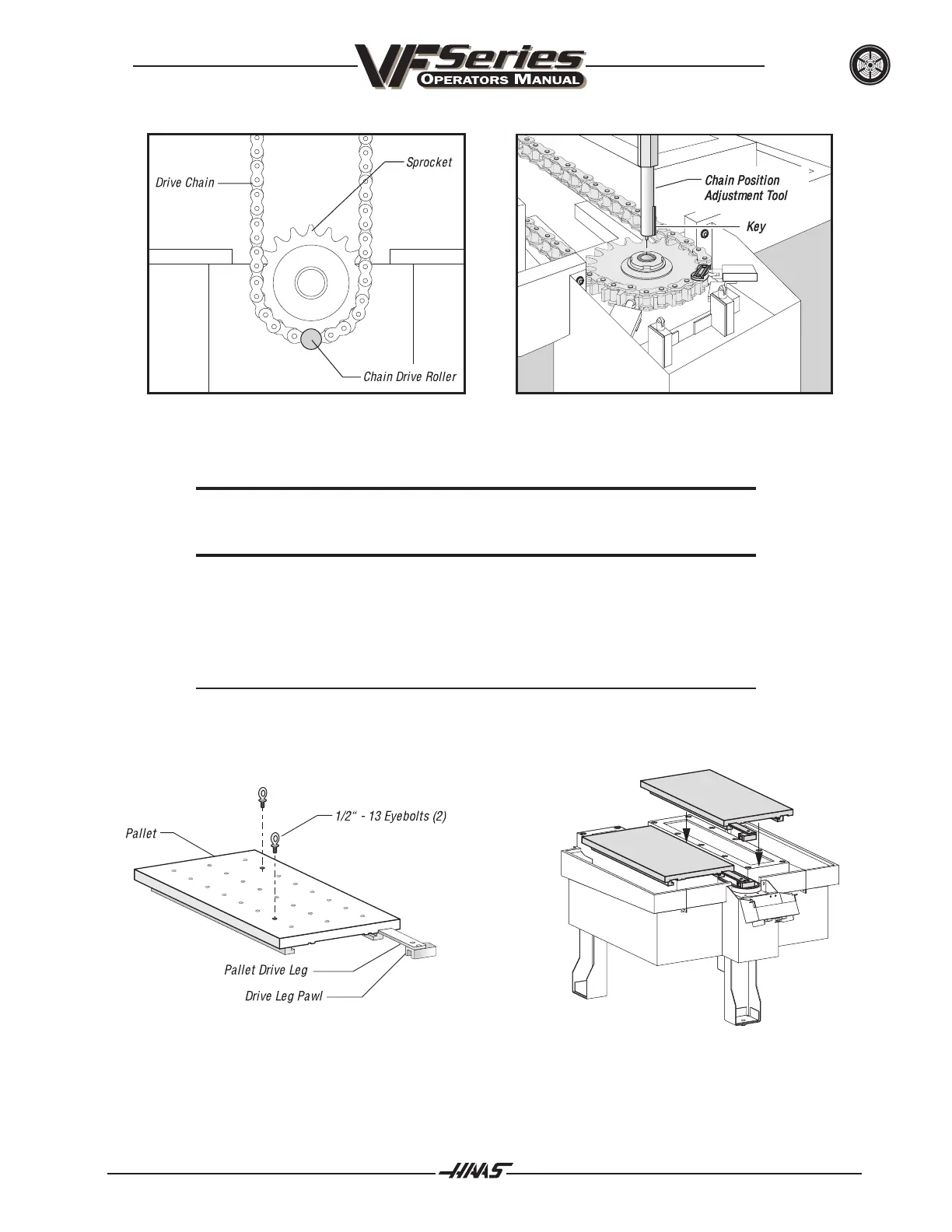96-8000 423
OPTIONS
June 1999
Figure 11.23 Chain drive roller positioning. Figure 11.24. Chain position adjustment tool placement.
CAUTION! Use extreme caution when moving the pallets; each pallet weighs 300 lbs.,
and can cause serious injury. Be careful not to damage the pallets or the
APC rollers.
18. nsert two 1/2"-13 eyebolts into each pallet (see Figure 11.25). Attach straps or chains to the
eyebolts, and use a forklift or hoist to lift each of the pallets onto the APC. Ensure that each pallet
is placed with it's drive leg pawl under the APC operator's panel, and that the APC rollers fit into
the grooves on the bottom of the pallets (see Figure 11.26).
Note: Be careful not to set the pallets on top of the chain drive roller. If necessary,
rotate the chain slightly using the chain position adjustment tool.
Figure 11.25 Lifting eyebolt locations. Figure 11.26 Pallet placement.
